Show EOL distros:
Package Summary
This package can generate a grid for the current map. Each grid_point defines a position where the robot has to move to. The grid can be used later on in the asr_direct_search_manager as a basis to generate poses to search the map. At each grid_point the robot will search around him. All gird_points together should cover the map.
- Maintainer: Meißner Pascal <asr-ros AT lists.kit DOT edu>
- Author: Borella Jocelyn, Karrenbauer Oliver, Meißner Pascal
- License: BSD
- Source: git https://github.com/asr-ros/asr_grid_creator.git (branch: master)
Package Summary
This package can generate a grid for the current map. Each grid_point defines a position where the robot has to move to. The grid can be used later on in the asr_direct_search_manager as a basis to generate poses to search the map. At each grid_point the robot will search around him. All gird_points together should cover the map.
- Maintainer: Meißner Pascal <asr-ros AT lists.kit DOT edu>
- Author: Borella Jocelyn, Karrenbauer Oliver, Meißner Pascal
- License: BSD
- Source: git https://github.com/asr-ros/asr_grid_creator.git (branch: master)

Contents
Description
This package generates a grid of points to cover the map. The grid can be used as basis to create camera_poses to search the room with the asr_direct_search_manager.
Functionality
The grid consists of grid points. Each grid point represents a positon on the map. A grid point can be reached by the robot or not if it is on a static obstacle. There are different parameters to adjust the grid on the map. It is possible to assign a range for some parameters. For each combination a grid will be generated and the one with the most grid points will be outputted. At the end the grid points will be sorted with TSP (nearest_neighbour and two_opt).
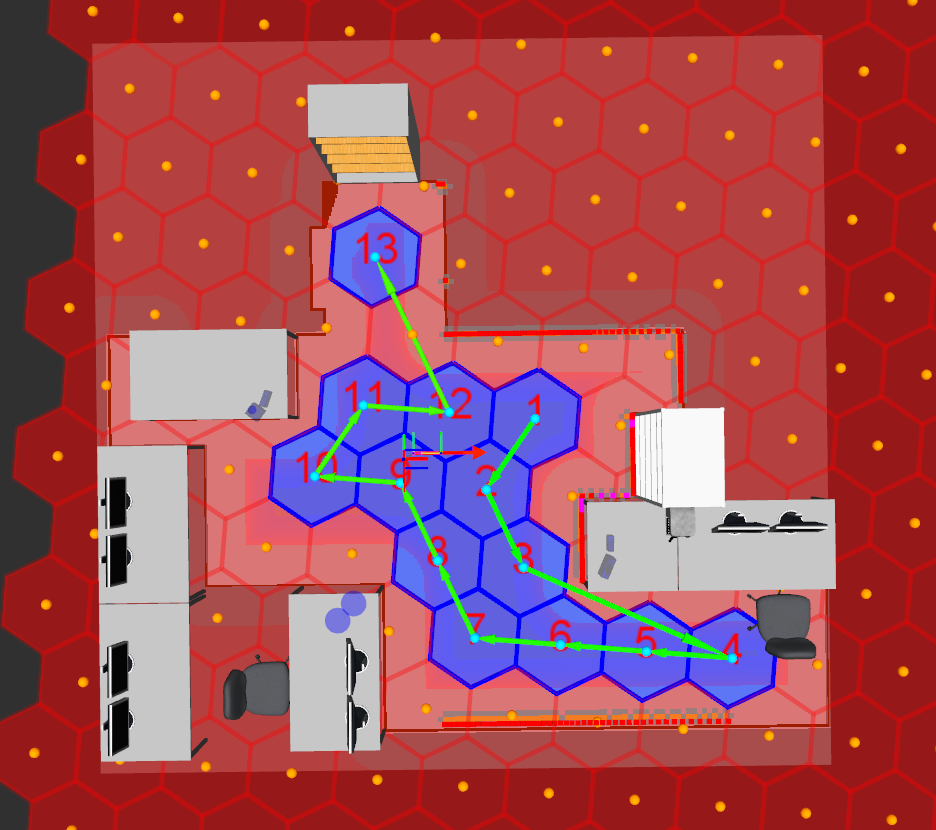
Usage
The asr_robot_model_services has to be run.
Needed packages
ros-kinetic-move-base
asr_robot_model_services
Start system
roslaunch asr_robot_model_services RobotModelServiceSim.launch
roslaunch asr_grid_creator grid_creator.launch
ROS Nodes
Published Topics
direct_search/grid_visualization (MarkerArray): Visualisation of the grid
Parameters
Launch file
asr_grid_creator/launch/grid_creator.launch
ExitXML: The path to a file where the generated grid should be saved
yaml file
asr_grid_creator/param/labor_param.yaml
width: the width of the grid height: the hieght of the grid !GridType: the shape of each grid point. It can be Hex or Quad !HamiltonCycle: if the generated positions should make a HamiltonCycle or not startX/startY: start postition of the robot (for sorting the postitions)
!StepSize(Min/Max/Step): the size of each cell or rather the half of the distance between two neighbors of grid points Htrans(Min/Max/Step): horizontal translation offset applied to the grid Vtrans(Min/Max/Step): vertical translation offset applied to the grid Offset(Min/Max/Step): rotation offset applied to the grid
The (Min/Max/Step) defines the ranges in which the generation took place. The best one will be saved at the end. The best grid is the one with the most grid points.
Needed Services
asr_robot_model_services: IsPositionAllowed, GetDistance
Tutorials
The generation of the grid is part of the AsrDirectSearchManagerTutorialGrid.







