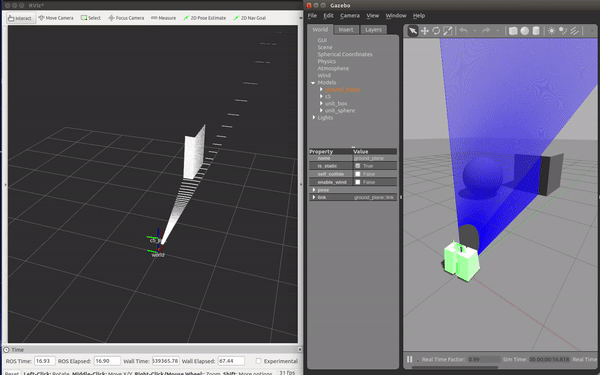Show EOL distros:
Package Summary
The leica_gazebo_simulation package
- Maintainer status: maintained
- Maintainer: Ines Lara Sicilia <imlara AT catec DOT aero>
- Author: Ines Lara Sicilia <imlara AT catec DOT aero>
- License: Apache 2.0
- Source: git https://github.com/fada-catec/leica_gazebo_simulation.git (branch: master)
Package Summary
The leica_gazebo_simulation package
- Maintainer status: maintained
- Maintainer: Ines Lara Sicilia <imlara AT catec DOT aero>
- Author: Ines Lara Sicilia <imlara AT catec DOT aero>
- License: Apache 2.0
- Source: git https://github.com/fada-catec/leica_gazebo_simulation.git (branch: master)
Contents
Overview
The Leica Scanstation C5 is a scalable large range laser scanner. This package is a simulator of the Leica Scanstation C5, which allows the user to acquire a point cloud of the scene targeted by the device in the simulator. The simulator allows for the configuration of the scanning window so that the resulting cloud is as similar as possible to the one that would be produced with the actual Leica Scanstation C5. The use of the simulator begins with the loading of the virtual environment and the device. Then the laser profile to point cloud converter is loaded followed by the device plug-in.
Getting started
Leica Scanstation C5 Simulator
The Leica Scanstation C5 is a configurable laser scanner, which means that the user can adjust the settings to define a scanning window. Using this simulator, the following parameters can be specified:
Pan center and tilt center. Middle point of the scan window.
Width and height are the dimensions of the scanning window at a distance of one metre from the Leica Scanstation.
Vertical resolution and horizontal resolution can be understood as the number of rays to cover the scan window. A higher resolution means a more detailed cloud but a slower process.
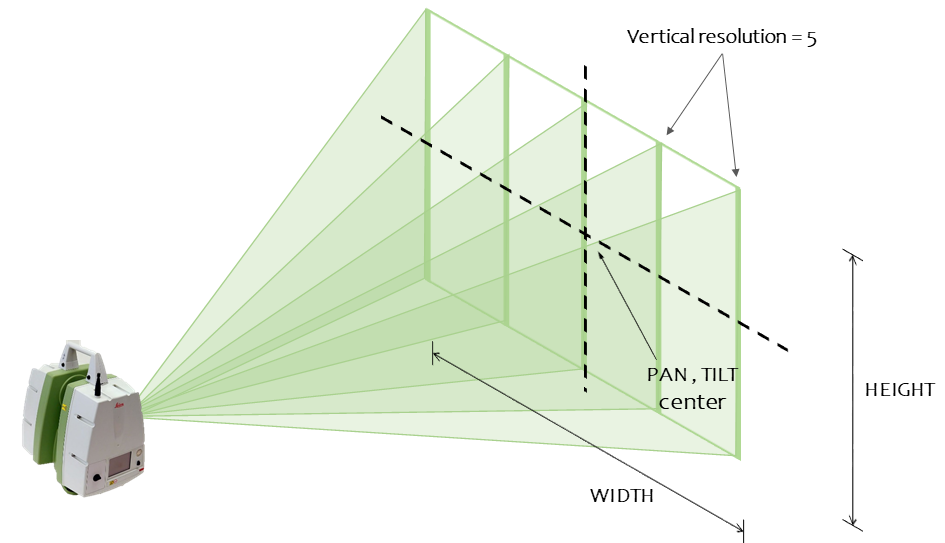
About Software Development
Currently, the simulator is still in its development stage, so the configuration of the scanning window must be conducted via the configuration file (sensor.urdf.xacro).
Usage
1. Create a workspace and clone this repo
mkdir -p ~/catkin_ws/src cd ~/catkin_ws/src git clone https://github.com/fada-catec/leica_gazebo_simulation.git
2. Install and compile dependencies:
sudo apt-get install libeigen3-dev mkdir -p ~/catkin_ws/src && cd ~/catkin_ws/src git clone https://github.com/fada-catec/leica_scanstation.git cd ~/catkin_ws catkin_make -DCATKIN_BLACKLIST_PACKAGES="leica_scanstation_ros"
3. Compile all:
cd ~/catkin_ws catkin_make source devel/setup.bash
4. Launch the environment and the device:
roslaunch leica_gazebo_simulation c5_system_spawn.launch world:=assembly_line
Place the Leica at your convenience.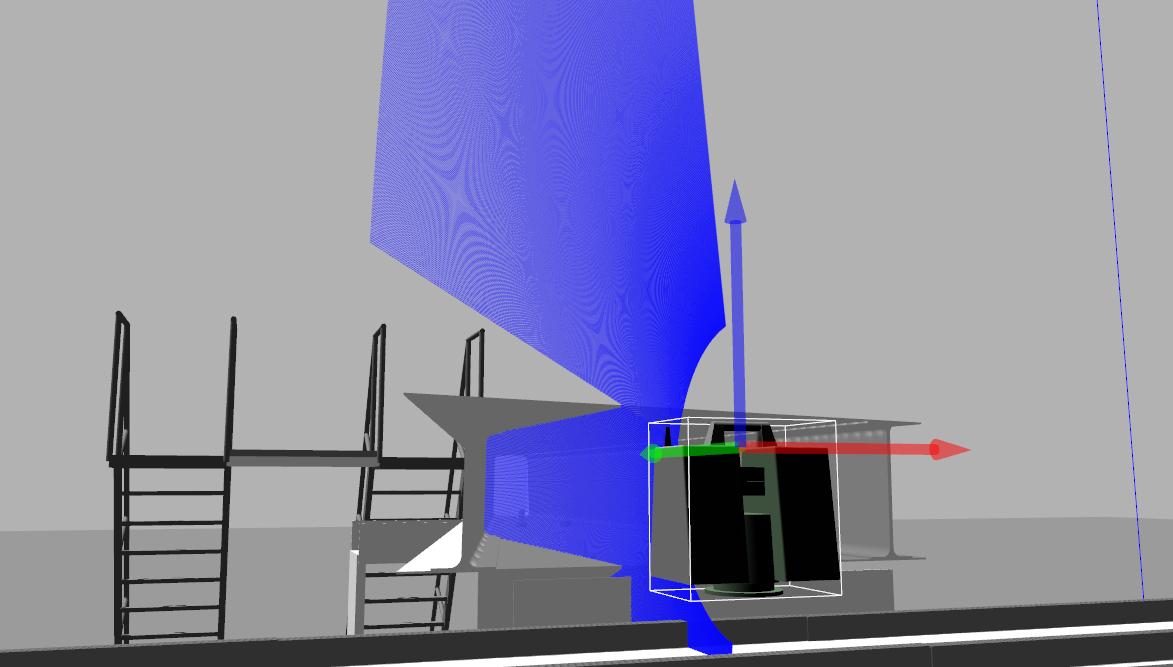
The plugin created for LeicaScanstation C5 on Gazebo will publish LaserScan msg. Use laserscan_to_pointcloud to convert it to PointCloud2. Run the plugin to start movement and complete a scan on Gazebo.
roslaunch leica_gazebo_simulation c5_init.launch namespace:=c5
Tell simulator to start scan with desired window parameters. Point cloud is published simultaneously. Once scan is finished, it will store the complete point cloud with given file_name on folder specified in ROS param server as /pointcloud_folder (default: package leica_scanstation_utils/pointclouds).
rosservice call /c5/scan "{file_name: 'scan_sim', vertical_res: 512, horizontal_res: 1024, pan_center: 0.0, tilt_center: 0.0, width: 2, height: 2}"
ROS API
Services
c5/scan (leica_scanstation_msgs/Scan)
- Start scan request. Parameters: file_name to save it with; vertical_res and horizontal_res are the resolution of the pointcloud; pan_center and tilt_center are the middle point of the scan process and it's size is defined by width and height, in meters.
Topics
c5/simulator/scan (sensor_msgs/LaserScan)
- Single scan from planar laser
- Point cloud constructed from laser scan data
- Number of horizontal rays
- Define scan window. x_offset is the pan center, y_offset is the tilt center, width and height are set in milimeters.
Acknowledgement

Supported by ROSIN - ROS-Industrial Quality-Assured Robot Software Components.
More information: rosin-project.eu
|
This project has received funding from the European Union’s Horizon 2020 |