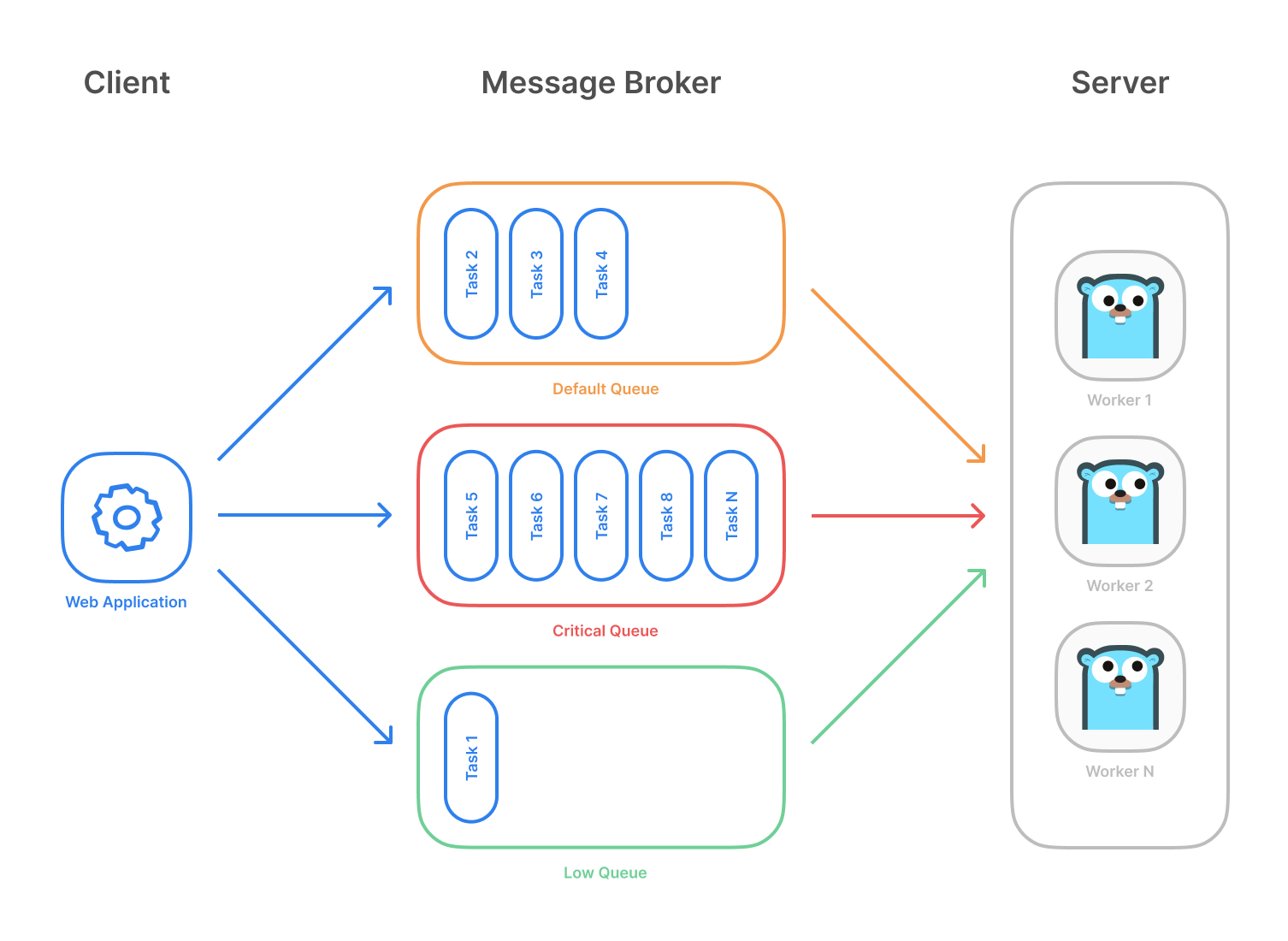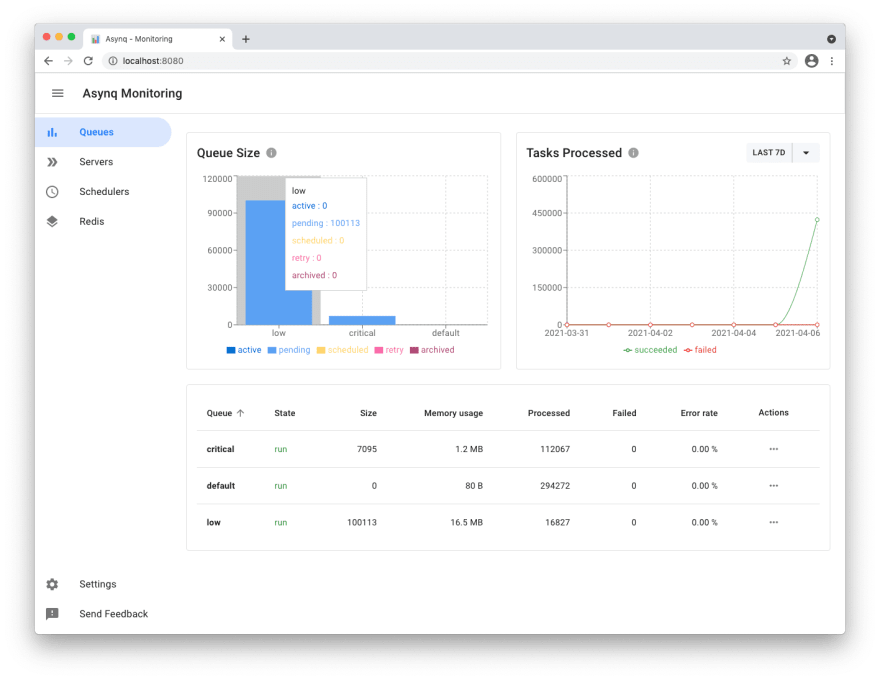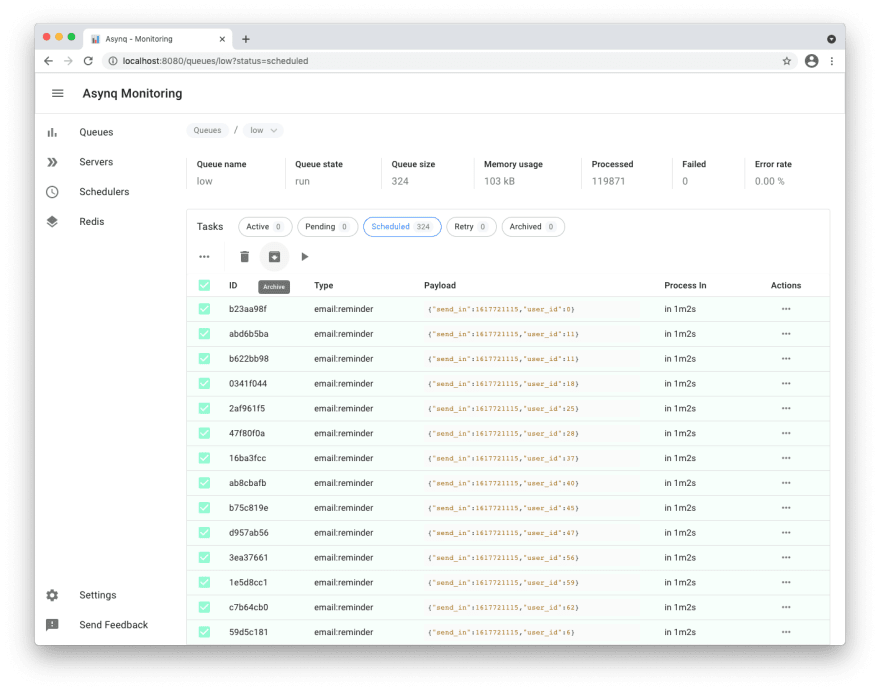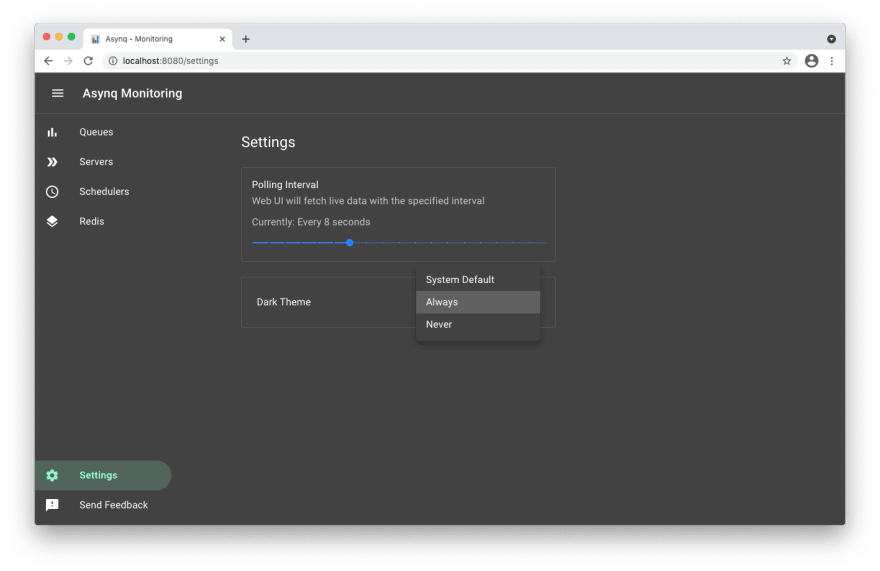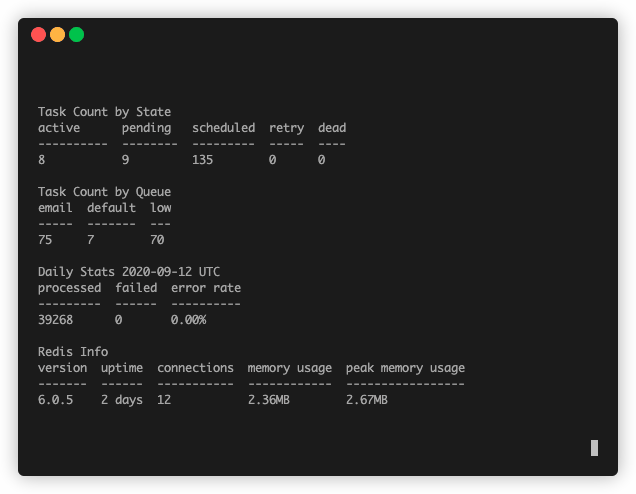Asynq is a Go library for queueing tasks and processing them asynchronously with workers. It's backed by Redis and is designed to be scalable yet easy to get started.
Highlevel overview of how Asynq works:
- Client puts task on a queue
- Server pulls task off queues and starts a worker goroutine for each task
- Tasks are processed concurrently by multiple workers
Task queues are used as a mechanism to distribute work across multiple machines. A system can consist of multiple worker servers and brokers, giving way to high availability and horizontal scaling.
Example use case
- Guaranteed at least one execution of a task
- Scheduling of tasks
- Durability since tasks are written to Redis
- Retries of failed tasks
- Automatic recovery of tasks in the event of a worker crash
- Weighted priority queues
- Strict priority queues
- Low latency to add a task since writes are fast in Redis
- De-duplication of tasks using unique option
- Allow timeout and deadline per task
- Flexible handler interface with support for middlewares
- Ability to pause queue to stop processing tasks from the queue
- Periodic Tasks
- Support Redis Cluster for automatic sharding and high availability
- Support Redis Sentinels for high availability
- Web UI to inspect and remote-control queues and tasks
- CLI to inspect and remote-control queues and tasks
Status: The library is currently undergoing heavy development with frequent, breaking API changes.
☝️ Important Note: Current major version is zero (
v0.x.x) to accomodate rapid development and fast iteration while getting early feedback from users (feedback on APIs are appreciated!). The public API could change without a major version update beforev1.0.0release.
Make sure you have Go installed (download). Version 1.13 or higher is required.
Initialize your project by creating a folder and then running go mod init github.com/your/repo (learn more) inside the folder. Then install Asynq library with the go get command:
go get -u github.com/hibiken/asynqMake sure you're running a Redis server locally or from a Docker container. Version 3.0 or higher is required.
Next, write a package that encapsulates task creation and task handling.
package tasks
import (
"fmt"
"github.com/hibiken/asynq"
)
// A list of task types.
const (
TypeEmailDelivery = "email:deliver"
TypeImageResize = "image:resize"
)
//----------------------------------------------
// Write a function NewXXXTask to create a task.
// A task consists of a type and a payload.
//----------------------------------------------
func NewEmailDeliveryTask(userID int, tmplID string) *asynq.Task {
payload := map[string]interface{}{"user_id": userID, "template_id": tmplID}
return asynq.NewTask(TypeEmailDelivery, payload)
}
func NewImageResizeTask(src string) *asynq.Task {
payload := map[string]interface{}{"src": src}
return asynq.NewTask(TypeImageResize, payload)
}
//---------------------------------------------------------------
// Write a function HandleXXXTask to handle the input task.
// Note that it satisfies the asynq.HandlerFunc interface.
//
// Handler doesn't need to be a function. You can define a type
// that satisfies asynq.Handler interface. See examples below.
//---------------------------------------------------------------
func HandleEmailDeliveryTask(ctx context.Context, t *asynq.Task) error {
userID, err := t.Payload.GetInt("user_id")
if err != nil {
return err
}
tmplID, err := t.Payload.GetString("template_id")
if err != nil {
return err
}
fmt.Printf("Send Email to User: user_id = %d, template_id = %s\n", userID, tmplID)
// Email delivery code ...
return nil
}
// ImageProcessor implements asynq.Handler interface.
type ImageProcessor struct {
// ... fields for struct
}
func (p *ImageProcessor) ProcessTask(ctx context.Context, t *asynq.Task) error {
src, err := t.Payload.GetString("src")
if err != nil {
return err
}
fmt.Printf("Resize image: src = %s\n", src)
// Image resizing code ...
return nil
}
func NewImageProcessor() *ImageProcessor {
// ... return an instance
}In your application code, import the above package and use Client to put tasks on the queue.
package main
import (
"fmt"
"log"
"time"
"github.com/hibiken/asynq"
"your/app/package/tasks"
)
const redisAddr = "127.0.0.1:6379"
func main() {
r := asynq.RedisClientOpt{Addr: redisAddr}
c := asynq.NewClient(r)
defer c.Close()
// ------------------------------------------------------
// Example 1: Enqueue task to be processed immediately.
// Use (*Client).Enqueue method.
// ------------------------------------------------------
t := tasks.NewEmailDeliveryTask(42, "some:template:id")
res, err := c.Enqueue(t)
if err != nil {
log.Fatal("could not enqueue task: %v", err)
}
fmt.Printf("Enqueued Result: %+v\n", res)
// ------------------------------------------------------------
// Example 2: Schedule task to be processed in the future.
// Use ProcessIn or ProcessAt option.
// ------------------------------------------------------------
t = tasks.NewEmailDeliveryTask(42, "other:template:id")
res, err = c.Enqueue(t, asynq.ProcessIn(24*time.Hour))
if err != nil {
log.Fatal("could not schedule task: %v", err)
}
fmt.Printf("Enqueued Result: %+v\n", res)
// ----------------------------------------------------------------------------
// Example 3: Set other options to tune task processing behavior.
// Options include MaxRetry, Queue, Timeout, Deadline, Unique etc.
// ----------------------------------------------------------------------------
c.SetDefaultOptions(tasks.TypeImageResize, asynq.MaxRetry(10), asynq.Timeout(3*time.Minute))
t = tasks.NewImageResizeTask("some/blobstore/path")
res, err = c.Enqueue(t)
if err != nil {
log.Fatal("could not enqueue task: %v", err)
}
fmt.Printf("Enqueued Result: %+v\n", res)
// ---------------------------------------------------------------------------
// Example 4: Pass options to tune task processing behavior at enqueue time.
// Options passed at enqueue time override default ones, if any.
// ---------------------------------------------------------------------------
t = tasks.NewImageResizeTask("some/blobstore/path")
res, err = c.Enqueue(t, asynq.Queue("critical"), asynq.Timeout(30*time.Second))
if err != nil {
log.Fatal("could not enqueue task: %v", err)
}
fmt.Printf("Enqueued Result: %+v\n", res)
}Next, start a worker server to process these tasks in the background. To start the background workers, use Server and provide your Handler to process the tasks.
You can optionally use ServeMux to create a handler, just as you would with net/http Handler.
package main
import (
"log"
"github.com/hibiken/asynq"
"your/app/package/tasks"
)
const redisAddr = "127.0.0.1:6379"
func main() {
r := asynq.RedisClientOpt{Addr: redisAddr}
srv := asynq.NewServer(r, asynq.Config{
// Specify how many concurrent workers to use
Concurrency: 10,
// Optionally specify multiple queues with different priority.
Queues: map[string]int{
"critical": 6,
"default": 3,
"low": 1,
},
// See the godoc for other configuration options
})
// mux maps a type to a handler
mux := asynq.NewServeMux()
mux.HandleFunc(tasks.TypeEmailDelivery, tasks.HandleEmailDeliveryTask)
mux.Handle(tasks.TypeImageResize, tasks.NewImageProcessor())
// ...register other handlers...
if err := srv.Run(mux); err != nil {
log.Fatalf("could not run server: %v", err)
}
}For a more detailed walk-through of the library, see our Getting Started guide.
To learn more about asynq features and APIs, see the package godoc.
Asynqmon is a web based tool for monitoring and administrating Asynq queues and tasks.
Here's a few screenshots of the Web UI:
Queues view
Tasks view
Settings and adaptive dark mode
For details on how to use the tool, refer to the tool's README.
Asynq ships with a command line tool to inspect the state of queues and tasks.
To install the CLI tool, run the following command:
go get -u github.com/hibiken/asynq/tools/asynqHere's an example of running the asynq stats command:
For details on how to use the tool, refer to the tool's README.
We are open to, and grateful for, any contributions (GitHub issues/PRs, feedback on Gitter channel, etc) made by the community.
Please see the Contribution Guide before contributing.
Copyright (c) 2019-present Ken Hibino and Contributors. Asynq is free and open-source software licensed under the MIT License. Official logo was created by Vic Shóstak and distributed under Creative Commons license (CC0 1.0 Universal).