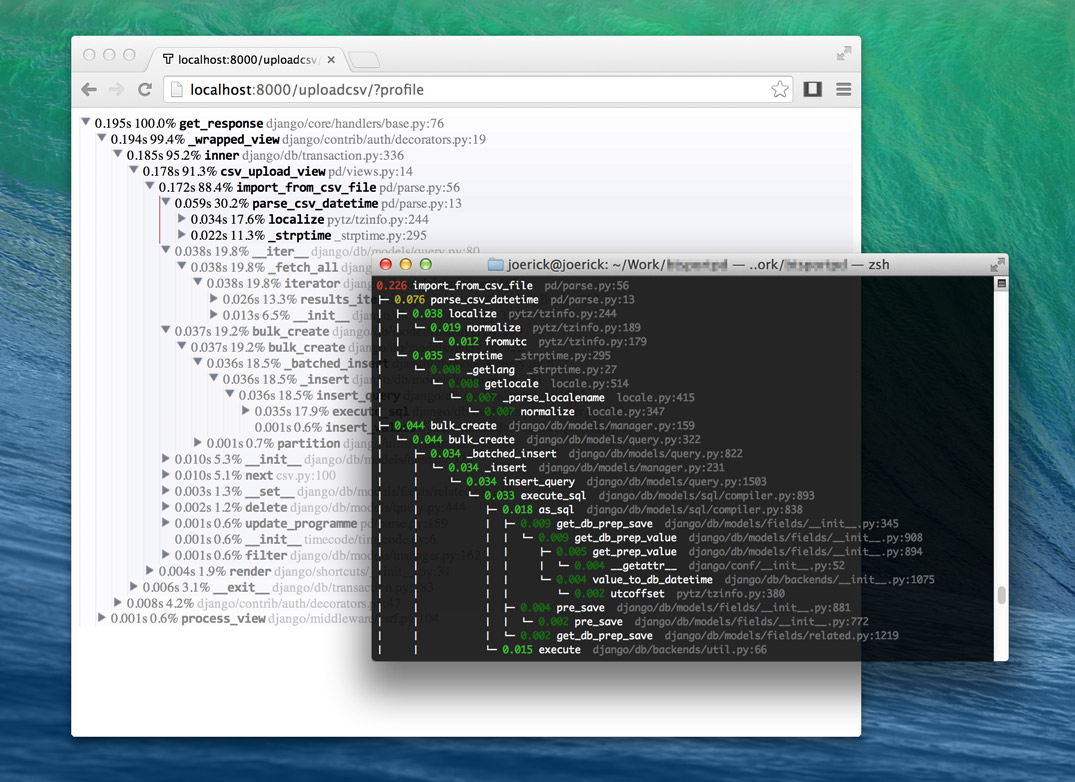A Python profiler that records the call stack of the executing code, instead of just the final function in it.
It uses a statistical profiler, meaning the code samples the stack
periodically (every 1 ms). This is lower overhead than event-
based profiling (as done by profile and cProfile).
This module is still very young, so I'd love any feedback/bug reports/pull requests!
pip install -e git+https://github.com/joerick/pyinstrument.git#egg=pyinstrument
pyinstrument supports Python 2.7 and 3.3+.
-
Command-line
You can call pyinstrument directly from the command line.
python -m pyinstrument myscript.py [args...]This will run
myscript.pyto completion or until you interrupt it, and then output the call tree. -
Django
Add
pyinstrument.middleware.ProfilerMiddlewaretoMIDDLEWARE_CLASSES. If you want to profile your middleware as well as your view (you probably do) then put it at the start of the list.Then add
?profileto the end of the request URL to activate the profiler. -
Python
from pyinstrument import Profiler profiler = Profiler() # or Profiler(use_signal=False), see below profiler.start() # code you want to profile profiler.stop() print(profiler.output_text(unicode=True, color=True))
You can omit the
unicodeandcolorflags if your output/terminal does not support them.
On Mac/Linux/Unix, pyinstrument can run in 'signal' mode. This uses
OS-provided signals to interrupt the process every 1ms and record the stack.
It gives much lower overhead (and thus accurate) readings than the standard
Python sys.setprofile style profilers. However, this can
only profile the main thread.
On Windows and on multi-threaded applications, a setprofile mode is
available by passing use_signal=False to the Profiler constructor. It works
exactly the same as the signal mode, but has higher overhead. See the below
table for an example of the amount of overhead.
| Django template render × 4000 | Overhead
---------------------------|------------------------------:|---------: Base | 1.46s | | | pyinstrument (signal) | 1.84s | 26% cProfile | 2.18s | 49% pyinstrument (setprofile) | 5.33s | 365% profile | 25.39s | 1739%
-
When profiling Django, I'd recommend disabling django-debug-toolbar, django-devserver etc., as their instrumentation distort timings.
-
In signal mode, any calls to
time.sleepwill return immediately. This is because of an implementation detail oftime.sleep, but matches the behaviour of the C functionsleep.
The standard Python profilers profile and cProfile produce
output where time is totalled according to the time spent in each function.
This is great, but it falls down when you profile code where most time is
spent in framework code that you're not familiar with.
Here's an example of profile output when using Django.
151940 function calls (147672 primitive calls) in 1.696 seconds
Ordered by: cumulative time
ncalls tottime percall cumtime percall filename:lineno(function)
1 0.000 0.000 1.696 1.696 profile:0(<code object <module> at 0x1053d6a30, file "./manage.py", line 2>)
1 0.001 0.001 1.693 1.693 manage.py:2(<module>)
1 0.000 0.000 1.586 1.586 __init__.py:394(execute_from_command_line)
1 0.000 0.000 1.586 1.586 __init__.py:350(execute)
1 0.000 0.000 1.142 1.142 __init__.py:254(fetch_command)
43 0.013 0.000 1.124 0.026 __init__.py:1(<module>)
388 0.008 0.000 1.062 0.003 re.py:226(_compile)
158 0.005 0.000 1.048 0.007 sre_compile.py:496(compile)
1 0.001 0.001 1.042 1.042 __init__.py:78(get_commands)
153 0.001 0.000 1.036 0.007 re.py:188(compile)
106/102 0.001 0.000 1.030 0.010 __init__.py:52(__getattr__)
1 0.000 0.000 1.029 1.029 __init__.py:31(_setup)
1 0.000 0.000 1.021 1.021 __init__.py:57(_configure_logging)
2 0.002 0.001 1.011 0.505 log.py:1(<module>)
When you're using big frameworks like Django, it's very hard to understand how your own code relates to these traces.
Pyinstrument records the entire stack, so tracking expensive calls is much easier.