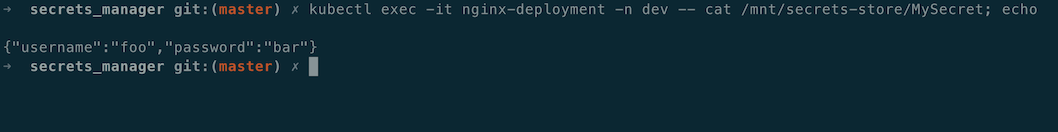- https://github.com/kubernetes-sigs/secrets-store-csi-driver
- https://docs.aws.amazon.com/secretsmanager/latest/userguide/integrating_csi_driver.html
- https://github.com/aws/secrets-store-csi-driver-provider-aws
- EKS Cluster
- kubectl installed
- eksctl installed
- AWS CLI v2 installed
# old method
# helm repo add secrets-store-csi-driver https://raw.githubusercontent.com/kubernetes-sigs/secrets-store-csi-driver/master/charts
# helm -n kube-system install csi-secrets-store secrets-store-csi-driver/secrets-store-csi-driver --set grpcSupportedProviders="aws"
# new method
helm repo remove secrets-store-csi-driver # location changed if you used in past...
helm repo add secrets-store-csi-driver https://kubernetes-sigs.github.io/secrets-store-csi-driver/charts
helm install csi-secrets-store secrets-store-csi-driver/secrets-store-csi-driver --namespace kube-system
kubectl --namespace=kube-system get pods -l "app=secrets-store-csi-driver"
kubectl apply -f https://raw.githubusercontent.com/aws/secrets-store-csi-driver-provider-aws/main/deployment/aws-provider-installer.yaml
kubectl get pods -n kube-systemThree-node EKS cluster example.
csi-secrets-store-provider-aws-85nnj 1/1 Running 0 12s
csi-secrets-store-provider-aws-ckr5g 1/1 Running 0 12s
csi-secrets-store-provider-aws-knszf 1/1 Running 0 12s
csi-secrets-store-secrets-store-csi-driver-4wl9v 3/3 Running 0 82s
csi-secrets-store-secrets-store-csi-driver-bksmg 3/3 Running 0 82s
csi-secrets-store-secrets-store-csi-driver-cnjzx 3/3 Running 0 82s
export EKS_REGION="us-east-1"
aws --region ${EKS_REGION} secretsmanager create-secret --name MySecret --secret-string '{"username":"foo", "password":"bar"}'First, update the SecretsManagerK8SPolicy.json file to include your AWS Account ID in two places.
aws iam create-policy \
--policy-name SecretsManagerK8SPolicy \
--policy-document file://SecretsManagerK8SPolicy.json
export AWS_ACCOUNT=$(aws sts get-caller-identity --output text --query 'Account')
# CHANGE ME!
export CLUSTER_NAME="<your_eks_cluster_name>"
export NAMESPACE="<your_k8s_namespace>"
eksctl create iamserviceaccount \
--name nginx-deployment-sa \
--namespace ${NAMESPACE} \
--region ${EKS_REGION} \
--cluster ${CLUSTER_NAME} \
--attach-policy-arn "arn:aws:iam::${AWS_ACCOUNT}:policy/SecretsManagerK8SPolicy" \
--approve \
--override-existing-serviceaccounts
eksctl get iamserviceaccount --cluster ${CLUSTER_NAME} --namespace ${NAMESPACE}
eksctl get iamserviceaccount nginx-deployment-sa --cluster ${CLUSTER_NAME} --namespace ${NAMESPACE}NAMESPACE NAME ROLE ARN
datahub nginx-deployment-sa arn:aws:iam::111222333444:role/eksctl-eks-demo-cluster-addon-iamserviceacco-Role1-OTSQ84ZUR9KK
kubectl apply -f secret-provider-class.yaml -n ${NAMESPACE}
kubectl apply -f pod.yaml -n ${NAMESPACE}
kubectl describe pod nginx-deployment -n ${NAMESPACE}kubectl exec -it nginx-deployment -n ${NAMESPACE} -- cat /mnt/secrets-store/MySecret; echoThe contents of this repository represent my viewpoints and not of my past or current employers, including Amazon Web Services (AWS). All third-party libraries, modules, plugins, and SDKs are the property of their respective owners.