-
Notifications
You must be signed in to change notification settings - Fork 166
New issue
Have a question about this project? Sign up for a free GitHub account to open an issue and contact its maintainers and the community.
By clicking “Sign up for GitHub”, you agree to our terms of service and privacy statement. We’ll occasionally send you account related emails.
Already on GitHub? Sign in to your account
Sending k6 results to datadog? #63
Comments
|
Hello! We've added support for environment variables. So, once you've exposed the Datadog Agent as a service, you should be able to do something like this: |
|
I can confirm dgzlopes's suggestion works. I exposed the datadog agent as a service named ---
apiVersion: k6.io/v1alpha1
kind: K6
metadata:
name: k6-sample
spec:
parallelism: 4
arguments: --out statsd
script:
configMap:
name: k6-test
file: test.js
env:
- name: K6_STATSD_ENABLE_TAGS
value: "true"
- name: K6_STATSD_ADDR
value: datadog-agent.my-namespace.svc.cluster.local:8125I had to include the port Also I had to add |
|
I must be doing something wrong on the datadog side. When I run $ kubectl get sev -n monitors
NAME TYPE CLUSTER-IP EXTERNAL-IP PORT(S) AGE
datadog-agent-cluster-agent ClusterIP 10.100.0.72 <none> 5005/TCP 7m17s
datadog-agent-cluster-agent-admission-controller ClusterIP 10.100.111.229 <none> 443/TCP 7m17s
datadog-agent-kube-state-metrics ClusterIP 10.100.195.155 <none> 8080/TCP 7m17sIf I create a ClusterIP explicitly, It still fails to connect with the same error kubectl expose pod --type="ClusterIP" --port 8125 --namespace monitors datadog-agent-hkwf9NAME TYPE CLUSTER-IP EXTERNAL-IP PORT(S) AGE
datadog-agent-cluster-agent ClusterIP 10.100.0.72 <none> 5005/TCP 77m
datadog-agent-hkwf9 ClusterIP 10.100.203.231 <none> 8125/UDP 15m- name: K6_STATSD_ADDR
value: 10.100.203.231:8125
OR
- name: K6_STATSD_ADDR
value: datadog-agent-hkwf9.monitors.svc.cluster.local:8125Both fail with time="2021-09-04T00:58:49Z" level=error msg="Couldn't flush a batch" error="write udp 127.0.0.1:41460->127.0.0.1:8125: write: connection refused" output=statsdmy full datadog-values.yaml shows that dogstatsd should definitely be listening. ---
registry: public.ecr.aws/datadog
datadog:
apiKeyExistingSecret: datadog-secret
clusterName: <ommitted>
logs:
containerCollectAll: true
dogstatsd:
port: 8125
useHostPort: true
nonLocalTraffic: true
apm:
portEnabled: true
processAgent:
processCollection: true
networkMonitoring:
enabled: true
clusterAgent:
admissionController:
enabled: true
tokenExistingSecret: "datadog-auth-token"what's more, if I kubectl exec into the datadog agent pod. connecting via localhost fails, but on port 8126 succeeds. Which is expected since I have apm enabled. root@datadog-agent-9699q:/# curl -I --connect-timeout 1 127.0.0.1:8125
curl: (7) Failed to connect to 127.0.0.1 port 8125: Connection refused
root@datadog-agent-9699q:/# curl -I --connect-timeout 1 127.0.0.1:8126
HTTP/1.1 404 Not Found
Content-Type: text/plain; charset=utf-8
X-Content-Type-Options: nosniff
Date: Sat, 04 Sep 2021 01:12:08 GMT
Content-Length: 19I'm pinned to version 0.6.0 of the operator. Should I be running this on the main branch, or did i miss something obvious in the Kubernetes networking? |
|
@nwithers-ecr I had it working with the v0.6.0 operator. My guess is the problem is hiding in the datadog agent config, or perhaps in your kubernetes networking or RBAC. I would talk with Datadog, they've been helpful to me in the past. Good luck! |
|
@nwithers-ecr I had same issue with sending results to Datadog. I spent some time and investigated reasons. I had same error: ---
apiVersion: k6.io/v1alpha1
kind: K6
metadata:
name: k6-sample
....
env:
- name: K6_STATSD_ADDR
value: datadog-agent.my-namespace.svc.cluster.local:8125 # <---- THIS VAR IS NOT DELIVERED TO CONTAINERI double checked this by entering So here is working solution: # datadog-agent-deployment.yml
apiVersion: apps/v1
kind: Deployment
metadata:
name: datadog-agent-deployment
spec:
replicas: 1
selector:
matchLabels:
component: datadog-agent
template:
metadata:
labels:
component: datadog-agent
spec:
containers:
- name: datadog-agent
image: datadog/agent:latest
ports:
- containerPort: 8125
env:
- name: DD_SITE
value: datadoghq.eu
- name: DD_API_KEY
value: <YOUR_DATADOG_API_KEY> # BUT!!! better way is to create k8s secret with key and use envFrom.secretRef
- name: DD_DOGSTATSD_NON_LOCAL_TRAFFIC
value: "1"Datadog agent cluster ip service: # datadog-agent-cluster-ip-service.yml
apiVersion: v1
kind: Service
metadata:
name: datadog-agent-cluster-ip-service
spec:
type: ClusterIP
selector:
component: datadog-agent
ports:
- targetPort: 8125
protocol: UDP
port: 8125K6 resource: apiVersion: k6.io/v1alpha1
kind: K6
metadata:
name: k6-sample
spec:
parallelism: 4
arguments: --out statsd --verbose
script:
configMap:
name: crocodile-stress-test
file: performance.js
scuttle:
enabled: "false"
runner: # <=== HERE
image: loadimpact/k6:latest
env: # <=== env is part of runner spec
- name: K6_STATSD_ENABLE_TAGS
value: "true"
- name: K6_STATSD_ADDR
value: datadog-agent-cluster-ip-service:8125
Also I want to point one more important note and the problem I faced: |
|
@mpanchuk Glad you have a solution! Thanks for sharing it, would you be willing to submit a pr with a new readme on the integration? And the aggregation part is definitely thing being thought about in a broader context because it's a problem everywhere. |
|
@knechtionscoding yes, I would create PR with updated readme. |
|
I'll close this now, since, from what I understand, this would be better resolved with a PR to https://github.com/grafana/k6-docs? |
|
@na-- unless all the operator documentation has been moved over there, no. This needs to live with the k6-operator documentation, because it is specific to the k6-operator/K8s. |
|
My mistake, you are completely right, sorry! 🤦♂️ |
|
@mpanchuk Thank you for this. I applied your changes and it's working correctly. |
|
I think this case can be documented in two ways:
Also, right now passing |
|
Here is the way we figured to do it We found out that we need to add a new step which get the ip address of the datadog docker container - name: Docker Agent
env:
DD_API_KEY: ${{ secrets.DATADOG_API_KEY }}
run: |
DOCKER_CONTENT_TRUST=1 \
docker run -d --network bridge \
--name datadog \
-v /var/run/docker.sock:/var/run/docker.sock:ro \
-v /proc/:/host/proc/:ro \
-v /sys/fs/cgroup/:/host/sys/fs/cgroup:ro \
-e DD_SITE="datadoghq.com" \
-e DD_API_KEY=$DD_API_KEY \
-e DD_TAGS="YOURTAGS" \
-e DD_DOGSTATSD_NON_LOCAL_TRAFFIC=1 \
-p 8125:8125/udp \
datadog/agent:latest
- name: Wait for Agent to run...
run: |
sleep 10
shell: bash
- name: Get Datadog IP
id: getDDIp
run: |
echo "::set-output name=ddIP::$( docker inspect -f '{{range .NetworkSettings.Networks}}{{.IPAddress}}{{end}}' datadog )"
- name: Run k6 test
uses: grafana/[email protected]
env:
K6_STATSD_ADDR: ${{steps.getDDIp.outputs.ddIP}}:8125
K6_STATSD_ENABLE_TAGS: "true"
with:
filename: packages/tests-performance/dist/alias/create/test.spec.js
flags: --out statsd
Hope it will helps you |
I faced the same issue. Any chance you figure this one out? |
|
Did you manage to use |
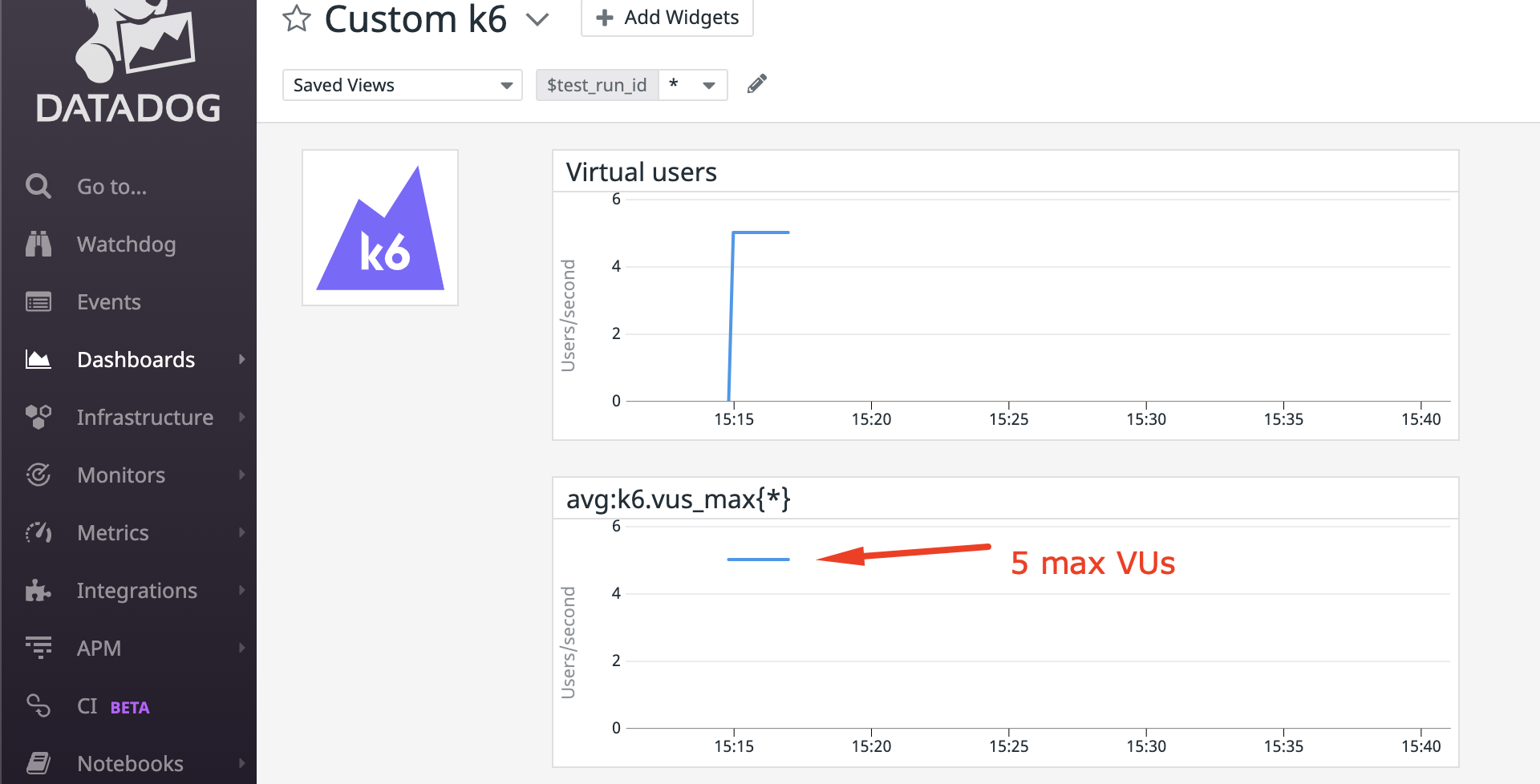
When I'm testing k6 locally through docker-compose, I am able to see the results being populated in the datadog web dashboard. However, I'm struggling to convert this behavior to the k8s operator. Below is the configuration I've got so far, with datadog deployed as a helm chart in a namespace called
monitorsand the k6 operator deployed at version0.0.6docker-compose.yml
datadog-values.yaml
resource.yml
configmap.yml
Current output of kubectl apply -f resource.yml
❯ kubectl logs k6-sample-1-v2tdg /\ |‾‾| /‾‾/ /‾‾/ /\ / \ | |/ / / / / \/ \ | ( / ‾‾\ / \ | |\ \ | (‾) | / __________ \ |__| \__\ \_____/ .io time="2021-08-12T22:20:02Z" level=warning msg="Executor 'default' is disabled for segment 0:1/4 due to lack of work!" execution: local script: /test/test.js output: statsd (localhost:8125) scenarios: (25.00%) 1 scenario, 0 max VUs, 0s max duration (incl. graceful stop): * default: 1 iterations for each of 0 VUs (maxDuration: 10m0s, gracefulStop: 30s) time="2021-08-12T22:20:05Z" level=warning msg="No script iterations finished, consider making the test duration longer" vus.......: 0 min=0 max=0 vus_max...: 0 min=0 max=0 time="2021-08-12T22:20:05Z" level=error msg="Couldn't flush a batch" error="write udp 127.0.0.1:52620->127.0.0.1:8125: write: connection refused" output=statsdI believe what I'm missing is either the K6_STATSD_ADDR or the DD_AGENT_HOST environment variables (or both) which can be set with the below code. However I'm not certain how to add these env vars to the
k6-samplepods.Any ideas or helpful advice on how I can accomplish this?
The text was updated successfully, but these errors were encountered: