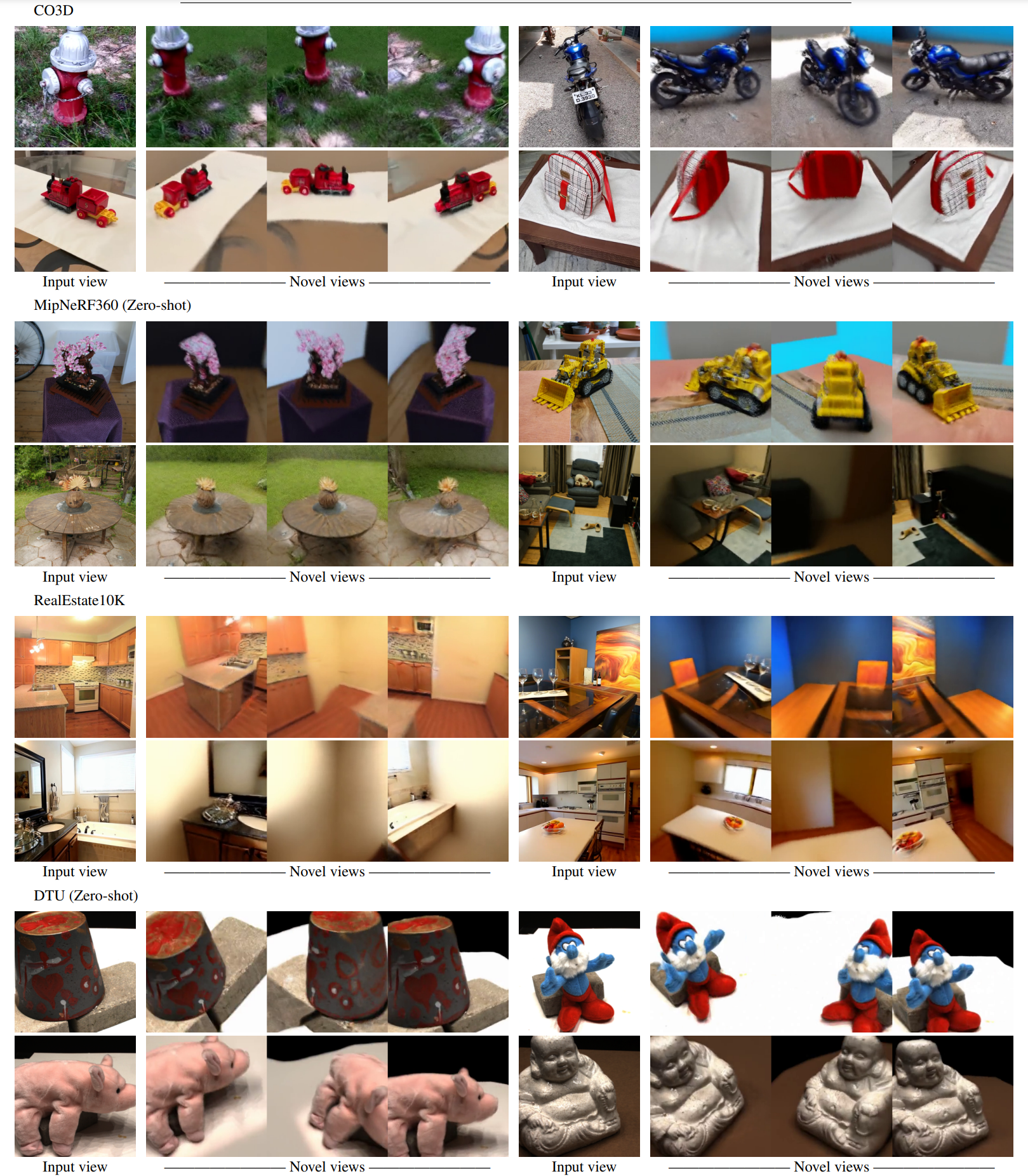This is the offical code release for ZeroNVS: Zero-shot 360-degree View Synthesis from a Single Real Image.
In this repository, we currently provide code to reproduce our main evaluations and also to run ZeroNVS to distill NeRFs from your own images. This includes scripts to reproduce the main metrics on DTU and Mip-NeRF 360 datasets.
As part of ZeroNVS, we implement a high-performance dataloader in WebDataset for multiview data. This allows us to shard and stream data efficiently from large datasets such as our mixture dataset (CO3D, ACID, and RealEstate10K). All the code is already released in zeronvs_diffusion, but is not documented and somewhat entangled with our internal data representations. We will shortly provide additional documentation and scripts for setting up your own massive sharded multiview datasets.
This codebase is heavily built off existing codebases for 3D-aware diffusion model training and 3D SDS distillation, namely Zero-1-to-3 and threestudio. If you use ZeroNVS, please consider also citing these great contributions.
The code has been tested on an A100 GPU with 40GB of memory.
To set up the environment, use the following sequence of commands (disclaimer: the exact setup that will work for you might be platform dependent):
conda create -n zeronvs python=3.8 pip
conda activate zeronvs
pip install torch==2.0.1+cu118 torchvision==0.15.2+cu118 --extra-index-url https://download.pytorch.org/whl/cu118
conda install -c "nvidia/label/cuda-11.8.0" cuda-toolkit
pip install ninja git+https://github.com/NVlabs/tiny-cuda-nn/#subdirectory=bindings/torch
pip install -r requirements-zeronvs.txt
pip install -f https://nerfacc-bucket.s3.us-west-2.amazonaws.com/whl/torch-2.0.0_cu118.html
Since we have experimented with a variety of datasets in ZeroNVS, the codebase consumes a few different types of data formats.
To download all the relevant data and models, you can run the following commands within the zeronvs conda environment
gdown --fuzzy https://drive.google.com/file/d/1q0oMpp2Vy09-0LA-JXpo_ZoX2PH5j8oP/view?usp=sharing
gdown --fuzzy https://drive.google.com/file/d/1aTSmJa8Oo2qCc2Ce2kT90MHEA6UTSBKj/view?usp=drive_link
gdown --fuzzy https://drive.google.com/file/d/17WEMfs2HABJcdf4JmuIM3ti0uz37lSZg/view?usp=sharing
You can download it here. Be sure to set the appropriate path in resources.py
Download it here (hosted by the PixelNeRF authors). Be sure to unzip it and then set the approriate path in resources.py
Store them as 256x256 png images and pass them to launch_inference.sh (details below).
We release our main model, trained with our
Evaluation is performed by distilling a NeRF for each of the scenes in the dataset. DTU has 15 scenes and the Mip-NeRF 360 dataset has 7 scenes. Since NeRF distillation takes ~3 hours, running the full eval can take quite some time, especially if you only have 1 GPU.
Note that you can still achieve good performance with much faster config options; for instance, reduced resolution, batch size, number of training steps, or some combination. The code as-is is just intended to reproduce the results from the paper.
After downloading the data and models, you can run the evals via either launch_eval_dtu.sh or launch_eval_mipnerf360.
We provide the expected performance for individual scenes in the tables below. Note that there is some randomness inherent in SDS distillation, so you may not get exactly these numbers (though the performance should be quite close, especially on average).
| ssim | psnr | lpips | scene_uid | manual_gt_to_pred_scale |
|---|---|---|---|---|
| 0.6094 | 13.2329 | 0.2988 | 8.0 | 1.2 |
| 0.1739 | 8.4278 | 0.5783 | 21.0 | 1.4 |
| 0.6311 | 14.1864 | 0.2332 | 30.0 | 1.5 |
| 0.2992 | 8.9569 | 0.5117 | 31.0 | 1.4 |
| 0.3862 | 14.049 | 0.3611 | 34.0 | 1.4 |
| 0.3495 | 12.6771 | 0.4659 | 38.0 | 1.3 |
| 0.4612 | 12.2447 | 0.3729 | 40.0 | 1.2 |
| 0.4657 | 12.5998 | 0.3794 | 41.0 | 1.3 |
| 0.369 | 11.241 | 0.4441 | 45.0 | 1.4 |
| 0.4456 | 17.0177 | 0.4322 | 55.0 | 1.2 |
| 0.5724 | 12.6056 | 0.2639 | 63.0 | 1.5 |
| 0.5384 | 12.1564 | 0.2725 | 82.0 | 1.5 |
| 0.5434 | 16.0902 | 0.3811 | 103.0 | 1.5 |
| 0.6353 | 19.5588 | 0.349 | 110.0 | 1.3 |
| 0.5529 | 18.2336 | 0.3613 | 114.0 | 1.3 |
| ssim | psnr | lpips | scene_uid | manual_gt_to_pred_scale |
|---|---|---|---|---|
| 0.1707 | 13.184 | 0.6536 | bicycle | 1.0 |
| 0.3164 | 13.1137 | 0.6122 | bonsai | 1.0 |
| 0.2473 | 12.2189 | 0.6823 | counter | 0.9 |
| 0.207 | 15.2817 | 0.5366 | garden | 1.0 |
| 0.254 | 13.2983 | 0.6245 | kitchen | 0.9 |
| 0.3431 | 11.8591 | 0.5928 | room | 0.9 |
| 0.1396 | 13.124 | 0.6717 | stump | 1.1 |
Use the script launch_inference.sh. You will need to specify the image path, field-of-view, camera elevation, and content scale. These don't need to be exact, but badly wrong values will cause convergence failure.
If you use ZeroNVS, please cite via:
@misc{zeronvs,
author = {
Sargent, Kyle
and Li, Zizhang
and Shah, Tanmay
and Herrmann, Charles
and Yu, Koven
and Zhang, Yunzhi
and Chan, Eric Ryan
and Lagun, Dmitry
and Li, Fei-Fei
and Sun, Deqing
and Wu, Jiajun}
title = {ZeroNVS: Zero-shot 360-degree View Synthesis from a Single Real Image},
year={2023}
}