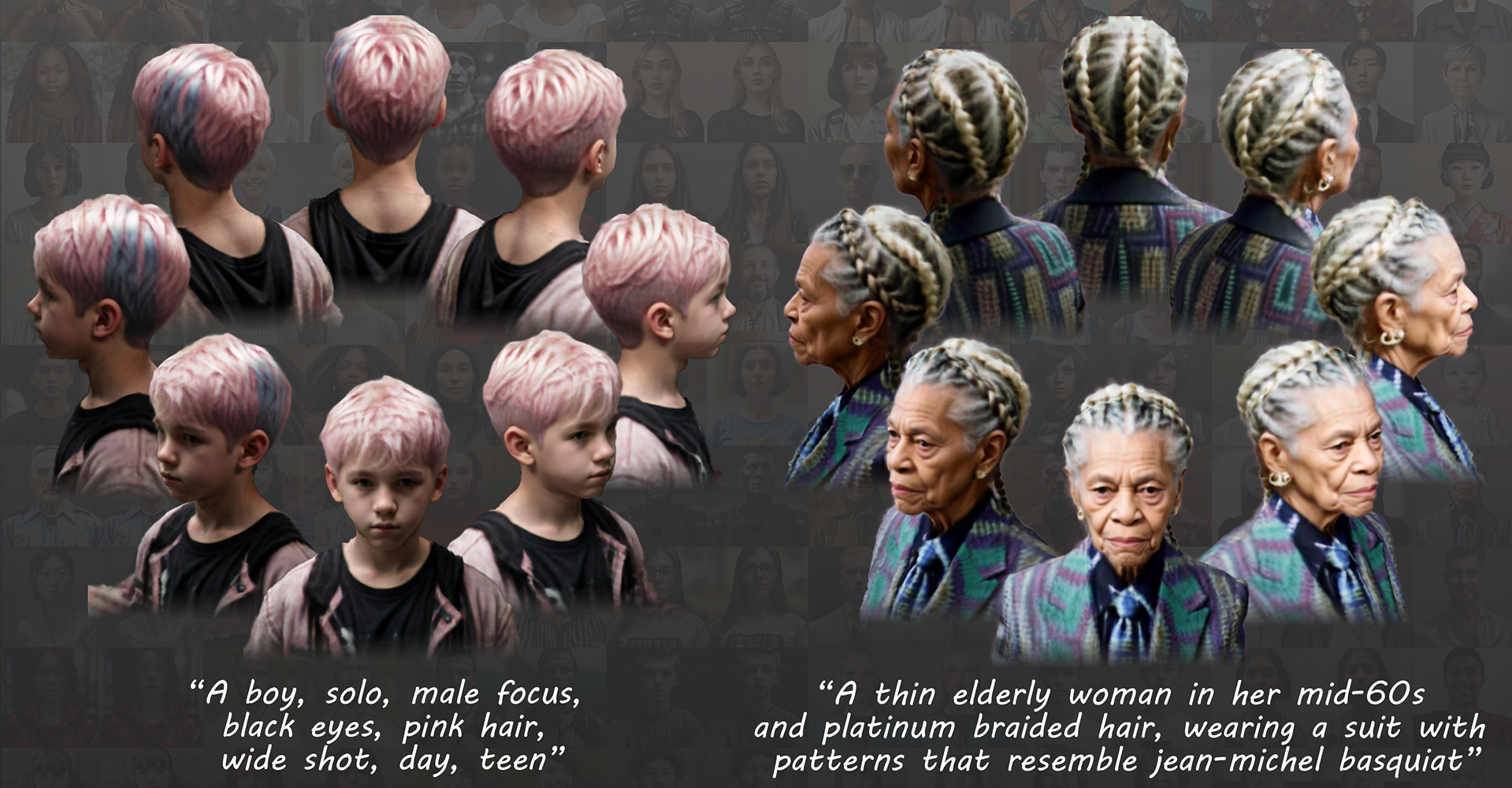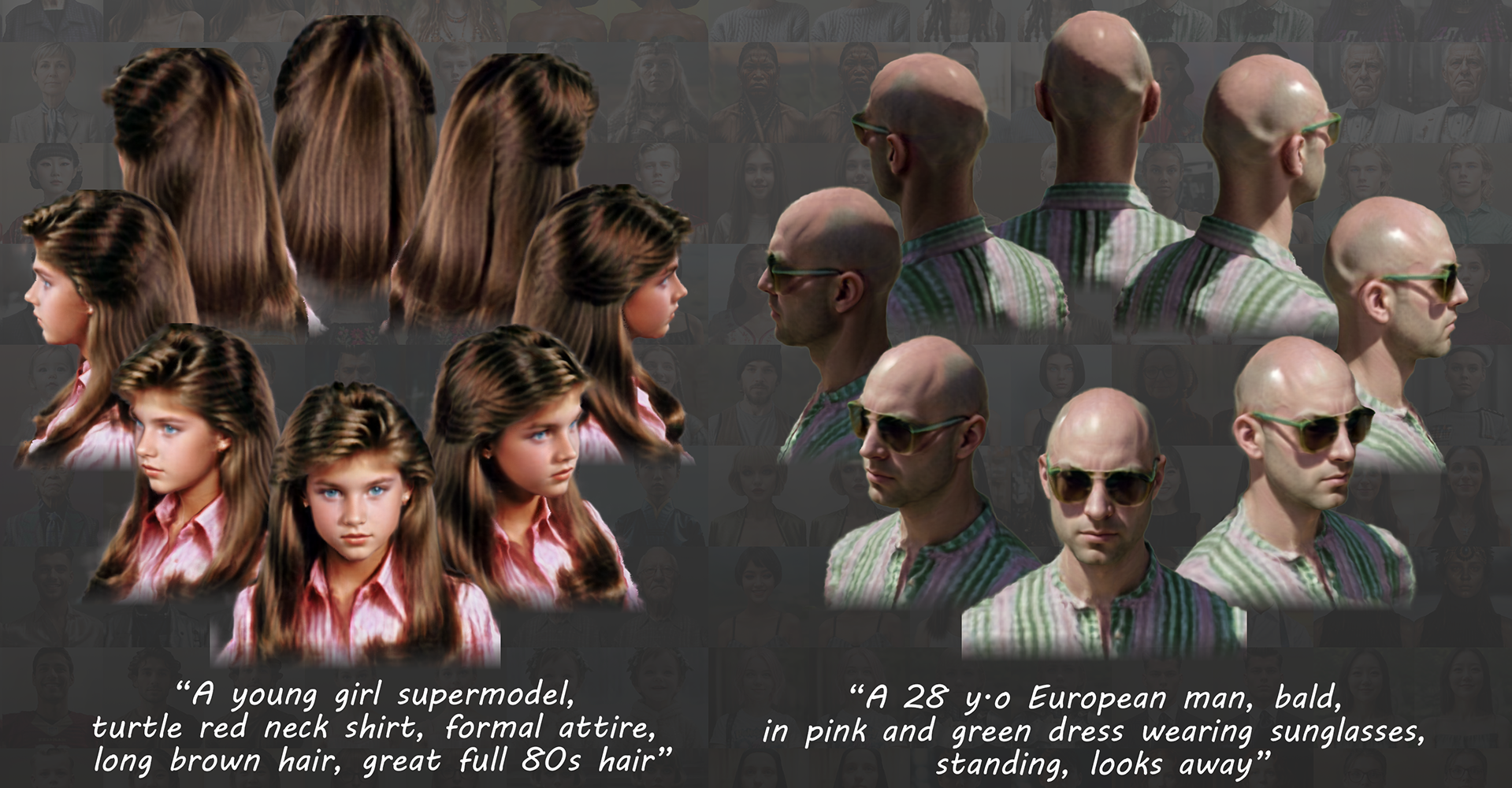This is the official code repository for our SIG'24 paper:
Portrait3D: Text-Guided High-Quality 3D Portrait Generation Using Pyramid Representation and GANs Prior
ACM Transactions on Graphics (Proceedings of SIGGRAPH 2024)
Yiqian Wu, Hao Xu, Xiangjun Tang, Xien Chen, Siyu Tang, Zhebin Zhang, Chen Li, Xiaogang Jin*
samples.mp4
- Tested on Python 3.8
- At least 12 GB of memory
- Tested on NVIDIA RTX 3080Ti with 12 GB of memory (Windows, 1.5h per portrait)
- Tested on NVIDIA RTX 4090 with 24 GB of memory (Linux, 0.5h per portrait)
- CUDA>=11.6
Clone this repo to $PROJECT_ROOT$.
Create environment
cd $PROJECT_ROOT$
conda env create -f environment.yaml
conda activate text_to_3dportrait
Torch and torchvision Installation
pip install torch==1.12.1+cu116 torchvision==0.13.1+cu116 -f https://download.pytorch.org/whl/torch_stable.html
OSMesa Dependencies (For Linux)
sudo apt install libosmesa6 libosmesa6-dev
Installing Additional Requirements
pip install -r requirements.txt
kaolin Installation
pip install kaolin==0.13.0 -f https://nvidia-kaolin.s3.us-east-2.amazonaws.com/torch-1.12.1_cu116.html
Stable-diffusion Installation
cd stable-diffusion
pip install -e .
cd ..
SMPL Model Setup
-
Download SMPL_python_v.1.0.0.zip (version 1.0.0 for Python 2.7 (female/male. 10 shape PCs) ). Save
basicModel_f_lbs_10_207_0_v1.0.0.pklto3DPortraitGAN_pyramid/smplx_models/smpl/SMPL_FEMALE.pkl, savebasicModel_m_lbs_10_207_0_v1.0.0.pklto3DPortraitGAN_pyramid/smplx_models/smpl/SMPL_MALE.pkl. -
Download SMPLIFY_CODE_V2.ZIP, and save
basicModel_neutral_lbs_10_207_0_v1.0.0.pklto3DPortraitGAN_pyramid/smplx_models/smpl/SMPL_NEUTRAL.pkl.
| Download Link | Save Path |
|---|---|
| basicModel_f_lbs_10_207_0_v1.0.0.pkl | 3DPortraitGAN_pyramid/smplx_models/smpl/SMPL_FEMALE.pkl |
| basicModel_m_lbs_10_207_0_v1.0.0.pkl | 3DPortraitGAN_pyramid/smplx_models/smpl/SMPL_MALE.pkl |
| basicModel_neutral_lbs_10_207_0_v1.0.0.pkl | 3DPortraitGAN_pyramid/smplx_models/smpl/SMPL_NEUTRAL.pkl |
Our 3DPortraitGAN_pyramid draws inspiration from the 3D-aware StyleGAN2 backbone implemented in SeanChenxy/Mimic3D, and integrates concepts of mask guidance, background synthesis, and tri-grid representation adapted from SizheAn/PanoHead. We extend our sincere gratitude for these significant contributions!
Download the pre-trained model of 3DPortraitGAN_pyramid:
| Download Link | Description | Save Path |
|---|---|---|
| model_512.pkl | Pre-trained model of 3DPortraitGAN_pyramid | ./3DPortraitGAN_pyramid/models |
| model_512.json | Pose prediction parameters of 3DPortraitGAN_pyramid | ./3DPortraitGAN_pyramid/models |
| decoder_512.ckpt | Decoder checkpoint extracted from model_512.pkl | ./3DPortraitGAN_pyramid/models |
| vgg16.pt | vgg16 | ./3DPortraitGAN_pyramid/models |
Omit this section if utilizing the pre-trained 3DPortraitGAN_pyramid model aforementioned.
For those interested in the training process, we kindly direct you to our training instructions available here.
First, prepare your prompts. These should be organized in the following structure:
test_data
│
└─── 001
│ │
│ └─── prompt.txt (should initiate with "upper body photo")
└─── 002
│ │
│ └─── prompt.txt (should initiate with "upper body photo")
└─── ...
An example is available in $PROJECT_ROOT$/test_data.
Download the Realistic_Vision_V5.1_noVAE model here.
Please download all the folders and the Realistic_Vision_V5.1.ckpt file.
We employ the original stable diffusion in this use case. To convert the diffusers-version model to the original-stable-diffusion-version, follow the steps below:
cd stable-diffusion
activate text_to_3dportrait
git clone [email protected]:huggingface/diffusers.git
cd diffusers/scripts
python convert_diffusers_to_original_stable_diffusion.py --model_path $PATH_of_Realistic_Vision_V5.1_noVAE$ --checkpoint_path $PATH_of_Realistic_Vision_V5.1_noVAE$/realisticVisionV51_v51VAE.ckpt
cd ../../../
Then randomly generate images:
cd stable-diffusion
activate text_to_3dportrait
python get_test_data_df.py --test_data_dir ../test_data --sample_num 6 --scale 5 --df_ckpt $PATH_of_Realistic_Vision_V5.1_noVAE$/realisticVisionV51_v51VAE.ckpt
cd ..
The generated images will be stored at $PROJECT_ROOT$/test_data/image_id/samples
Note: We discovered that using a smaller scale (for example, --scale 3) tends to generate superior results for specific characters, like ''Tyrion Lannister in the Game of Thrones''. Feel free to experiment with different scales to improve the outcome.
Our image processing code is largely adapted from hongsukchoi/3DCrowdNet_RELEASE.
Installation
conda create -n portrait3d_data python=3.8
activate portrait3d_data
cd data_processing
pip install torch==1.10.2+cu113 torchvision==0.11.3+cu113 -f https://download.pytorch.org/whl/torch_stable.html
pip install -r requirements.txt
python -m pip install -e detectron2
cd ..
For windows:
pip install pywin32==306
For windows users who experience errors during detectron2 installation, please open a x64 Native Tools Command Prompt for Visual Studio and execute python -m pip install -e detectron2.
Pretrained models
| Download Link | Save Path |
|---|---|
| R_101_FPN_DL_soft_s1x.pkl | ./data_processing/detectron2/projects/DensePose |
| phi_smpl_27554_256.pkl | ./data_processing/detectron2/projects/DensePose |
| pose_higher_hrnet_w32_512.pth | ./data_processing/HigherHRNet-Human-Pose-Estimation/models/pytorch/pose_coco |
| crowdhuman_yolov5m.pt | ./data_processing/yolov5_crowdhuman |
| basicModel_neutral_lbs_10_207_0_v1.0.0.pkl | ./data_processing/common/utils/smplpytorch/smplpytorch/native/models |
| VPOSER_CKPT | ./data_processing/common/utils/human_model_files/smpl/VPOSER_CKPT |
| J_regressor_extra.npy | ./data_processing/data |
| demo_checkpoint.pth.tar | ./data_processing/demo |
If you encounter RuntimeError: Subtraction, the - operator, with a bool tensor is not supported., you may refer to this issue for a solution or change L301~L304 of anaconda3/lib/python3.8/site-packages/torchgeometry/core/conversion.py to below:
mask_c0 = mask_d2.float() * mask_d0_d1.float()
mask_c1 = mask_d2.float() * (1 - mask_d0_d1.float())
mask_c2 = (1 - mask_d2.float()) * mask_d0_nd1.float()
mask_c3 = (1 - mask_d2.float()) * (1 - mask_d0_nd1.float())
Then process the randomly generated images to produce aligned images following the alignment setting of 3DPortraitGAN_pyramid:
cd data_processing
activate portrait3d_data
python preprocess_img_for_inversion.py --test_data_dir=$PROJECT_ROOT$/test_data
cd ..
Note: Manually review and discard any subpar images located in $PROJECT_ROOT$/test_data/image_id/samples_new_crop/aligned_images. For optimal inversion results, it is recommended to maintain an aligned image with a frontal view and minor body poses.
Inversion
Before proceeding further, always ensure that you have removed all unsatisfactory images in test_data/image_id/samples_new_crop/aligned_images. This step is crucial to prevent suboptimal results.
Notice that we only run projection for the first image in test_data/image_id/samples_new_crop/aligned_images.
cd 3DPortraitGAN_pyramid
activate text_to_3dportrait
python run_inversion_with_pose_optimization.py \
--model_pkl=./models/model_512.pkl \
--pose_prediction_kwargs_path=./models/model_512.json \
--test_data_dir=../test_data \
--inversion_name=final_inversion \
--with_pose_optim
Generate Pyramid Tri-grid from Inversion results
python run_trigrid_gen.py \
--network=./models/model_512.pkl \
--inversion_name=final_inversion
cd ..
Our image generation code is largely adapted from ashawkey/stable-dreamfusion. We express our gratitude for their significant contributions!
cd stable-dreamfusion-3DPortrait
python portrait3d_main.py \
--trigrid_decoder_ckpt=../3DPortraitGAN_pyramid/models/decoder_512.ckpt \
--inversion_name=final_inversion \
--network_path=../3DPortraitGAN_pyramid/models/model_512.pkl \
--test_data_dir=../test_data \
--df_ckpt=$PATH_of_Realistic_Vision_V5.1_noVAE$
The results will be stored and organized as:
stable-dreamfusion-3DPortrait/output/text_to_3dportrait/image_id
│
└─── trigrid.pkl [Original pyramid tri-grid generated from inversion results]
│
└─── validation [SDS validation images]
│
└─── checkpoints [SDS checkpoints]
│
└─── run [SDS run file]
│
└─── results [SDS rendering results]
|
└─── data [21 rendered views, refer to Section 3.5 in our paper]
|
└─── update_data [21 refined views, refer to Section 3.5 in our paper]
|
└─── log [Pyramid tri-grid optimization log files, refer to Section 3.5 in our paper]
│ │
│ └─── ckpt
│ │ │
│ │ └─── epoch_00019.pth [Final pyramid tri-grid]
│ └─── img
│
└─── results_final [Final rendering results]
We offer a gallery of 300 3D portraits (with their corresponding prompts) generated by our method, all viewable and accessible on huggingface.
Portrait3D_gallery
│
└─── 000
│ │
│ └─── 000_pyramid_trigrid.pth [the pyramid trigrid file]
│ │
│ └─── 000_prompt.txt [the prompt]
│ │
│ └─── 000_preview.png [the preview image]
│ │
│ └─── ...
└─── 001
│ │
│ └─── ...
└─── 002
│ │
│ └─── ...
│
└─── ...
To visualize these 3D portraits, use the following visualizer:
cd 3DPortraitGAN_pyramid
activate text_to_3dportrait
python pyramid_trigrid_visualizer.py
Input the path of your model_512.pkl into the Pickle field, and press enter (on your keyboard). Then input the pyramid tri-grid path into the Pyramid Tri-Grid Ckpt field, and then press enter (on your keyboard).
Please observe that we maintain the neural rendering resolution at 256 for optimal rendering speed.
gui.mp4
Enjoy traversing through these results 😉!
[email protected] / [email protected]
If you find this project helpful to your research, please consider citing:
@article{10.1145/3658162,
author = {Wu, Yiqian and Xu, Hao and Tang, Xiangjun and Chen, Xien and Tang, Siyu and Zhang, Zhebin and Li, Chen and Jin, Xiaogang},
title = {Portrait3D: Text-Guided High-Quality 3D Portrait Generation Using Pyramid Representation and GANs Prior},
year = {2024},
issue_date = {July 2024},
publisher = {Association for Computing Machinery},
address = {New York, NY, USA},
volume = {43},
number = {4},
issn = {0730-0301},
url = {https://doi.org/10.1145/3658162},
doi = {10.1145/3658162},
journal = {ACM Trans. Graph.},
month = {jul},
articleno = {45},
numpages = {12},
keywords = {3D portrait generation, 3D-aware GANs, diffusion models}
}
The work is supported by the Information Technology Center and State Key Lab of CAD&CG, Zhejiang University. We extend our sincere gratitude for the generous provision of necessary computing resources.
We also want to express our thanks to those in the open-source community for their valuable contributions.