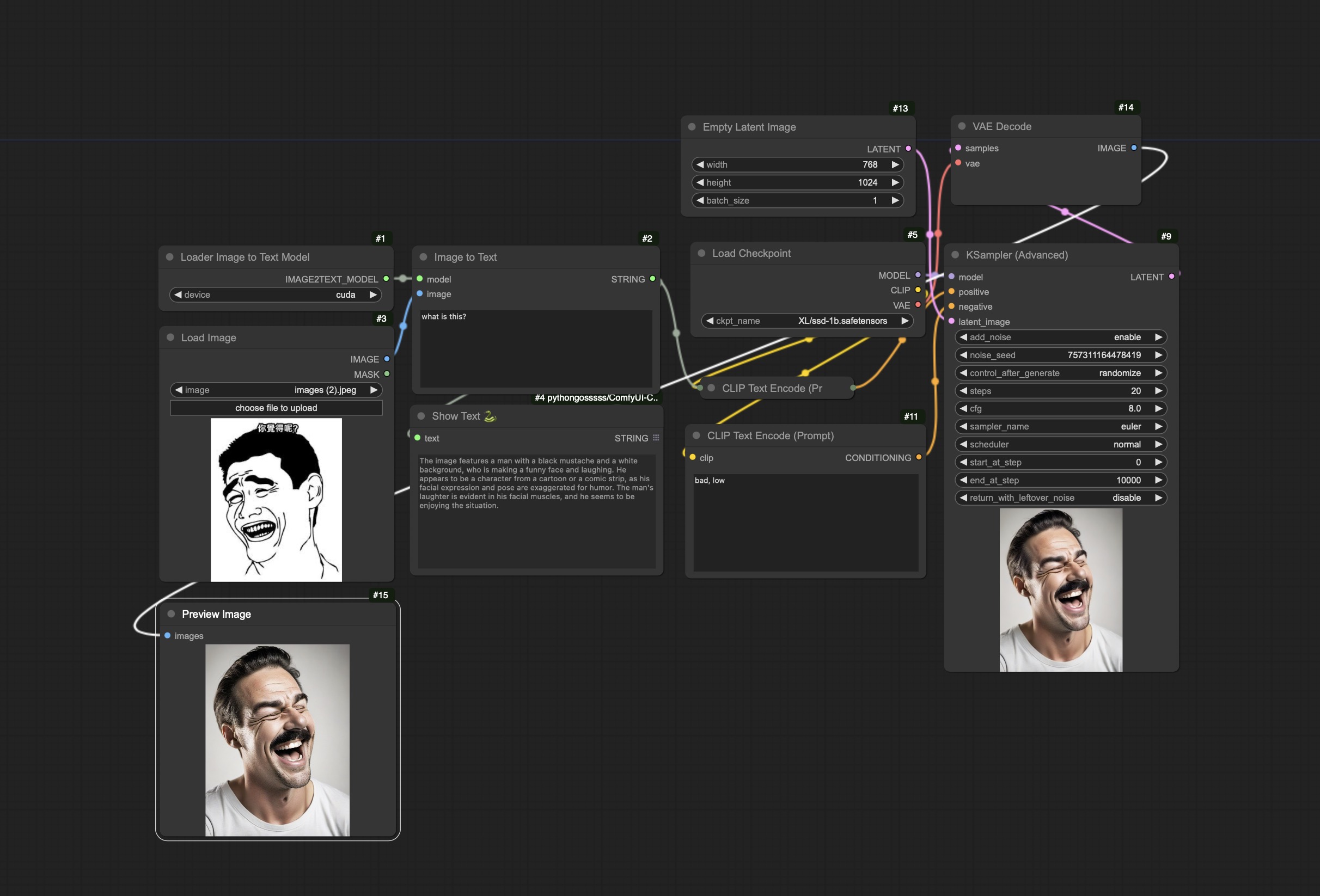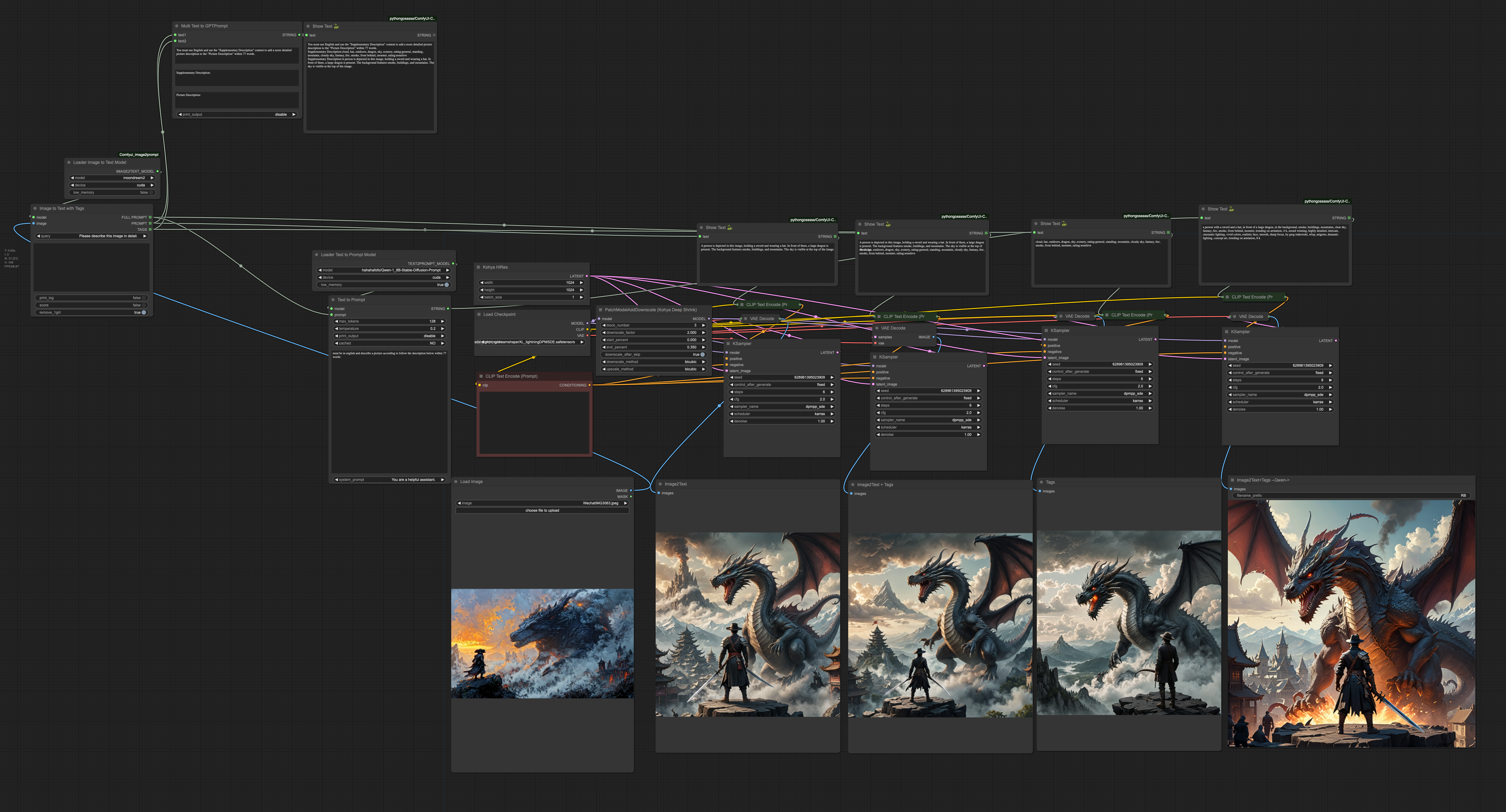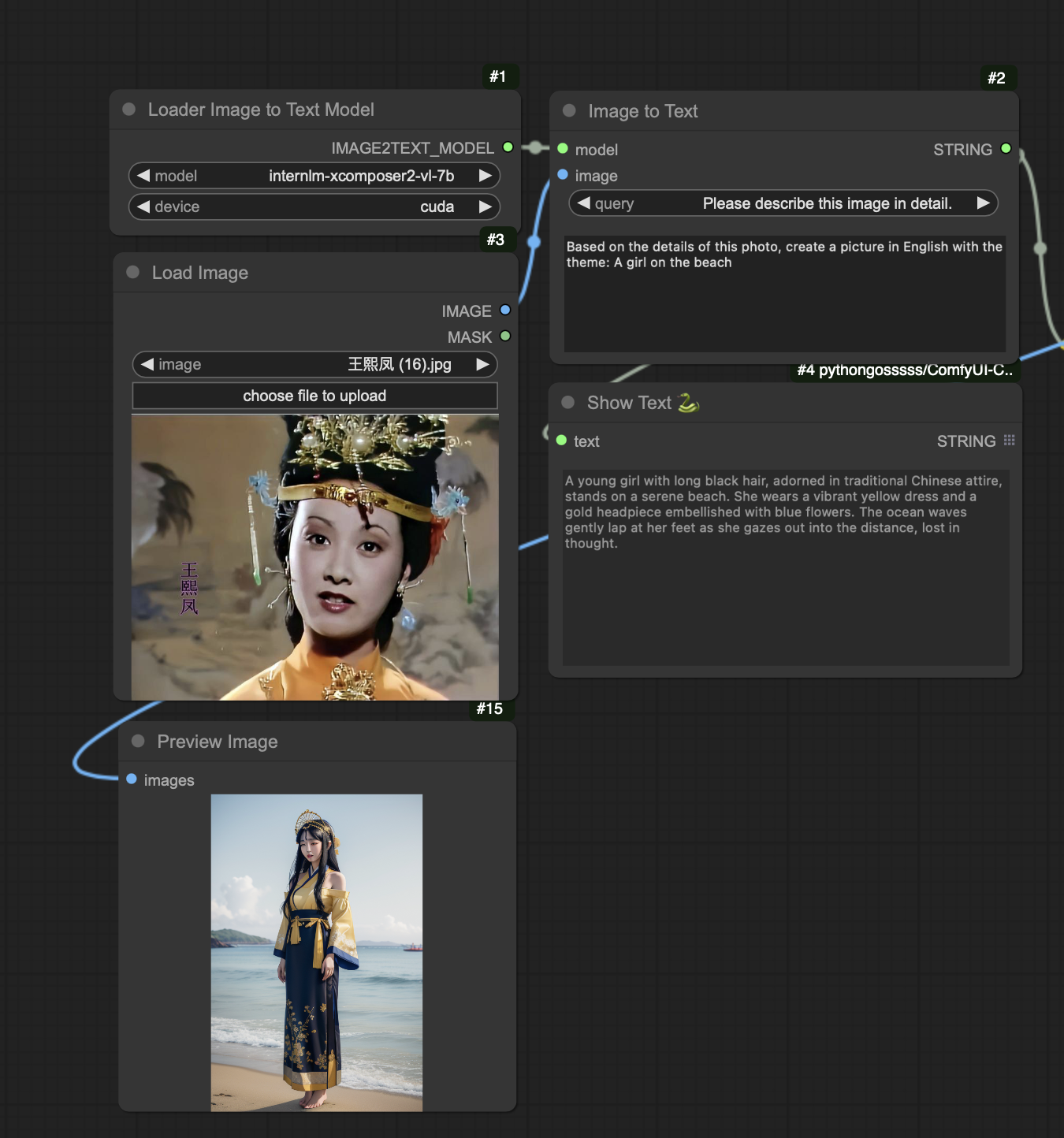使用了wd-swinv2-tagger-v3模型增加人物描述的准确性。
使用了hahahafofo/Qwen-1_8B-Stable-Diffusion-Prompt充分利用Qwen的能力,支持包括古诗词在内的多种形式进行提示语的生成。此模型基于35k 条数据进行特定于任务的微调(SFT)
为了在ComfyUI中使用图片转换为提示(prompt)的功能,首先需要将插件的仓库克隆到您的ComfyUI custom_nodes 目录中。使用下面的命令来克隆仓库:
git clone https://github.com/zhongpei/Comfyui-image2prompt完成这一步骤,您就可以在ComfyUI环境中启用此插件,从而高效地将图片转换为描述性提示。
模型在第一次运行时候会自动下载,如果没有正常下载,为了使插件正常工作,您需要下载必要的模型。该插件使用来自Hugging Face的 vikhyatk/moondream1 vikhyatk/moondream2 unum-cloud/uform-gen2-qwen-500m 和 internlm/internlm-xcomposer2-vl-7b 模型。
确保您已将这些模型下载到插件的 custom_nodes/Comfyui_image2prompt/model 目录中。使用以下链接进行下载:
- 下载moondream1模型
- 下载moondream2模型
- 下载internlm-xcomposer2-vl-7b模型
- 下载uform-gen2-qwen-500m模型
- 下载Qwen-1_8B-Stable-Diffusion-Prompt
此外,如果您更喜欢使用镜像站点下载,可以将Hugging Face端点设置为镜像URL。在终端中执行以下命令以使用镜像:
export HF_ENDPOINT=https://hf-mirror.com
huggingface-cli download --resume-download vikhyatk/moondream1 --local-dir custom_nodes/Comfyui-image2prompt/model/moondream1
huggingface-cli download --resume-download internlm/internlm-xcomposer2-vl-7b --local-dir custom_nodes/Comfyui-image2prompt/model/internlm-xcomposer2-vl-7b
huggingface-cli download --resume-download unum-cloud/uform-gen2-qwen-500m --local-dir custom_nodes/Comfyui-image2prompt/model/uform-gen2-qwen-500m按照这些步骤操作,您将确保插件能够访问所需的模型,从而准确地将图片转换为提示,增强您的ComfyUI体验。
To integrate the Image-to-Prompt feature with ComfyUI, start by cloning the repository of the plugin into your ComfyUI custom_nodes directory. Use the following command to clone the repository:
git clone https://github.com/zhongpei/Comfyui-image2promptThis step is crucial for enabling the plugin within the ComfyUI environment, facilitating the efficient transformation of images into descriptive prompts.
The model will be automatically downloaded the first time it is run. If it does not download normally, for the plugin to function properly, you need to download the necessary models. This plugin utilizes the vikhyatk/moondream1 vikhyatk/moondream2 unum-cloud/uform-gen2-qwen-500m and internlm/internlm-xcomposer2-vl-7b models from Hugging Face. Make sure to download these models into the plugin's custom_nodes/Comfyui_image2prompt/model directories, respectively. Use the following links for downloading:
- Download moondream1 Model
- Download moondream2 Model
- Download internlm-xcomposer2-vl-7b Model
- Download uform-gen2-qwen-500m Model
- Download Qwen-1_8B-Stable-Diffusion-Prompt
Additionally, if you prefer using a chinese mirror site for downloading, you can set the Hugging Face endpoint to a mirror URL. Execute the following commands in your terminal to utilize the mirror:
huggingface-cli download --resume-download vikhyatk/moondream1 --local-dir custom_nodes/Comfyui-image2prompt/model/moondream1
huggingface-cli download --resume-download vikhyatk/moondream2 --local-dir custom_nodes/Comfyui-image2prompt/model/moondream2
huggingface-cli download --resume-download internlm/internlm-xcomposer2-vl-7b --local-dir custom_nodes/Comfyui-image2prompt/model/internlm-xcomposer2-vl-7b
huggingface-cli download --resume-download unum-cloud/uform-gen2-qwen-500m --local-dir custom_nodes/Comfyui-image2prompt/model/uform-gen2-qwen-500mBy completing these steps, you'll ensure that the plugin has access to the necessary models, enabling it to accurately convert images into prompts, thereby enhancing your ComfyUI experience.