Ready, set up, go.
With Mac, there’s no complicated setup process. Sign in to your iCloud account, and information from your iPhone or iPad appears automatically. Use Migration Assistant to transfer your settings, user accounts, and more in a snap. And if you have questions or need help, Apple Support is always just an online chat or phone call away.

Migration Assistant
Transfer settings, user accounts, and other data from your old Mac or PC in just a few simple steps.

iCloud
With iCloud, getting started on your new Mac is easy. Just sign in, and you’ll have access to your photos, videos, documents, notes, contacts, and more.1
John Appleseed••••••••

iCloud Keychain
Never forget a password again. With iCloud Keychain and AutoFill, you can quickly log in to your accounts without having to remember or search for your password.

Built-in apps
Mac comes with a full suite of productivity and creative apps already installed. So you can connect with friends, finish projects, and make purchases online — all from the moment you turn it on.

Apple Support
When you own a Mac, a helpful human is always just an online chat or phone call away. Apple Support is here for you, no matter what.
Apple has
your back.

Mac does more. So you can, too.
Mac is powerful, capable, and packed with everything you need to bring your work to the next level. Take your productivity and creativity further with apps for anything you can imagine. Even use apps from Microsoft 365 and Adobe Creative Cloud without missing a beat.2 No matter who you are, or what you want to do, Mac can make it happen.

Adobe Photoshop
Microsoft Excel
M1
Apple silicon brings incredible performance, custom technologies, and revolutionary power efficiency. So whether you’re taking care of everyday tasks, or pushing your limits with intensive pro apps, you can do it all on Mac faster than ever.

macOS
At the heart of every Mac is macOS — the powerful, beautiful, and intuitive operating system designed specifically for Apple silicon. It’s our most capable software ever, running on our most advanced hardware yet.

Productivity apps
Mac makes it easy to do your best work. Your favorite productivity apps are smooth and seamless — even Microsoft 365 works just the way you’re used to.

App Store
The App Store has apps for everything and everyone. Find thousands of apps for working, gaming, learning, editing, or anything else you can dream of.

Battery life
Thanks to Apple silicon and macOS Monterey, notebooks can have up to 21 hours of battery life, all on a single charge.3
Up to
21 hours
of battery
life.
Photos and video
Easily discover the photos that people send to you. Organize your photos into albums, edit like a pro, add special effects, and more.
Plus up your favorite photos and video clips with apps like Photos and iMovie.

Always intuitive. Never intimidating.
Mac makes it easy to find what you need, stay organized, and take on any task. Its clear, simple design just makes sense — especially if you have an iPhone. So things like managing multiple windows and keeping track of your files are a breeze. And with quick access to all the controls you need, exactly when you need them, navigating your Mac is easier than ever.

Spotlight
With Spotlight, find apps, documents, files, and more on your
Mac in a flash.
Mission Control
See all your open windows in a single layer, so it’s easy to spot the one you need.

Control Center
Your favorite menu bar items, all in one place — for instant access to the controls you use most.

Notification Center
All your notifications and widgets are collected in a single, dedicated column, so you can find the information you need at a glance.

Works perfectly with all your Apple devices.
Mac is the perfect companion to your other Apple devices. Read a message on your Apple Watch and reply from your Mac. Start a presentation on your Mac and rehearse it on your iPhone while you’re on the go. Unlock your Mac with your Apple Watch. Or even share entire photo albums with friends from across the room.

Universal Control
Use a single keyboard and mouse or trackpad to work seamlessly between your Mac and iPad — they’ll even connect to more than one Mac or iPad. Place your devices next to each other and move your cursor fluidly between devices — no setup required. Type on your Mac keyboard and watch the words show up on your iPad. You can even drag and drop content from one Mac to another.

Handoff
With Handoff, you can start work on your Mac, then switch to a nearby device and pick up where you left off.

Texts and phone calls
Your Mac works just like your iPhone. Answer all your texts and phone calls from the big screen without switching gears.

AirDrop
Easily share photos, documents, and more with other nearby Apple devices.

Universal Clipboard
Copy text, images, photos, and videos on one Apple device — then paste on another.

Sidecar
Use your iPad as a display that extends or mirrors your Mac desktop. You can also use Apple Pencil on iPad to draw, edit photos, or move objects.

Keep what’s private, pri••••.
Apple silicon and macOS Monterey bring the most advanced security of any personal computer to Mac. Mac comes with built-in protections against malware and viruses, and it gives you the freedom to choose what you share and how you share it. FileVault even encrypts your entire system for added security. So no matter what you’re doing, Mac helps your private information stay that way.

Privacy information on the App Store
The App Store is the best place to find safe and trusted apps. And easy-to-read privacy labels help you choose apps based on how they use your data.
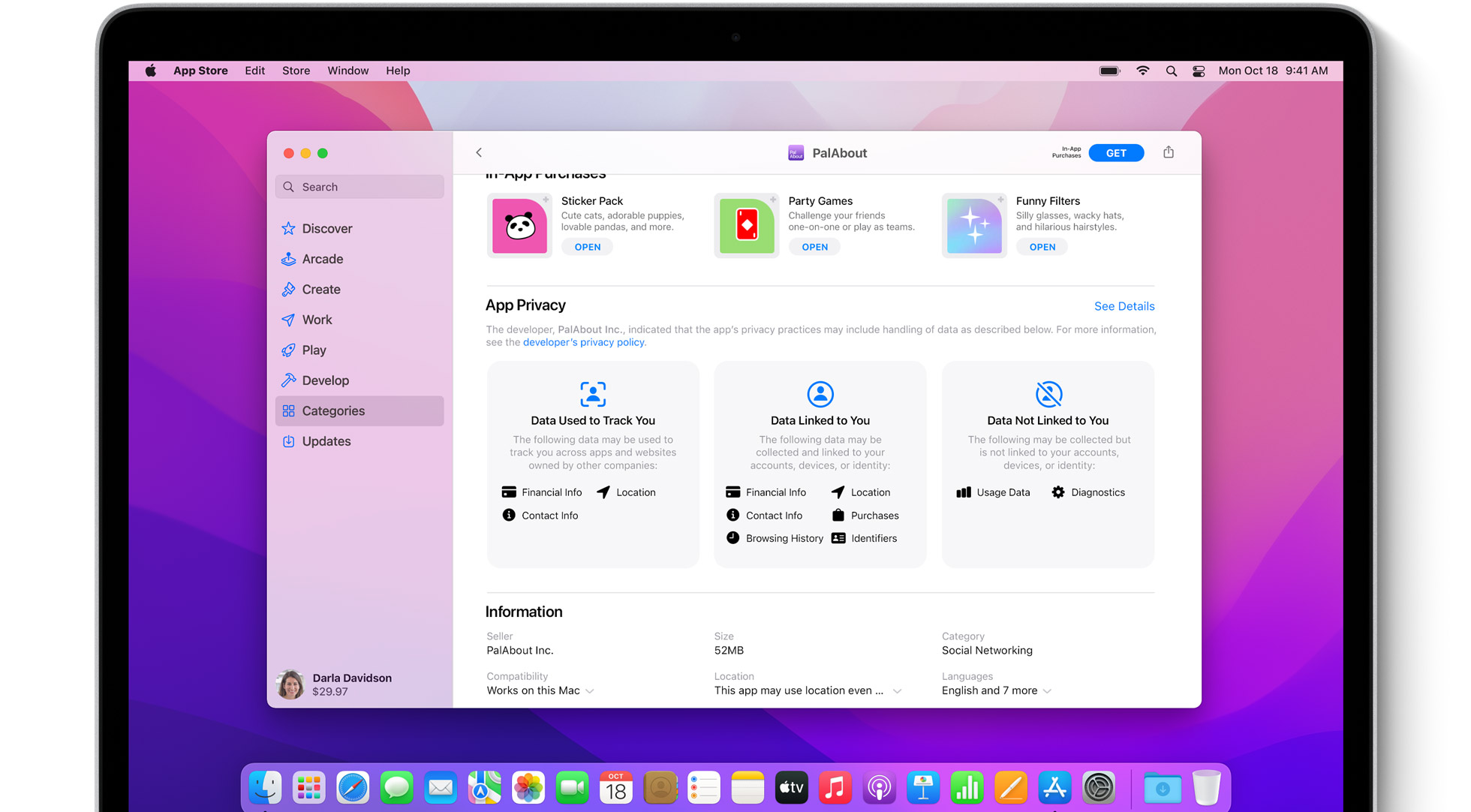
Touch ID
Unlock your computer, enter passwords, and download apps with a single touch.

Password Monitoring
Safari securely monitors your saved passwords and continuously keeps an eye out for any you’ve reused — as well as passwords that may have been leaked in a data breach.

Intelligent Tracking Prevention
Safari protects your privacy automatically as you browse. And it comes with Intelligent Tracking Prevention, which helps stop advertisers from following you around the web.

Even more reasons to love Mac.
-
Mac for Business
Save on Apple products for your business when you sign up for a business account.
-
Accessibility
Mac adjusts to the way you work — not the other way around. Powerful built-in accesibility features let you work exactly how you want.
-
Environment
We’re committed to lowering our impact on the environment by using recycled and renewable materials across all of our products and packaging.
-
Parental Controls
Screen Time helps you understand how your kids are using their devices and lets you set limits on what they can access and for how long.
-
Family Sharing
Create an Apple ID for everyone in the family and share access to Apple TV+, Apple Arcade, iCloud storage, photo albums, and other services and content on your Mac and Apple devices.4
