Google's stated mission is to "organize the world’s information and make it universally accessible and useful." For a very long time, then, it has been odd that one of its biggest platforms, Android, lacked for a real default weather app. You know, weather—the kind of information that's relevant to almost everybody, every single day and is one of humanity's default topics of conversation.
Android phones had, for a while, a "Weather" widget (and an icon inside the "At a Glance" widget) that essentially provided a framed webpage of useful weather data, accompanied by a plucky frog who illustrated the conditions. The frog was popular (even getting his own New Year's doodle), and the basic weather stats were useful. But it couldn't compare to Apple's weather, which nabbed the minute-by-minute precipitation of Dark Sky and ended its life on Android. There were lots of third-party weather apps—Ars staffers like RadarScope and Carrot Weather, for example—but it remained an odd choice for Google to mostly ignore the category.
Google, and its all-in AI obsession, cedes no longer. As suggested by Google in October, and spotted by blogs like 9to5Google, an honest-to-goodness weather app, named "Weather," is rolling out to Pixel phones model 6 and newer running Android 15, having started on the Pixel 9 models. As with most Android things, the rollout is gradual, and you may not have it right away; check that you're updated to the latest Android 15 and Play Services versions to clear the way.


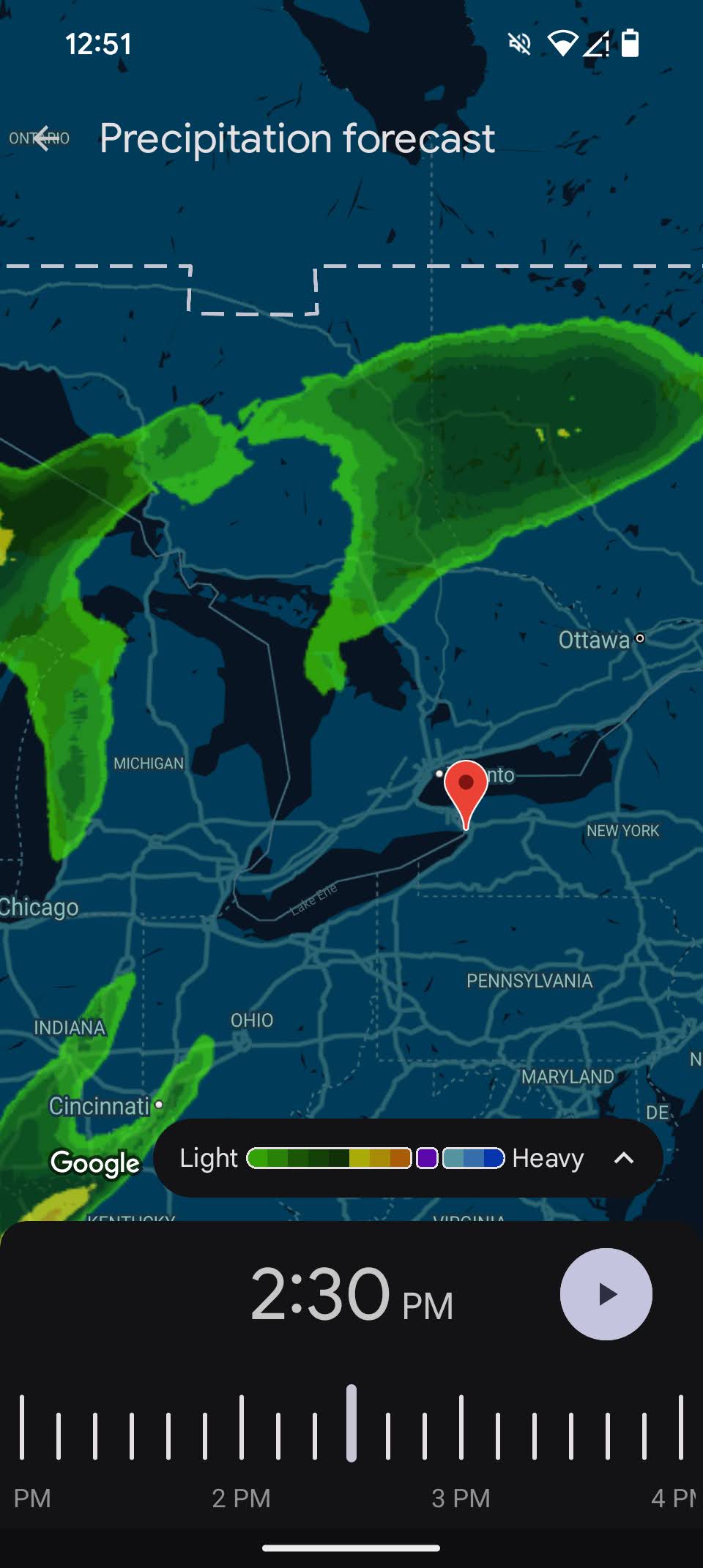


 Loading comments...
Loading comments...
