-
Notifications
You must be signed in to change notification settings - Fork 121
New issue
Have a question about this project? Sign up for a free GitHub account to open an issue and contact its maintainers and the community.
By clicking “Sign up for GitHub”, you agree to our terms of service and privacy statement. We’ll occasionally send you account related emails.
Already on GitHub? Sign in to your account
DateTime64 Support #292
DateTime64 Support #292
Comments
|
@chr-istoph so, for quick workaround you can try to use something like that |
|
@Slach
|
|
Hey, similar ussue. I have changed timestamp column type to DateTime64 and found out that my dashboard stopped to work. it should be interpolated in row query into workaround as in upper messages. Or if it is already done - how can I chose my DateTime64 field as a timestamp column? |
|
+1 |
|
@chr-istoph @kakvablyat @mikhno-s could you check latest |
|
@chr-istoph @kakvablyat @mikhno-s |
|
Cannot save that parameter. It returns to DateTime. However, this does not work for me: ...
intDiv(toFloat64(datetime64_field)*1000, $__interval_ms) * $__interval_ms) as t
...
WHERE t BETWEEN toDateTime64($__from,3) AND toDateTime64($__to,3)) ❌
...The only way I made it work: WHERE $dateTimeCol BETWEEN toDateTime64($__from/1000, 3) AND toDateTime64($__to/1000,3) ✅ UPD: I've not tried last plugin ver, but I see that without SELECT toDateTime64(1604267999000, 3)
┌─toDateTime64(1604267999000, 3)─┐
│ 2028-02-15 :43:20.000 │
└────────────────────────────────┘ |
|
Also, possible solution for grafana > v7.1.2 WHERE $dateTimeCol BETWEEN toDateTime64(${__from:date:seconds}, 3) AND toDateTime64(${__to:date:seconds},3) |
|
@mikhno-s @chr-istoph @kakvablyat could you check latest |
|
@mikhno-s could please try to use latest |
|
@Slach doesn't work: while it should be: |
|
@vbichov which DateTime64 type do you use? |
|
@Slach DateTime64(3) |
|
Works for me - thanks. |
# 2.2.0 (2020-11-30) ## Enhancement: * add region support to annotation query, try to fix wrong column orders for table format, fix Altinity/clickhouse-grafana#303 * add plugin sign process, fix Altinity/clickhouse-grafana#212 * add `DateTime64` support, fix Altinity/clickhouse-grafana#292 * add `linux\arm64` backend plugin build * improve ARRAY JOIN parsing, fix Altinity/clickhouse-grafana#284 * improve `docker-compose.yaml` add ability to redefine `GRAFANA_VERSION` and `CLICKHOUSE_VERSION` via environment variables `latest` by default ## Fixes: * add `*.js.map` and `*.js` from src and spec folder to .gitignore * don't apply adhoc filters twice when used $adhoc macros, fix Altinity/clickhouse-grafana#282 * fix corner case for table format with wrong columns order between meta and data response section, fix Altinity/clickhouse-grafana#281 * add trickster to docker-compose environment * actualize links in README.md Signed-off-by: Eugene Klimov <[email protected]>

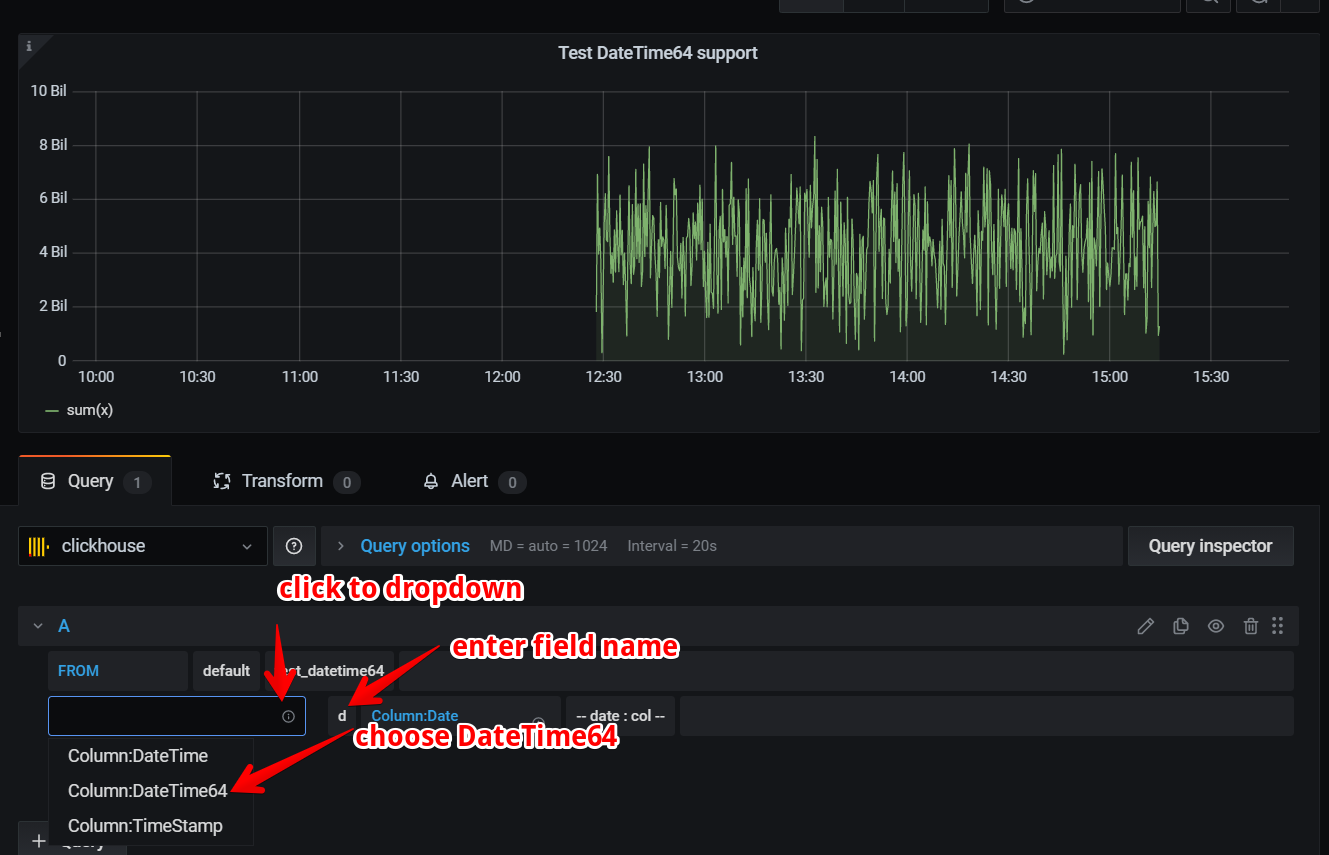
Thanks for this great plugin!
DateTime64 is the preferred Clickhouse data type for sub-second precision timestamps:
https://clickhouse.tech/docs/en/sql-reference/data-types/datetime64/
Is DateTime64 support on the horizon for this plugin?
Namely
WHERE Timestamp BETWEEN toDateTime64(1598007073,3) AND toDateTime64(1598028056,3))The text was updated successfully, but these errors were encountered: