You signed in with another tab or window. Reload to refresh your session.You signed out in another tab or window. Reload to refresh your session.You switched accounts on another tab or window. Reload to refresh your session.Dismiss alert
Describe the bug
I'm trying to run VSCode by installing it on Linux on ChromeOS. I don't think the ChromeOS part should change much / it should work as a normal Linux environment. I've enabled the Vim extension in it but it just does not start up--cursor is the normal cursor and I don't enter Vim normal mode. Here's an error stack trace:
Enable 'Linux apps' on ChromeOS, install VSCode through the .deb. I don't know if the fact that it's on ChromeOS is relevant in this case, but it might be.
Install the Vim extension from the extension sidebar in VSCode.
Restart VSCode just in case.
No Vim mode. :(
Expected behavior
Enter Vim mode.
Screenshots
Extension (VsCodeVim) version: 1.12.0
VSCode version: 1.40.2
OS: Linux on ChromeOS
The text was updated successfully, but these errors were encountered:
Describe the bug
I'm trying to run VSCode by installing it on Linux on ChromeOS. I don't think the ChromeOS part should change much / it should work as a normal Linux environment. I've enabled the Vim extension in it but it just does not start up--cursor is the normal cursor and I don't enter Vim normal mode. Here's an error stack trace:
To Reproduce
Expected behavior
Enter Vim mode.
Screenshots
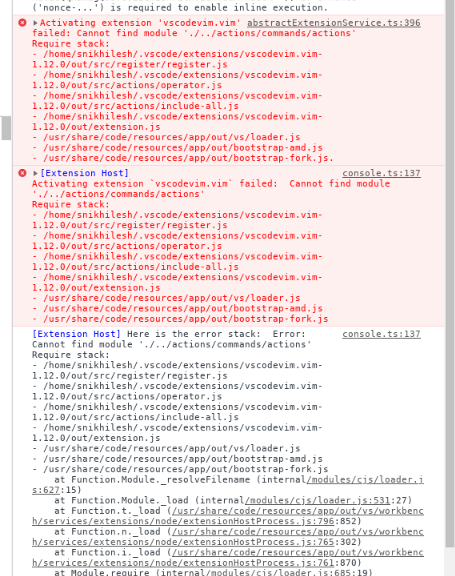
The text was updated successfully, but these errors were encountered: