-
Notifications
You must be signed in to change notification settings - Fork 24.4k
New issue
Have a question about this project? Sign up for a free GitHub account to open an issue and contact its maintainers and the community.
By clicking “Sign up for GitHub”, you agree to our terms of service and privacy statement. We’ll occasionally send you account related emails.
Already on GitHub? Sign in to your account
Android Can't Build: appcompat-v7 AAPT: error: resource android:attr/fontVariationSettings not found. #25338
Comments
|
It looks like you are using an older version of React Native. Please update to the latest release, v0.59 and verify if the issue still exists. The "Resolution: Old Version" label will be removed automatically once you edit your original post with the results of running `react-native info` on a project using the latest release.
|
|
Same issue with the latest release, v0.59... Any clue? |
|
same issue. I did tryed [email protected] but got others issues.. |
|
I think I finally got it. I called |
|
How to resolve this error ?? Does anyone help me? @react-native-bot `buildscript { |
|
Hey there, it looks like there has been no activity on this issue recently. Has the issue been fixed, or does it still require the community's attention? This issue may be closed if no further activity occurs. You may also label this issue as a "Discussion" or add it to the "Backlog" and I will leave it open. Thank you for your contributions. |
|
Closing this issue after a prolonged period of inactivity. If this issue is still present in the latest release, please feel free to create a new issue with up-to-date information. |
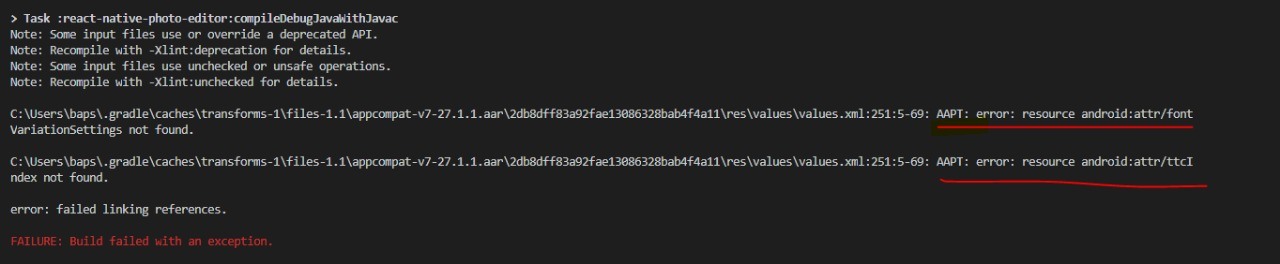
Issue
I know there is an recent issue from the new google api update. But I can seem to figure this out after many hours of debugging. Any help or insight would be greatly appreciated!
android build.gradle
app build.gradle
React Native version:
Steps To Reproduce
The text was updated successfully, but these errors were encountered: