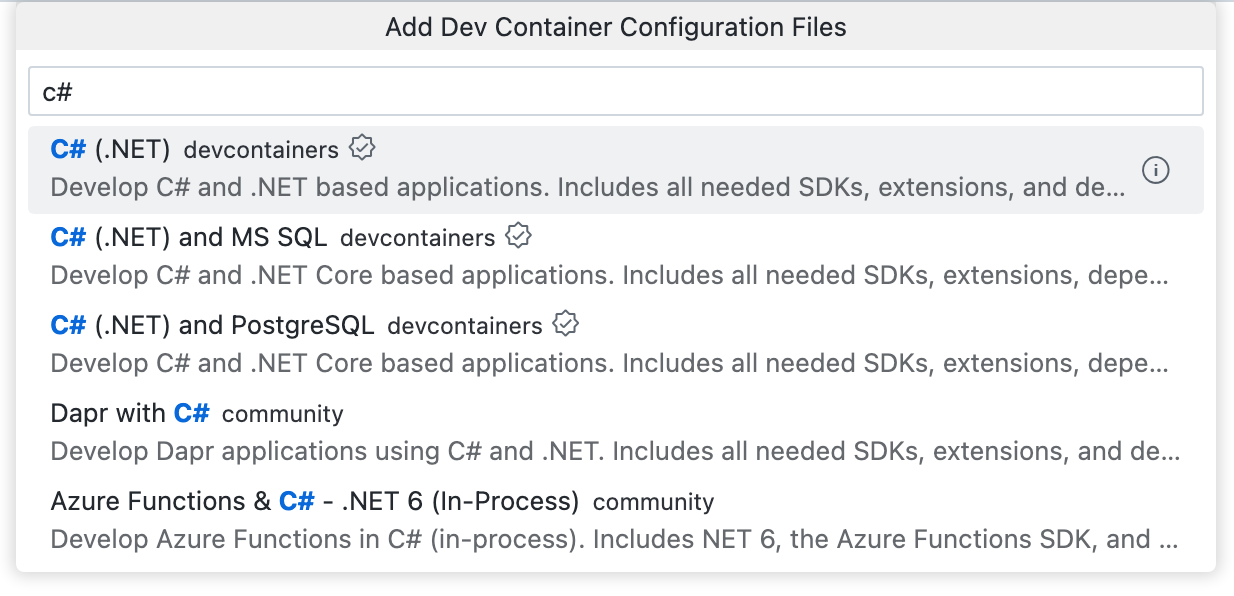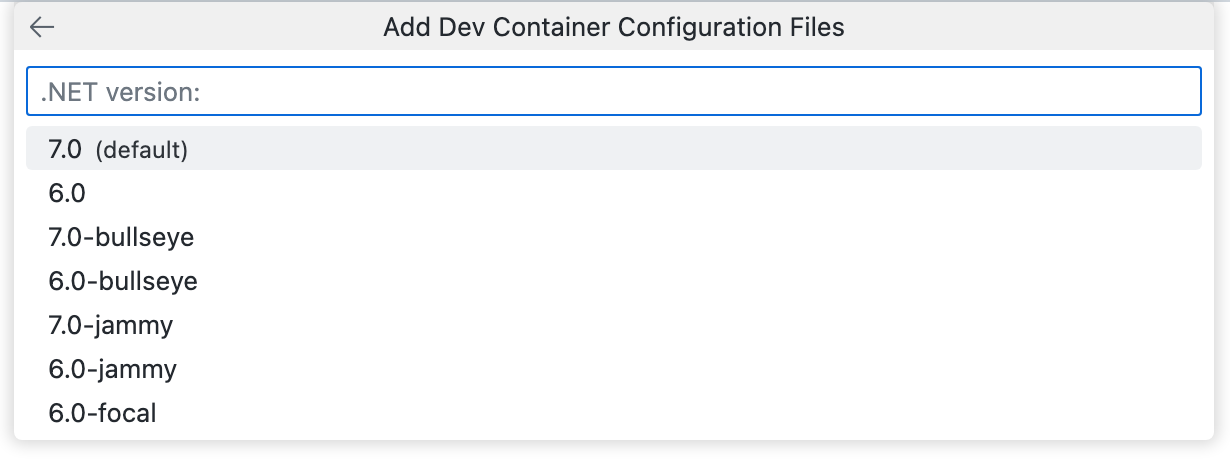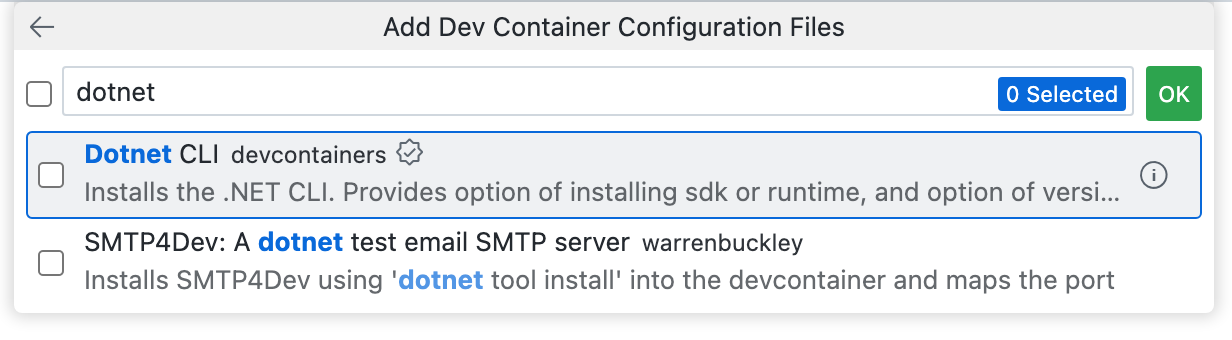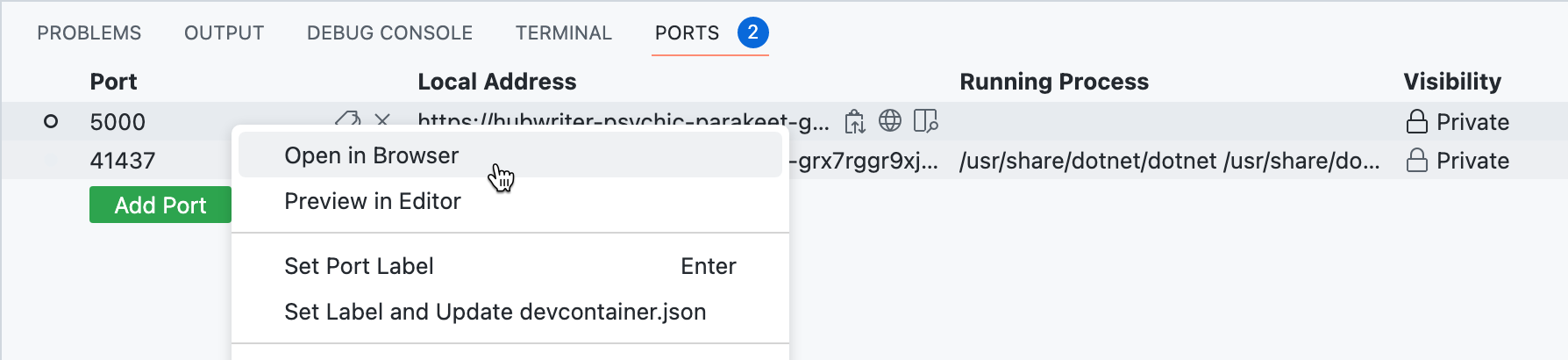| title | shortTitle | allowTitleToDifferFromFilename | intro | redirect_from | versions | type | topics | |||||||||
|---|---|---|---|---|---|---|---|---|---|---|---|---|---|---|---|---|
Setting up a C# (.NET) project for GitHub Codespaces |
Setting up a C# (.NET) project |
true |
Get started with a C# (.NET) project in {% data variables.product.prodname_github_codespaces %} by creating a custom dev container configuration. |
|
|
tutorial |
|
This tutorial guide shows you how to set up an example C# (.NET) project {% data reusables.codespaces.setting-up-project-intro %}
{% data reusables.getting-started.sign-in-dotcom %}
- Go to https://github.com/microsoft/vscode-remote-try-dotnet. {% data reusables.codespaces.use-this-template %}
When you create a codespace, your project is created on a remote virtual machine that is dedicated to you. By default, the container for your codespace has many languages and runtimes, including .NET. It also includes a common set of tools like git, wget, rsync, openssh, and nano.
{% data reusables.codespaces.customize-vcpus-and-ram %}
The default development container, or "dev container," for {% data variables.product.prodname_github_codespaces %} comes with the latest .NET version and common tools preinstalled. However, we recommend that you configure your own dev container to include all of the tools and scripts your project needs. This will ensure a fully reproducible environment for all {% data variables.product.prodname_github_codespaces %} users in your repository.
{% data reusables.codespaces.setup-custom-devcontainer %} {% data reusables.codespaces.command-palette-container %}
-
Type
c#and click C# (.NET). Other options are available if your project uses particular tools. For example, C# and MS SQL. -
Choose the version of .NET you want to use for your project. In this case, select the version marked "(default)."
-
A list of additional features is displayed. We'll install the .NET CLI, a command-line interface for developing, building, running, and publishing .NET applications. To install this tool, type
dotnet, selectDotnet CLI, then click OK.
{% data reusables.codespaces.overwrite-devcontainer-config %} {% data reusables.codespaces.details-of-devcontainer-config %}
// For format details, see https://aka.ms/devcontainer.json. For config options, see the
// README at: https://github.com/devcontainers/templates/tree/main/src/dotnet
{
"name": "C# (.NET)",
// Or use a Dockerfile or Docker Compose file. More info: https://containers.dev/guide/dockerfile
"image": "mcr.microsoft.com/devcontainers/dotnet:0-7.0",
"features": {
"ghcr.io/devcontainers/features/dotnet:1": {}
}
// Features to add to the dev container. More info: https://containers.dev/features.
// "features": {},
// Use 'forwardPorts' to make a list of ports inside the container available locally.
// "forwardPorts": [5000, 5001],
// "portsAttributes": {
// "5001": {
// "protocol": "https"
// }
// }
// Use 'postCreateCommand' to run commands after the container is created.
// "postCreateCommand": "dotnet restore",
// Configure tool-specific properties.
// "customizations": {},
// Uncomment to connect as root instead. More info: https://aka.ms/dev-containers-non-root.
// "remoteUser": "root"
}{% data reusables.codespaces.devcontainer-properties-1 %}
- portsAttributes - This property maps a specified port to one or more default options. For more information, see the dev containers specification on the Development Containers website. {% data reusables.codespaces.devcontainer-properties-2 %}
{% data reusables.codespaces.additional-container-config %}
With your dev container configuration added and a basic understanding of what everything does, you can now make changes to customize your environment further. In this example, you'll add properties that will:
- Forward the port on which the application runs on the remote machine to your local machine.
- Run
dotnet restore, after the dev container is created, to restore the dependencies required by the application. - Automatically install a {% data variables.product.prodname_vscode_shortname %} extension in this codespace.
{% data reusables.codespaces.add-comma-after-features %}
"features": {
"ghcr.io/devcontainers/features/dotnet:1": {}
},
// Features to add to the dev container. More info: https://containers.dev/features.
// "features": {},-
Uncomment the
forwardPortsproperty and change its value to port5000only.// Use 'forwardPorts' to make a list of ports inside the container available locally. "forwardPorts": [5000],
-
Uncomment the
postCreateCommandproperty.// Use 'postCreateCommand' to run commands after the container is created. "postCreateCommand": "dotnet restore",
{% data reusables.codespaces.add-extension-to-devcontainer %}
// For format details, see https://aka.ms/devcontainer.json. For config options, see the
// README at: https://github.com/devcontainers/templates/tree/main/src/dotnet
{
"name": "C# (.NET)",
// Or use a Dockerfile or Docker Compose file. More info: https://containers.dev/guide/dockerfile
"image": "mcr.microsoft.com/devcontainers/dotnet:0-7.0",
"features": {
"ghcr.io/devcontainers/features/dotnet:1": {}
},
// Use 'forwardPorts' to make a list of ports inside the container available locally.
"forwardPorts": [5000],
// "portsAttributes": {
// "5001": {
// "protocol": "https"
// }
// }
// Use 'postCreateCommand' to run commands after the container is created.
"postCreateCommand": "dotnet restore",
// Configure tool-specific properties.
"customizations": {
// Configure properties specific to VS Code.
"vscode": {
// Add the IDs of extensions you want installed when the container is created.
"extensions": [
"streetsidesoftware.code-spell-checker"
]
}
}
// Uncomment to connect as root instead. More info: https://aka.ms/dev-containers-non-root.
// "remoteUser": "root"
}{% data reusables.codespaces.save-changes %} {% data reusables.codespaces.rebuild-command %} {% data reusables.codespaces.rebuild-reason %}
After the dev container is rebuilt, and your codespace becomes available again, the postCreateCommand will have been run, restoring the required dependencies, and the "Code Spell Checker" extension will be available for use.
In the previous section, you used the postCreateCommand to install a set of packages via the dotnet restore command. With the dependencies now installed, you can run the application.
-
Run the application by pressing
F5or enteringdotnet watch runin the Terminal. -
When the application starts, click the Ports tab, right-click port 5000 and click Open in Browser.
{% data reusables.codespaces.committing-link-to-procedure %}
You should now be able to add a custom dev container configuration to your own C# (.NET) project.
{% data reusables.codespaces.next-steps-adding-devcontainer %}