-
Notifications
You must be signed in to change notification settings - Fork 25.9k
New issue
Have a question about this project? Sign up for a free GitHub account to open an issue and contact its maintainers and the community.
By clicking “Sign up for GitHub”, you agree to our terms of service and privacy statement. We’ll occasionally send you account related emails.
Already on GitHub? Sign in to your account
Google AdSense support #404
Comments
|
Nope you're not missing anything. Those were just placeholders that I didn't end up using and forgot to remove. Adsense works just fine without it. Simply copy/paste the script code Google gives you into a For the theme's demo site I dropped it in right above the footer if you want to see a live example. |
|
In the previous version, it used to put the ads for you. Do you think its should do it now also? |
|
With this newer version there are custom I found that's more flexible. Simply take the script Google gives you after setting up your ad unit and paste it into If you check out the demo site ( <script async src="//pagead2.googlesyndication.com/pagead/js/adsbygoogle.js"></script>
<div align="center" style="margin: 1em 0;">
<ins class="adsbygoogle"
style="display:block; border-bottom: initial;"
data-ad-client="ca-pub-7328585512091257"
data-ad-slot="3049671934"
data-ad-format="auto"></ins>
</div>
<script>
(adsbygoogle = window.adsbygoogle || []).push({});
</script> |
|
@mmistakes Is this still the way to do it if you're using minimal mistakes as a remote theme? |
|
@DeveloperPaul123 Yes. |
|
@mmistakes If I use the remote theme, how do I add content to the custom header file, when I have no access to the _layout folder when using the remote theme? Is there something I have missed? |
Ohhh thanks. I think I had overseen that on the docs. Thanks a lot |
When I tested my website on my old laptop(15.6 inc), I noticed that the design of the sidebar with the google ad was slightly distorted. When I remove the google ad from the sidebar, the problem goes away. I did what you said but the problem still persists. You can see the screenshots below. I tested my website on google, safari and opera; chrome : 108.0.5359.125 (64 bit) |
Inhibit text-transform for code in h4
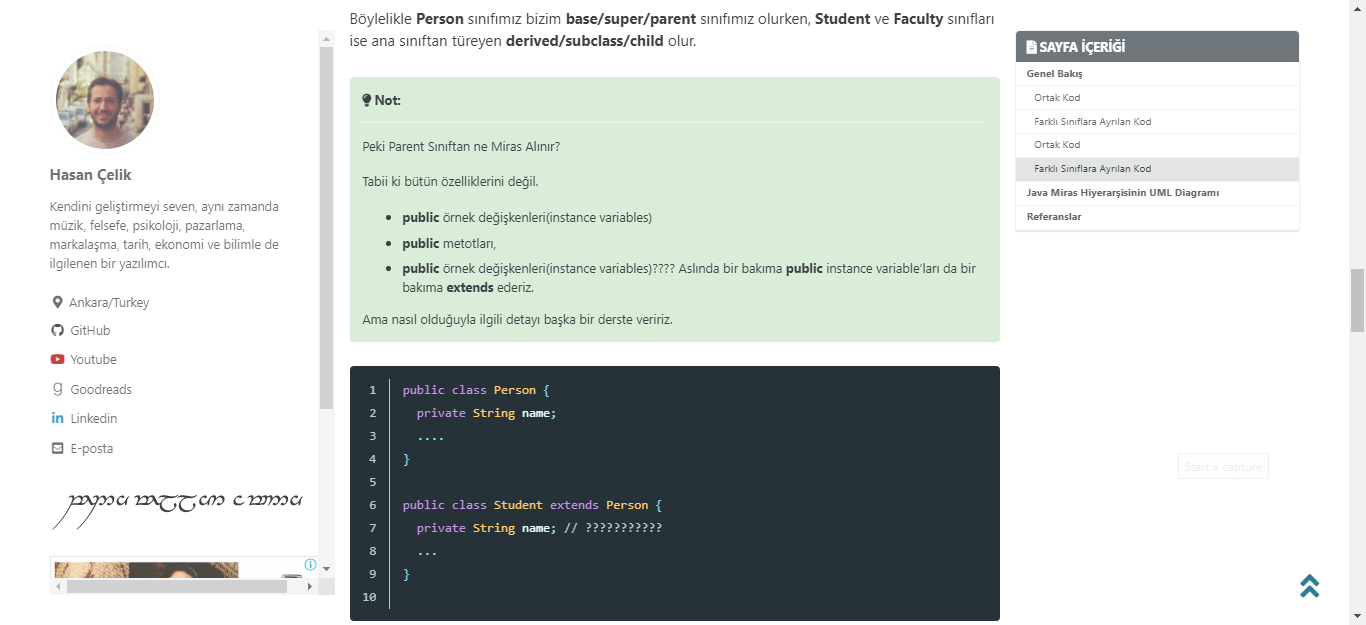
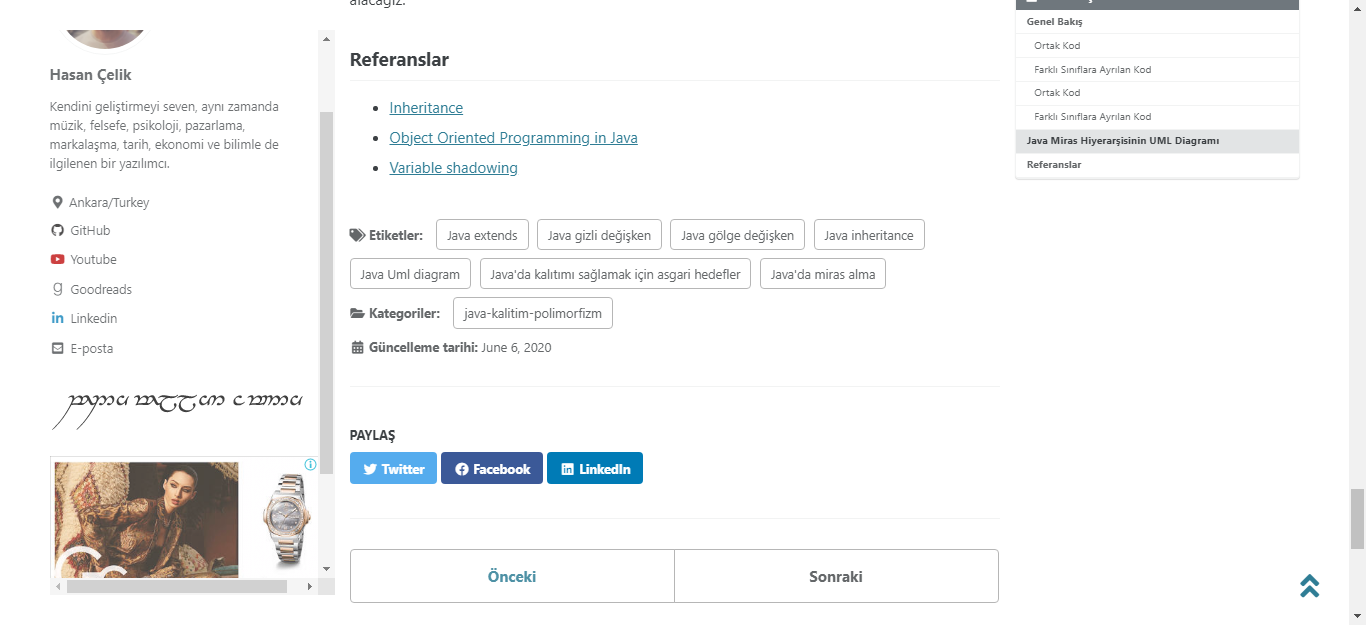
First, Thanks for the great web template. 👍
Based on the
3.3.3release, I have been using this template on my website hereI can see the
_config.ymlfile has a spot for google ad id information here but its not getting used any where.Am i missing something here or is this functionality not available?
The text was updated successfully, but these errors were encountered: