-
Notifications
You must be signed in to change notification settings - Fork 1.1k
New issue
Have a question about this project? Sign up for a free GitHub account to open an issue and contact its maintainers and the community.
By clicking “Sign up for GitHub”, you agree to our terms of service and privacy statement. We’ll occasionally send you account related emails.
Already on GitHub? Sign in to your account
Additional functionality: I2C converter for displays with parallel bus (T6963, LC7981, SBN1661, SED1520) #2191
Comments
|
Nice idea :-) VCC = 5V, correct? What is VBL? |
|
One general point: I do not think, that there will be a generic constructor for this solution, instead I think this could be implemented via the C low level interface functions. |
|
VBL is a separate backlight supply otherwise 5V |
|
PCF8574A 0x3E Control
PCF8574A 0x3F Data
Purpose of this issue is to add support for the above board. Testing could be done with the T6969 board, which should fit into J4: Other displays from my lab might require an adapter: |
|
The setup for the I2C GFX board differs from standard setup: U8G2 u8g2; // create a plain U8g2 object
void setup(void) {
u8g2_Setup_t6963_240x128_1(u8g2.getU8g2(), U8G2_R0, u8x8_byte_i2c_lcd_board, u8x8_gpio_and_delay_i2c_lcd_board);
u8g2.begin();
}The setup requires the C API for the displays from here: https://github.com/olikraus/u8g2/wiki/u8g2setupc Additionally two special callback function are required, they are listed here:
and
|
|
ToDo:
|
|
The setup procedure is: u8g2_Setup_t6963_128x128_1 @xygax : Code is in repo only at the moment. Let me know, whether you need a beta release. |
|
I will look at it tomorrow. Thanks... So you wsnt me to send one of those sed1520s... i have a few here...SSent from Outlook for Android
|
|
I have a sed1520 here, but it has a different pinout. No problem to get it connected, but I need some more time. |
|
Added support for the SED1520. In the above picture, backlight is not enabled and also the protection foil is still attached to the display, so the contrast is little bit poor. Support is described in I2CLCDBoard.ino example. u8g2/sys/arduino/u8g2_page_buffer/I2CLCDBoard/I2CLCDBoard.ino Lines 268 to 269 in fdbd47e
|
|
ToDo:
|
|
The T6963 128x128 works as expected. See also images below. The ST7920 display must be connected to J3.
Due to light conditions, this white on blue display appears as blue on blue. |
|
Here is another display: LC7981240x128 with the following pinout:
This display can be added to J3 of the I2C GFX converter. |
|
Support has been added to u8g2 for this LC7981 240x128 display, however the power consumption is huge and also the Arduino Uno might be too slow. |
|
Add support for a ST7920 128 x 32 px display |
|
Hi Steve
The KS0108 is kind of a nightmare. Not sure, whether there is support for
the KS0108 in 192x64 resolution.
I think you sent another mail...
Oliver
…On Sat, Mar 2, 2024 at 12:18 PM xygax ***@***.***> wrote:
Oli..
Did the KS0108 get added to the I2C module i have a 192 x 64 first 16 pins
are identical there is a couple of extra CS lines and a switched positive
for the back light so the CS 2,3 are connected to 0V and the backlight to
the positive supply atm
192x64.pinout.png (view on web)
<https://github.com/olikraus/u8g2/assets/20039320/8d0bc887-4968-42b3-b055-8137cce3f0dd>
—
Reply to this email directly, view it on GitHub
<#2191 (comment)>,
or unsubscribe
<https://github.com/notifications/unsubscribe-auth/AAII4QCO5U4OTGSZGNSSHOTYWGYPDAVCNFSM6AAAAAAYZBBZE2VHI2DSMVQWIX3LMV43OSLTON2WKQ3PNVWWK3TUHMYTSNZUG43DQMZQGE>
.
You are receiving this because you were assigned.Message ID:
***@***.***>
|
|
Adding support for the 192x64 KS0108 should be doable, but precondition would be a way to control CS2 and CS3 |
|
Just looked up the data sheet it needs 3 lines …
Ok so I could use E2 and /RD as these two serve no function atm and are available on J5 pin 6 (E2 >> CS2) J4 pin 6 (/RD >> CS3)
|
|
ok, so for the KS0108, the mapping would be: u8g2/sys/arduino/u8g2_page_buffer/I2CLCDBoard/I2CLCDBoard.ino Lines 52 to 60 in ec2559e
? |
|
Yep that looks like its a soulition.. if i revise the module it needs another connector on it....ThanksSteveSent from Outlook for Android
|
|
I have added J7 to the pcb to deal with the extra CS lines and the Vo which is about 8v and generated on the module. It lights up and the contrast can be adjusted ... thats all i have tested so far..Sent from my Galaxy
-------- Original message --------From: olikraus ***@***.***> Date: 03/03/2024 12:07 (GMT+00:00) To: olikraus/u8g2 ***@***.***> Cc: xygax ***@***.***>, Mention ***@***.***> Subject: Re: [olikraus/u8g2] Additional functionality: I2C converter for displays with parallel bus (T6963, LC7981, SBN1661, SED1520) (Issue #2191)
ok, so for the KS0108, the mapping would be:
https://github.com/olikraus/u8g2/blob/ec2559e8466dead8b13dd92cc17ac10e63dab6ac/sys/arduino/u8g2_page_buffer/I2CLCDBoard/I2CLCDBoard.ino#L52-L60
Expander
KS0108
Bit 0: C/D
KS0108 RS
Bit 1: R/W
KS0108 R/W
Bit 2: E
KS0108 E
Bit 3: E2
KS0108 CS2
Bit 4: /CS
KS0108 CS1
Bit 5: /RD
KS0108 CS3
Bit 6: /Reset
KS0108 /Reset
Bit 7: LED
?
—Reply to this email directly, view it on GitHub, or unsubscribe.You are receiving this because you were mentioned.Message ID: ***@***.***>
|
|
I will close this ticket to finish the current milestone. Feel free to add new comments here. |
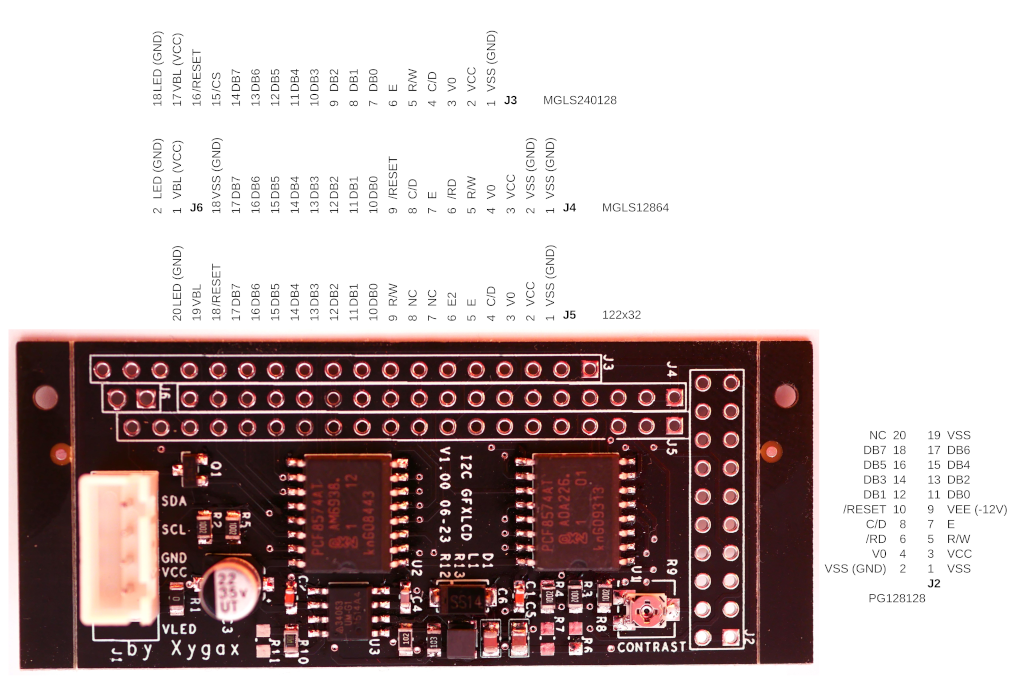








A lot of the GFX displays have an 8 bit bus and 3/4 control lines. It would be useful if with a small amount of logic the port definition could contain I2C for T6963 for instance and then you can use these older LCD's in the same way as the newer OLEDs utilizing the same library
So an idea for the interface is in the attached V1.02 is the current circuit
GFXSCHEMATIC_V1.02_ PAGE1.pdf
hub.com/olikraus/u8g2/files/11641668/SCHEMATIC1._.PAGE1.pdf)
The text was updated successfully, but these errors were encountered: