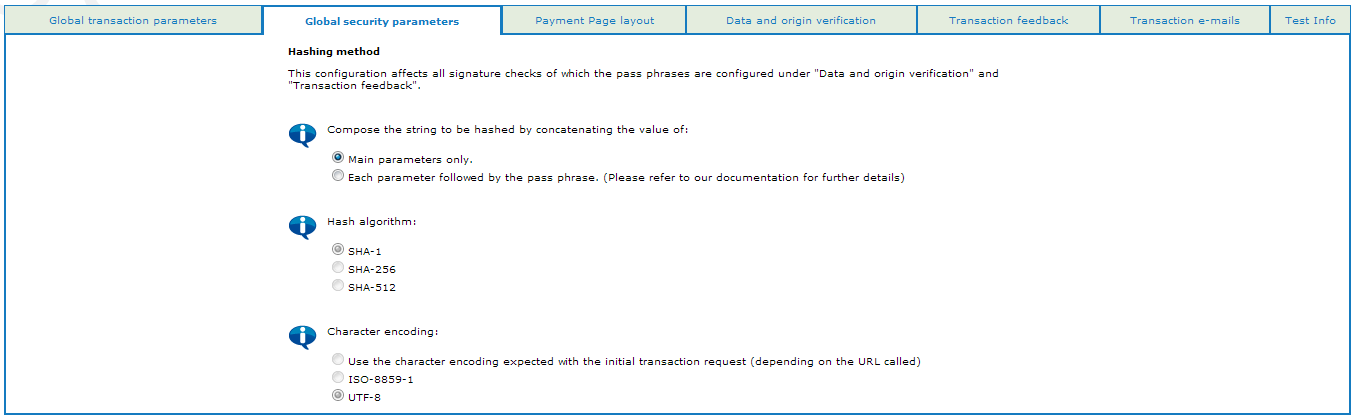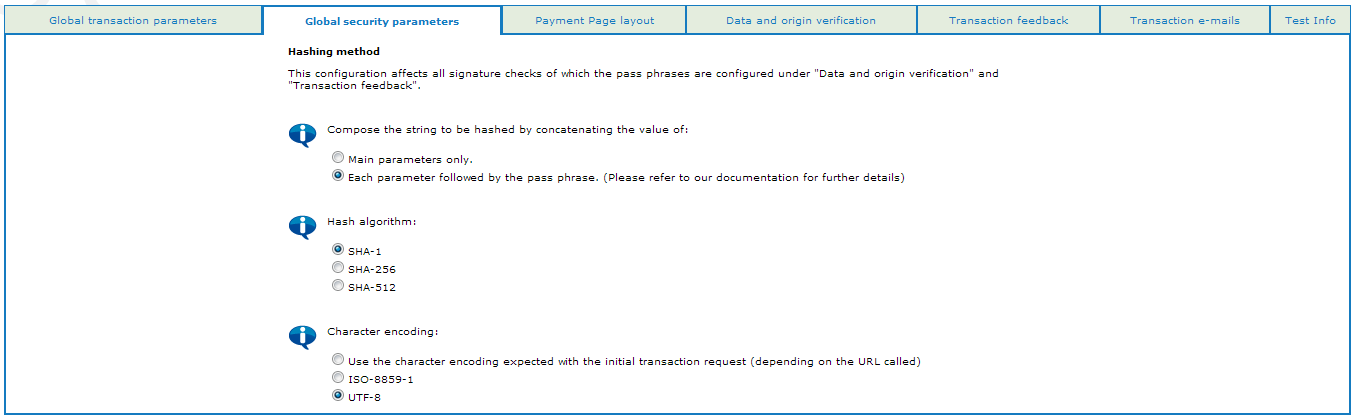This library allows you to easily implement an PostFinance integration into your project. It provides the necessary components to complete a correct payment flow with the PostFinance platform.
Requirements:
- PHP 5.3+
- network connection between your webserver and the PostFinance platform
As always, this is work in progress. Please feel free to fork this project and get those pull requests coming!
The library is PSR-4 compliant and the simplest way to install it is via composer:
composer require wysow/postfinance
- Create an EcommercePaymentRequest or CreateAliasRequest, containing all the info needed by PostFinance.
- Generate a form
- Submit it to PostFinance (client side)
- Receive a PaymentResponse back from PostFinance (as a HTTP Request)
Both EcommercePaymentRequest, CreateAliasRequest and PaymentResponse are authenticated by comparing the SHA sign, which is a hash of the parameters and a secret passphrase. You can create the hash using a ShaComposer.
The library also allows:
- Fetching order information via PostFinance API using DirectLinkQueryRequest
- Executing maintenance request via PostFinance API using DirectLinkMaintenanceRequest
PostFinance provides 2 methods to generate a SHA sign:
<?php
use PostFinance\ShaComposer\LegacyShaComposer;
$shaComposer = new LegacyShaComposer($passphrase); <?php
use PostFinance\ShaComposer\AllParametersShaComposer;
$shaComposer = new AllParametersShaComposer($passphrase);This library currently supports both the legacy method "Main parameters only" and the new method "Each parameter followed by the passphrase". Either can be used with SHA-1 (default), SHA-256 or SHA-512 encryption.
<?php
use PostFinance\Passphrase;
use PostFinance\Ecommerce\EcommercePaymentRequest;
use PostFinance\ShaComposer\AllParametersShaComposer;
use PostFinance\FormGenerator\SimpleFormGenerator;
$passphrase = new Passphrase('my-sha-in-passphrase-defined-in-postfinance-interface');
$shaComposer = new AllParametersShaComposer($passphrase);
$shaComposer->addParameterFilter(new ShaInParameterFilter); //optional
$ecommercePaymentRequest = new EcommercePaymentRequest($shaComposer);
// Optionally set PostFinance uri, defaults to TEST account
//$ecommercePaymentRequest->setPostFinanceUri(EcommercePaymentRequest::PRODUCTION);
// Set various params:
$ecommercePaymentRequest->setOrderid('123456');
$ecommercePaymentRequest->setAmount(150); // in cents
$ecommercePaymentRequest->setCurrency('EUR');
// ...
$ecommercePaymentRequest->validate();
$formGenerator = new SimpleFormGenerator;
$html = $formGenerator->render($ecommercePaymentRequest);
// Or use your own generator. Or pass $ecommercePaymentRequest to a view <?php
use PostFinance\Passphrase;
use PostFinance\DirectLink\CreateAliasRequest;
use PostFinance\ShaComposer\AllParametersShaComposer;
use PostFinance\DirectLink\Alias;
$passphrase = new Passphrase('my-sha-in-passphrase-defined-in-postfinance-interface');
$shaComposer = new AllParametersShaComposer($passphrase);
$shaComposer->addParameterFilter(new ShaInParameterFilter); //optional
$createAliasRequest = new CreateAliasRequest($shaComposer);
// Optionally set PostFinance uri, defaults to TEST account
// $createAliasRequest->setPostFinanceUri(CreateAliasRequest::PRODUCTION);
// set required params
$createAliasRequest->setPspid('123456');
$createAliasRequest->setAccepturl('http://example.com/accept');
$createAliasRequest->setExceptionurl('http://example.com/exception');
// set optional alias, if empty, PostFinance creates one
$alias = new Alias('customer_123');
$createAliasRequest->setAlias($alias);
$createAliasRequest->validate();
// Now pass $createAliasRequest to a view to build a custom form, you have access to
// $createAliasRequest->getPostFinanceUri(), $createAliasRequest->getParameters() and $createAliasRequest->getShaSign()
// Be sure to add the required fields CN (Card holder's name), CARDNO (Card/account number), ED (Expiry date (MMYY)), CVC (Card Verification Code)
// and the SHASIGN <?php
use PostFinance\DirectLink\DirectLinkPaymentRequest;
use PostFinance\Passphrase;
use PostFinance\ShaComposer\AllParametersShaComposer;
use PostFinance\DirectLink\Alias;
$passphrase = new Passphrase('my-sha-in-passphrase-defined-in-postfinance-interface');
$shaComposer = new AllParametersShaComposer($passphrase);
$shaComposer->addParameterFilter(new ShaInParameterFilter); //optional
$directLinkRequest = new DirectLinkPaymentRequest($shaComposer);
$directLinkRequest->setOrderid('order_1234');
$alias = new Alias('customer_123');
$directLinkRequest->setAlias($alias);
$directLinkRequest->setPspid('123456');
$directLinkRequest->setUserId('postfinance-api-user');
$directLinkRequest->setPassword('postfinance-api-password');
$directLinkRequest->setAmount(100);
$directLinkRequest->setCurrency('EUR');
$directLinkRequest->validate();
// now create a url to be posted to PostFinance
// you have access to $directLinkRequest->toArray(), $directLinkRequest->getPostFinanceUri() and directLinkRequest->getShaSign() <?php
use PostFinance\DirectLink\DirectLinkQueryRequest;
use PostFinance\Passphrase;
use PostFinance\ShaComposer\AllParametersShaComposer;
use PostFinance\DirectLink\Alias;
$passphrase = new Passphrase('my-sha-in-passphrase-defined-in-postfinance-interface');
$shaComposer = new AllParametersShaComposer($passphrase);
$shaComposer->addParameterFilter(new ShaInParameterFilter); //optional
$directLinkRequest = new DirectLinkQueryRequest($shaComposer);
$directLinkRequest->setPspid('123456');
$directLinkRequest->setUserId('postfinance-api-user');
$directLinkRequest->setPassword('postfinance-api-password');
$directLinkRequest->setPayId('order_1234');
$directLinkRequest->validate();
// now create a url to be posted to PostFinance
// you have access to $directLinkRequest->toArray(), $directLinkRequest->getPostFinanceUri() and directLinkRequest->getShaSign() <?php
use PostFinance\DirectLink\DirectLinkQueryRequest;
use PostFinance\Passphrase;
use PostFinance\ShaComposer\AllParametersShaComposer;
use PostFinance\DirectLink\Alias;
$passphrase = new Passphrase('my-sha-in-passphrase-defined-in-postfinance-interface');
$shaComposer = new AllParametersShaComposer($passphrase);
$shaComposer->addParameterFilter(new ShaInParameterFilter); //optional
$directLinkRequest = new DirectLinkQueryRequest($shaComposer);
$directLinkRequest->setPspid('123456');
$directLinkRequest->setUserId('postfinance-api-user');
$directLinkRequest->setPassword('postfinance-api-password');
$directLinkRequest->setPayId('order_1234');
$directLinkRequest->validate();
// now create a url to be posted to PostFinance
// you have access to $directLinkRequest->toArray(), $directLinkRequest->getPostFinanceUri() and directLinkRequest->getShaSign() <?php
use PostFinance\DirectLink\DirectLinkMaintenanceRequest;
use PostFinance\Passphrase;
use PostFinance\ShaComposer\AllParametersShaComposer;
use PostFinance\DirectLink\Alias;
$passphrase = new Passphrase('my-sha-in-passphrase-defined-in-postfinance-interface');
$shaComposer = new AllParametersShaComposer($passphrase);
$shaComposer->addParameterFilter(new ShaInParameterFilter); //optional
$directLinkRequest = new DirectLinkMaintenanceRequest($shaComposer);
$directLinkRequest->setPspid('123456');
$directLinkRequest->setUserId('postfinance-api-user');
$directLinkRequest->setPassword('postfinance-api-password');
$directLinkRequest->setPayId('order_1234');
$directLinkRequest->setOperation(DirectLinkMaintenanceRequest::OPERATION_AUTHORISATION_RENEW);
$directLinkRequest->validate();
// now create a url to be posted to PostFinance
// you have access to $directLinkRequest->toArray(), $directLinkRequest->getPostFinanceUri() and directLinkRequest->getShaSign() <?php
use PostFinance\Ecommerce\EcommercePaymentResponse;
use PostFinance\ShaComposer\AllParametersShaComposer;
// ...
$ecommercePaymentResponse = new EcommercePaymentResponse($_REQUEST);
$passphrase = new Passphrase('my-sha-out-passphrase-defined-in-postfinance-interface');
$shaComposer = new AllParametersShaComposer($passphrase);
$shaComposer->addParameterFilter(new ShaOutParameterFilter); //optional
if($ecommercePaymentResponse->isValid($shaComposer) && $ecommercePaymentResponse->isSuccessful()) {
// handle payment confirmation
}
else {
// perform logic when the validation fails
} <?php
use PostFinance\DirectLink\CreateAliasResponse;
use PostFinance\ShaComposer\AllParametersShaComposer;
// ...
$createAliasResponse = new CreateAliasResponse($_REQUEST);
$passphrase = new Passphrase('my-sha-out-passphrase-defined-in-postfinance-interface');
$shaComposer = new AllParametersShaComposer($passphrase);
$shaComposer->addParameterFilter(new ShaOutParameterFilter); //optional
if($createAliasResponse->isValid($shaComposer) && $createAliasResponse->isSuccessful()) {
// Alias creation is succesful, get the Alias object
$alias = $createAliasResponse->getAlias();
}
else {
// validation failed, retry?
}As the DirectLink payment gets an instant feedback from the server (and no async response) we don't use the SHA validation.
<?php
use PostFinance\DirectLink\DirectLinkPaymentResponse;
$directLinkResponse = new DirectLinkPaymentResponse('postfinance-direct-link-result-as-xml');
if($directLinkResponse->isSuccessful()) {
// handle payment confirmation
} else {
// perform logic when the validation fails
}ParameterFilters are used to filter the provided parameters (no shit Sherlock). Both ShaIn- and ShaOutParameterFilters are provided and are based on the parameter lists defined in the PostFinance documentation. Parameter filtering is optional, but we recommend using them to enforce expected parameters.