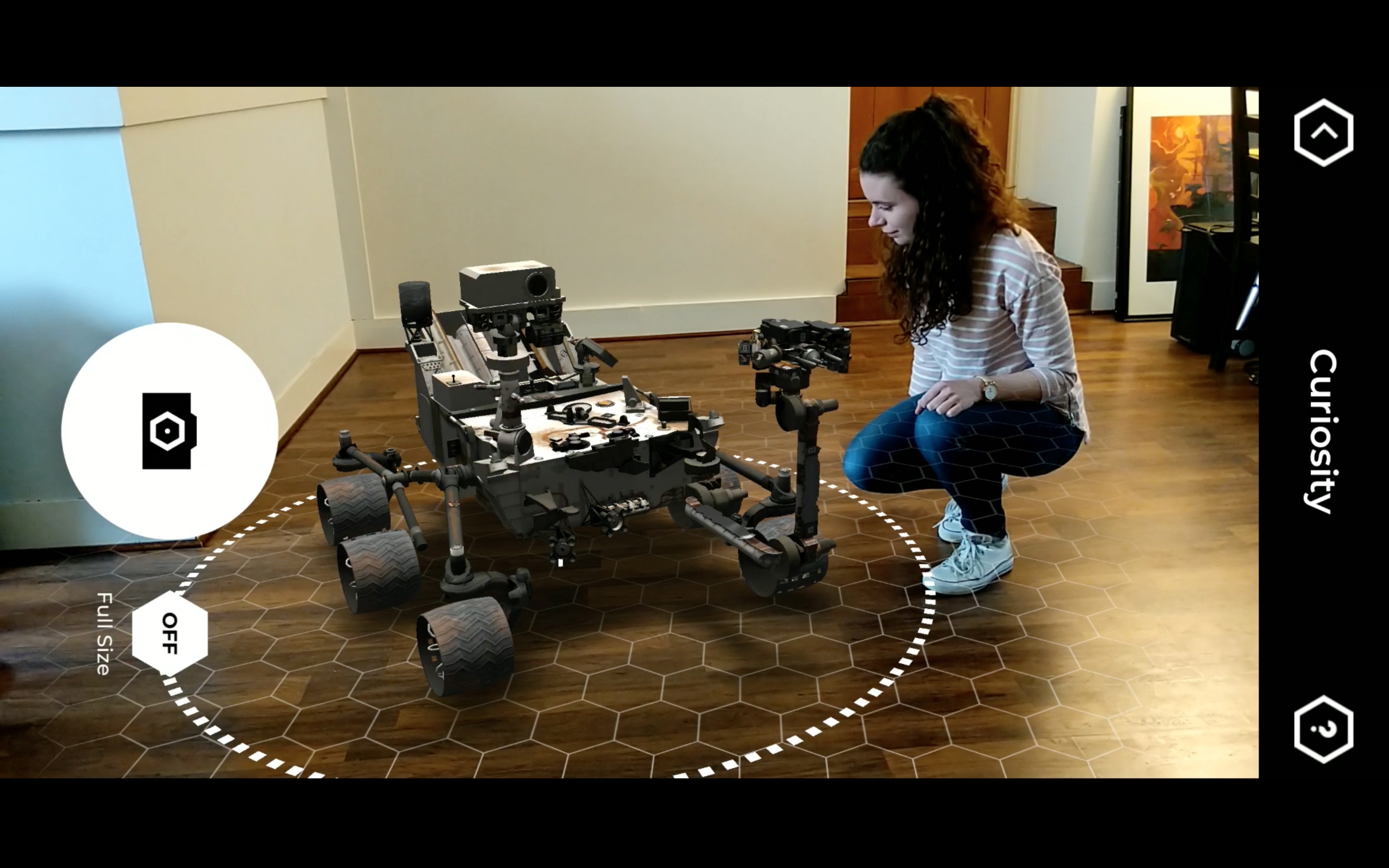Spacecraft AR and other Augmented Reality Content
Last updated 8/5/22 - added First Woman AR App for Android and iOS
Spacecraft AR is an augmented reality (AR) application that lets you learn about and interact with a variety of spacecraft that explore our solar system, study Earth and observe the universe. Spacecraft AR will be continually updated to include more of the amazing spacecraft that act as our robotic eyes on the Earth, the solar system and beyond!
First Woman is an interactive graphic novel and AR experience exploring a fictional story of the first woman on the Moon. It comes complete with an app for Android and iOS.
Get the older Spacecraft 3D App (note that it is no longer being updated, and new users are encouraged to use the Spacecraft AR app below), for older devices and other purposes, the direct links are:
iOS
Android
Note that, if needed, newer Android phones may need to go to Settings > Apps > Spacecraft 3D > Permissions and Allow permissions for Camera, Storage, and Phone for the app to work. Using a printed AR target and the camera on your mobile device, you can get up close to these robotic explorers, see how they move and learn about the engineering feats used to expand our knowledge and understanding of space. "Manual" mode will allow you freely manipulate the models and even animate select models to take fun pictures with your favorite spacecraft in your favorite locations, like the above image recreating the historic JPL picture.
Spacecraft AR App - Like with Spacecraft 3D, you can attach the spacecraft to a surface, but this time you do not need the marker. You can still pinch to zoom, and drag to reposition, and rotate with two fingers to reorient (somewhat).
Spacecraft Selfie How-to (after installing the app and selecting your spacecraft)
- Click the hand icon (bottom right corner) to enter manual mode
- Position the spacecraft and snap your photo (you can pinch to zoom, drag to rotate, two finger drag to reorient)
If You Have the Downloadable Marker
- Place the target card where you want the spacecraft to appear (shoulders work well)
- Snap your photo
- Tip: The bigger you print out the marker, the bigger the spacecraft will appear.
You may also like the Space Telescope Augmented Reality App, which includes modesl for the Hubble and James Webb Space Telecopes:
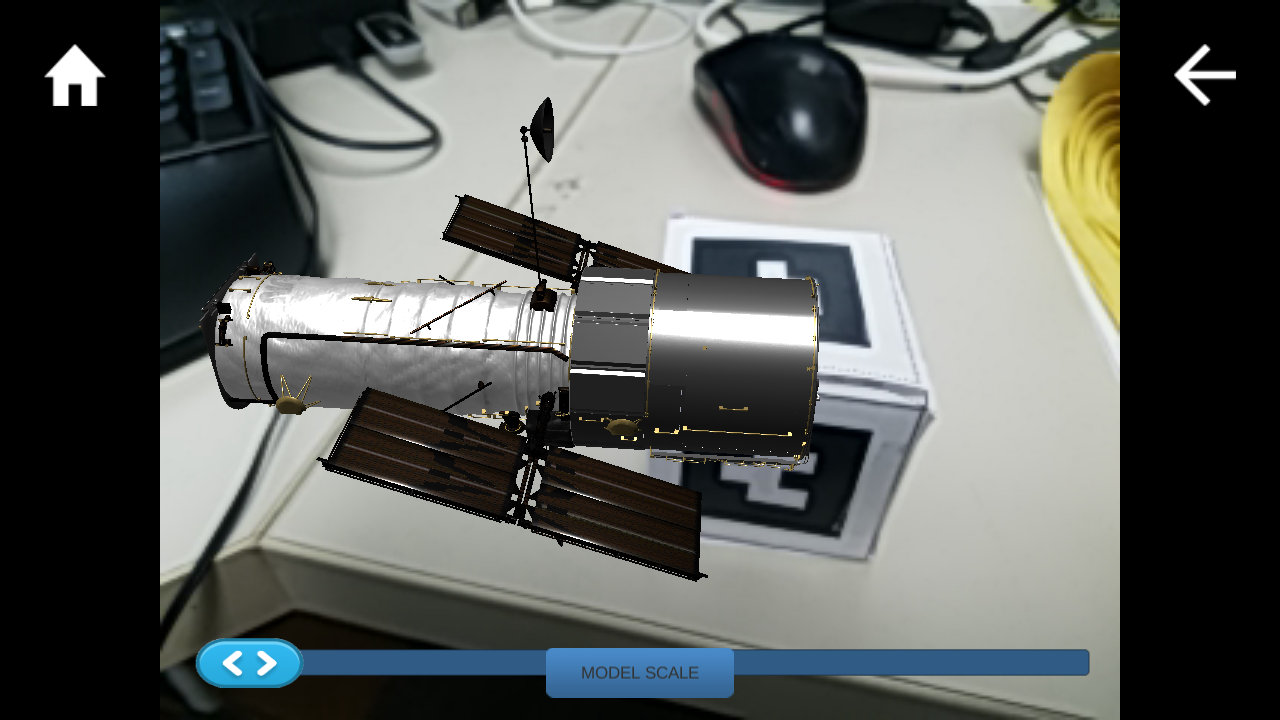
Android
iOS
Download the 3D cube target (for best results, use stiff paper, or glue the patterns to a solid cube).
Aeronautics AR - learn how interns helped create this app.

The Women in STEM Reach Across the Stars app:

And NASA 3DV:
Download the NASA 3DV app from iTunes here.
Download the NASA 3DV app from Google Play for Android
This special Resource has been made available to all viewers. Please note that (free) membership is required for full access to the Museum Alliance site; please visit Join Our Community to learn more.
- SpacecraftAR QR Code for Android PNG (52 KB)
- SpacecraftAR QR Code for iOS PNG (53 KB)