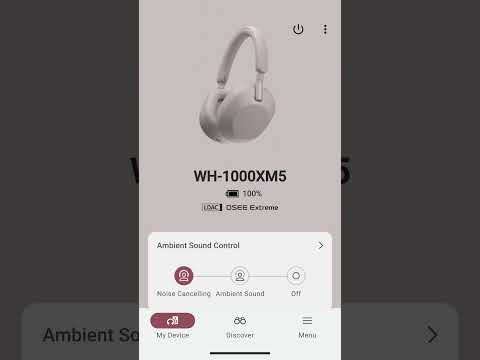Sony | Sound Connect
4.3star
2.74L reviews
1Cr+
Downloads
Everyone
info
About this app
Personalize your music experience even more.
Sony | Sound Connect is an app that helps you get the most out of your Sony headphones. Use the app to change the equalizer and noise cancellation settings and enjoy sound tailored to your personal preferences.
Main Features
• Personalize the sound : Adjust the sound quality to your taste with the customizable equalizer.
• Enjoy your music in any environment : You can have the ideal listening environment by switching between noise cancellation modes and by setting the detailed level of ambient sound filtered in.*1
• Even easier : Automatically switch noise cancellation settings, playback music and audio notifications corresponding to your situation.*1
• Look back at your listening style : Enjoy usage logs of your devices and a list of songs you have listened to.
• For your ear health : Records the sound pressure played by the headphones and shows a comparison with the limits recommended by the World Health Organization (WHO). *1
• Software updates : Easily perform software updates to keep your device up-to-date.
• Get the latest information : Sony delivers the latest notifications through the app.
• The "Sony | Headphones Connect" was renewed to "Sony | Sound Connect" in October 2024.
*1 Limited to compatible devices.
Note
* Some features may not be supported by certain devices.
* Some functions and services may not be supported in certain regions/countries.
* Please make sure to update Sony | Headphones Connect to the latest version.
* Bluetooth® and its logos are trademarks owned by Bluetooth SIG, Inc., and their use by Sony Corporation is under license.
* Other system names, product names, and service names that appear in this app are either registered trademarks or trademarks of their respective development manufacturers. (TM) and ® are not indicated in the text.
Sony | Sound Connect is an app that helps you get the most out of your Sony headphones. Use the app to change the equalizer and noise cancellation settings and enjoy sound tailored to your personal preferences.
Main Features
• Personalize the sound : Adjust the sound quality to your taste with the customizable equalizer.
• Enjoy your music in any environment : You can have the ideal listening environment by switching between noise cancellation modes and by setting the detailed level of ambient sound filtered in.*1
• Even easier : Automatically switch noise cancellation settings, playback music and audio notifications corresponding to your situation.*1
• Look back at your listening style : Enjoy usage logs of your devices and a list of songs you have listened to.
• For your ear health : Records the sound pressure played by the headphones and shows a comparison with the limits recommended by the World Health Organization (WHO). *1
• Software updates : Easily perform software updates to keep your device up-to-date.
• Get the latest information : Sony delivers the latest notifications through the app.
• The "Sony | Headphones Connect" was renewed to "Sony | Sound Connect" in October 2024.
*1 Limited to compatible devices.
Note
* Some features may not be supported by certain devices.
* Some functions and services may not be supported in certain regions/countries.
* Please make sure to update Sony | Headphones Connect to the latest version.
* Bluetooth® and its logos are trademarks owned by Bluetooth SIG, Inc., and their use by Sony Corporation is under license.
* Other system names, product names, and service names that appear in this app are either registered trademarks or trademarks of their respective development manufacturers. (TM) and ® are not indicated in the text.
Updated on
Safety starts with understanding how developers collect and share your data. Data privacy and security practices may vary based on your use, region and age. The developer provided this information and may update it over time.
Ratings and reviews
4.3
2.65L reviews
Joel Friedly
- Flag inappropriate
30 December 2024
The new Sound Connect (fka "Headphones Connect") app was half-baked and not ready for launch, IMO. Tap controls are buried under My Device > scroll to bottom > Device settings > System tab > Change the tap operation function. Fully flexible tap controls seem to have been replaced by 8 static presets, although I think that's a UI bug because it looks like there's supposed to be an option to customize them. The static presets don't even offer me a satisfying option.
10 people found this review helpful
Spicy Tofu
- Flag inappropriate
- Show review history
11 December 2024
Fine product and app except for the speak to chat function. It's horrible and there is no way to permanently disable it within the app. Every time you reconnect or charge the headphones it turns right back on. It's a function that does nothing but frustrate me so it's so annoying that I have to constantly go back in and turn it off. Update: this is now the most tedious app to use and they give you settings options that you have to just follow the text instructions of.
34 people found this review helpful
Bryan Brawner
- Flag inappropriate
- Show review history
5 December 2024
I actually bought my WH-XB900N off a dude on Craigslist and I fell in love w/them. However.. The feelings didnt last long. Why? Well because while the original app worked great w/em & there were zero problems w/the touch pad navigation on the right headphone. I couldnt be more satisfied w/a set of headphones. Until Sony felt they needed to fix something that wasnt broken. i.e. the headphones app. Now its Sound Connect and no matter what i do i cant get the touch navigation to work again.
16 people found this review helpful
What's new
- User interface improvements.
- "Commute” scene added to Auto Play*
- Amazon Music is now available in Auto Play*
* Some functions and services may not be supported in certain regions/countries.
- "Commute” scene added to Auto Play*
- Amazon Music is now available in Auto Play*
* Some functions and services may not be supported in certain regions/countries.
App support
About the developer