Table of Contents
Apple touts the security and privacy of its platforms, but not even Cupertino can stop every kind of snoop from monitoring your online activities. That's where VPNs can help. You can use these simple tools to help reclaim some privacy by rerouting your web traffic so it looks like it's coming from somewhere else. Despite our name, we've been testing Apple software for as long as it has existed, and we've been at the forefront of VPN coverage for more than 25 years. Based on our current testing, the best VPN for Mac is ProtonVPN, which excels across the board. But it isn't your only choice. Read on for the top Mac VPNs we've tested and reviewed, followed by our comprehensive buying guide outlining what to look for in a Mac VPN client.
Our Top Tested Picks

Private Internet Access VPN
Our experts have tested this product and selected it for this story. Its inclusion and description here solely reflect findings from our independent review. The company has paid for highlighted placement on this page.

Best Overall
Best Black Friday VPN Deals This Week*
- Surfshark VPN — $1.99 Per Month + 4 Months Free (87% Off 2 Years Plan)
- Norton Secure VPN — $1.67 Per Month for 5 Devices (75% Off 1 Year Plan)
- PureVPN — $2.15 Per Month + 3 Months Free (83% Off 2 Years Standard Plan)
- Perimeter 81 — $8 Per User Per Month With a 1 Year Plan (Designed to Empower Businesses)
- NordVPN — $2.99 Per Month + 3 Months Free (74% Off 2 Years Basic Plan)
*Deals are selected by our commerce team

Best Overall
Proton VPN
- Best free VPN subscription yet
- Numerous advanced privacy tools
- Strong customer privacy stance
- Large server network
- Slick, accessible client
- Excellent upload speed scores
- High latency scores
Proton VPN is one of the few VPNs we've tested that provides Mac owners access to Tor and multi-hop VPN connections. The Proton VPN app for macOS also has an attractive and easy-to-navigate user interface. While the core paid VPN service has a dead-on average price, Proton VPN offers the best free VPN subscription from a service we've reviewed. Note that ProtonVPN only supports the IKEv2 VPN protocol on macOS.
Proton VPN is an all-around excellent VPN service well-suited to anyone using a Mac. Experienced users will find all the features they're looking for, and beginners will appreciate the straightforward experience.

Best for Video Streaming
NordVPN
- Support for multi-hop, split tunneling, and Tor connections
- Bevy of available features and add-ons
- Good speed results
- Built-in antivirus tools
- Excellent design
- Friendly onboarding wizard
- Expensive
- Threat Protection Pro lacks full antivirus capabilities
- Deceptive annual renewal pricing
NordVPN has been one of our top VPNs for many years, during which time it has maintained a consistent and modern design across all its platforms and impressive scores in our tests. All this comes at a price, though, as NordVPN charges quite a bit above the average monthly price we've seen across the industry. You get your money's worth and more, however. NordVPN uses a custom implementation of the WireGuard VPN protocol called NordLynx on macOS, as well as OpenVPN and IKEv2. It also provides access to Tor and multi-hop connections.
People looking to access location-locked streaming content will appreciate NordVPN's extensive selection of servers. NordVPN's user interface on all of its apps is user-friendly, too.

Best for Novices
TunnelBear VPN
- Unlimited simultaneous connections
- Excellent privacy policies
- Annual independent audits
- Friendly, approachable design (with bears!)
- No multi-hop connections
- Split tunneling not available on all platforms
- Data limit on free subscription
TunnelBear VPN is straightforward to sign up for and features a useful free subscription option. It also has one of the most transparent audit processes in the industry, making it a name you can trust. The app's charm and easy-to-use interface prove that security software doesn't have to be dour or scare you into using it.
Thanks to its simple and friendly interface, TunnelBear VPN is an excellent choice for anyone new to VPNs. It's also a strong option for people who need a general-purpose VPN app and aren't planning to change their network settings.

Best Server Location Options
CyberGhost VPN
- Large, well-distributed server fleet
- Allows up to seven simultaneous connections
- Several add-ons, including antivirus
- Outstanding speed test scores
- Newly completed third-party audit
- Expensive
- Confusing privacy policies
CyberGhost is a pricey but capable VPN service that boasts a large collection of servers, widely distributed across the globe. This service provides Mac users with the WireGuard and IKEv2 VPN protocols. We like the fact that it has completed a third-party audit, too.
With its enormous server collection and widespread network, CyberGhost VPN is excellent for those looking to spoof their locations. It gives you the best chance of finding a nearby VPN server no matter where you go.

Best for Globetrotters
ExpressVPN
- Large, diversely distributed fleet of servers
- Strong privacy and security practices
- Split tunneling
- Stylish interface
- Expensive compared with VPNs with similar feature sets
- No multi-hop connections
On macOS, ExpressVPN uses its custom Lightway VPN protocol along with OpenVPN and L2TP. It has a significant global presence spanning 94 countries and operates very few virtual servers. We also like that it has split tunneling and multi-hop features available.
With numerous server locations, ExpressVPN is an excellent choice for anyone living or traveling outside the US. Anyone keen on spoofing their location should be well served, too.

Best for Multi-Device VPN Connection
IPVanish VPN
- Unlimited simultaneous connections
- Good geographic diversity of servers
- Transparent privacy policy
- Small impact on throughput speeds in our testing
- Expensive
- Free trial only offered on annual plans via mobile app stores
We like IPVanish's comprehensive new user tutorial, which shows you how to establish a VPN connection using the app. IPVanish's app looks great on Mac, and establishing a VPN connection is easy. That said, WireGuard users can't access features like a kill switch or the Scramble setting, which adds obfuscation capabilities to bypass network traffic sensors that can sniff out VPN users. Instead, you must switch to the less secure OpenVPN protocol to enjoy these perks.
Families that want to keep all household members connected to a VPN will appreciate IPVanish. It's a good app for connecting multiple devices to a VPN server.

Best Interface
Private Internet Access VPN
- Unlimited simultaneous connections
- Split tunneling and multi-hop
- Numerous server locations
- Completed third-party audit
- Expensive
- No free version
On macOS, Private Internet Access supports both OpenVPN and WireGuard protocols. Its snazzy interface lets you customize the experience on Mac or any other platform you choose.
Private Internet Access should appeal to anyone who likes to customize their workspace. Tinkerers will appreciate the ability to change the app's look and feel with a few clicks, and its unlimited simultaneous connections mean it will cover every device in a household.

Best Transparency Policy
Windscribe VPN
- Industry-leading company transparency and communication
- Large number of payment options
- Best free plan of any VPN we've tested
- Helpful AI support bot
- Open Netflix access in all regions benchmarked
- Unlimited number of simultaneous connections and devices
- Anonymous signup allowed
- Middling speed results
As a VPN with few faults other than some middling speed tests, Windscribe VPN excels in almost all metrics it competes in. We appreciate the company's principled approach to providing an open and transparent VPN that functions on macOS excellently, as well as on all the other platforms we tested.
Windscribe VPN is purpose-built for anyone who values personal privacy and a transparent logging policy above all else. It offers a nearly unparalleled experience in the VPN space and should be a top consideration for both privacy- and feature-obsessed users.

Best Budget VPN
Hide.me VPN
- Ten simultaneous connections
- Good server distribution
- Strong speed test scores
- Supports anonymous payments
- Affordable
- Speed limitations on free tier
The Hide.me macOS VPN app has all of the features found in the iOS version but adds split tunneling to the mix. There's also a macOS-exclusive feature called StealthGuard, which allows you to let your computer connect to the internet even when a VPN is not active, only connect to the internet when a VPN connection is active, or you can block certain apps from the internet while a VPN is inactive.
If you're looking for an inexpensive VPN app, try Hide.me. You get all of the features mentioned above for about $1 less than the average price per month, with much deeper savings with longer subscriptions.

Best Payment Model
Mullvad VPN
- Affordable
- Requires no email or account information
- Radically transparency
- Open Netflix access in all regions tested
- Awkward desktop interface
- No transparency report or warrant canary
- Servers in a small range of countries
Mullvad VPN is radically transparent, giving customers copious information about how its service works. We like that the company accepts many forms of payment, including cash and some cryptocurrencies.
All VPNs are for privacy-conscious consumers, but Mullvad is a particularly good option for buyers looking for a simple way to pay for service. You can pay for Mullvad using monthly payments, or you can pay for a year all at once. The pricing model is easy to understand, and the company runs no sales or promotions, so customers know they're always paying the lowest rate.
Why Do You Need a VPN on a Mac?
Using a VPN app creates an encrypted connection between your Mac and a remote server operated by the VPN company. All your web traffic is sent through this encrypted connection.
The encryption prevents anyone on the same local network as you—and even the person who runs the network—from seeing what you do online. A VPN also shields your online activity from internet service providers (ISPs). Most of us already fork over a hefty chunk of change to our ISPs, but now those same companies are trying to profit off their customers by selling anonymized user data.
There's a strong argument that the widespread adoption of HTTPS already protects your data, making VPNs overkill. It's true; HTTPS does prevent observers from intercepting your information. VPNs also protect your DNS requests, though, which denies ISPs insight into your activities.
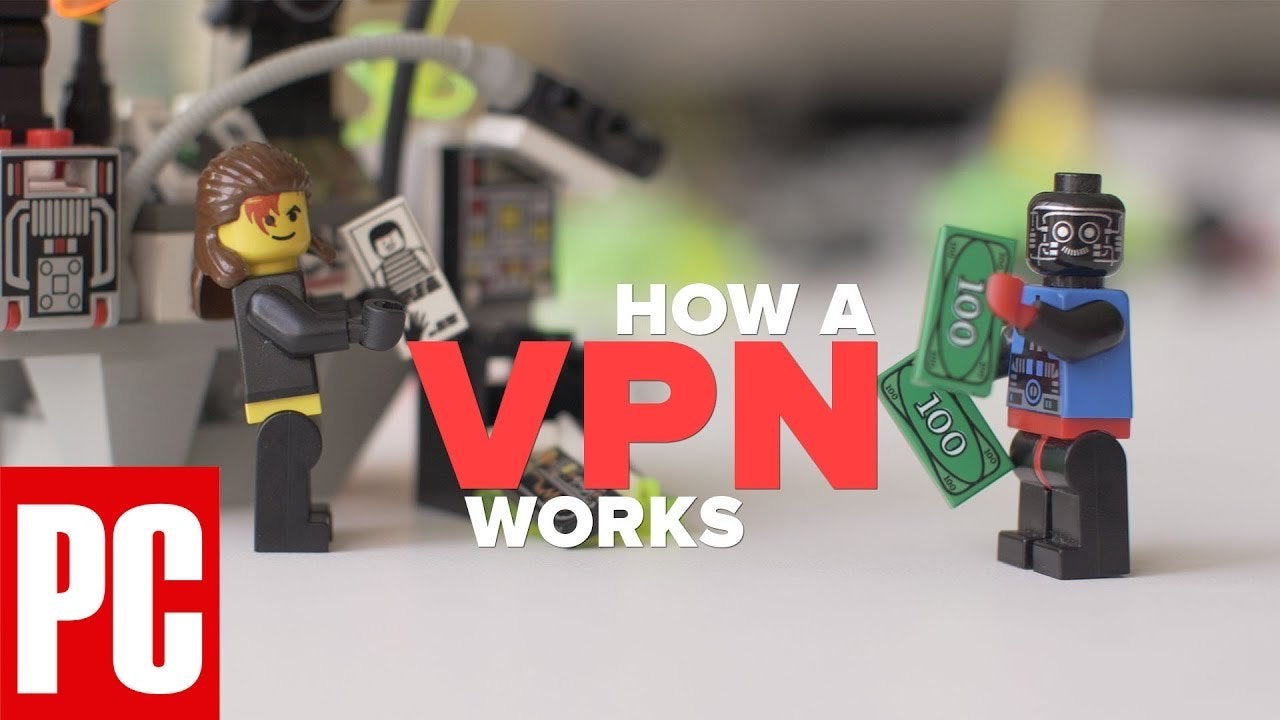
 How a VPN Works
How a VPN Works
VPNs help protect your privacy in other ways, too. A VPN will mask your true IP address with the IP address of the VPN server. That's handy since an IP address can be used to track your movements across the web and to discern your approximate location. Advertisers and anyone else interested in monitoring your online activities will have a harder time tracking you while the VPN is active.
You can also use a VPN to spoof your location. For example, I live in Atlanta, but if I connect to a VPN server in Canada, it appears to anyone paying attention that I am located in Toronto. Journalists and activists have used this feature to bypass restrictions from repressive governments. PCMag does not evaluate VPNs on their ability to bypass censorship due to the dire consequences that could occur to our readers if our test results are inaccurate.
Location spoofing with a VPN can be used for far more mundane purposes, too. US citizens may soon need to use a VPN to access TikTok, for example, unless legal challenges derail the new law banning it. Many users in specific US states are set to have their access to adult content from Pornhub banned as well, which VPNs can help you get around. You can also access streaming content that's available in other countries using a VPN connection. If you live in the US and connect to a VPN server in London, you can watch Netflix content that is otherwise only available in the UK. For this reason, Netflix and other streaming services work hard to block access via VPN. Keep in mind, however, that VPNs and streaming services are locked in a cat-and-mouse struggle, so a VPN that works today may be blocked tomorrow.
What VPNs Can't Do on Macs
A VPN is, first and foremost, for protecting your privacy, not guarding against malicious sites or malware. Some VPNs watch for known malicious sites, but you should still protect your machine with antivirus software. The best antivirus protects against novel attacks that aren't known yet and can guard against malware that sneaks onto your computer from sources other than dangerous websites.
Some attackers don't even bother with malware and, instead, craft phishing scams designed to trick you into voluntarily handing over personal information. When you enter your PayPal login information into a phishing site made to look like PayPal, someone else instantly has your credentials. Many VPNs offer phishing protection, but malicious sites vanish as quickly as they appear. Antivirus apps can help block phishing attempts, but it also helps to pay close attention to web addresses to make sure you are browsing a legitimate site.
Beyond phishing, perhaps the most dangerous attack the average person might encounter is an account takeover. This happens when a bad guy has guessed or purchased your login information and can seize control of your account. This is particularly dire if it's an email account. An attacker can then use the password recovery feature on other sites to access more of your accounts. VPNs can't help much here, either. Instead, use a password manager to create and store unique and complex passwords for your online accounts. Lastly, enable multi-factor authentication (MFA or 2FA) wherever available. When your account is protected with MFA, an attacker can't access it even when they know your password.
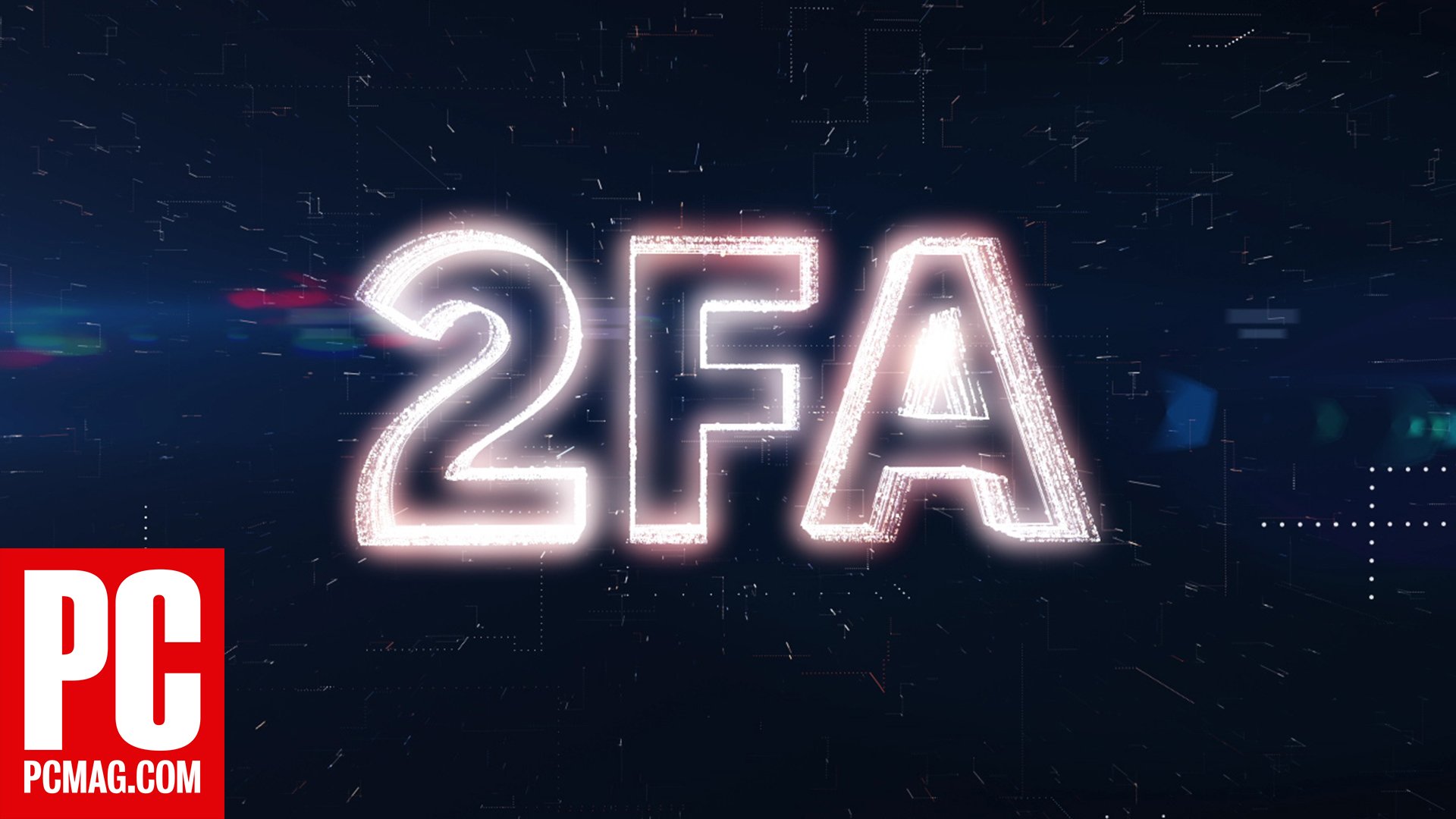
 What Is Two-Factor Authentication?
What Is Two-Factor Authentication?
Finally, it's important to realize that a VPN alone won't keep you fully anonymous online. Changing your IP address and spoofing your location is great, but advertisers (and spies and law enforcement) have many other methods to keep tabs on you. We recommend using a tracker blocker such as the EFF's Privacy Badger and enabling the privacy protections available in most modern web browsers. You'll need to use the free Tor network to increase your anonymity, but this slows down your internet connection even more than a VPN.
What Features Should a Mac VPN Include?
At its most basic, a good VPN should allow you to connect at least five devices simultaneously. It needs to work on multiple platforms. Paying for a subscription for your Mac should get you iPhone VPN functionality too. If a VPN forces you to jump through hoops and pay extra to secure all the devices in your home, it's not a good value.
When we review a VPN, we like to see services with excellent, easy-to-use clients. Frankly, far too many security companies give usability a back seat. You might have the most powerful, secure VPN ever, but it won't matter if the average person dreads using it. We test-drive each VPN on several devices to see if it's usable on every platform.
Recommended by Our Editors
We notice when a VPN has features that take some of the pain out of VPN use. Split tunneling, for instance, lets you designate which apps send traffic through the tunnel and which do not. You might want to protect your browser traffic, but your favorite games may not need as much protection and would suffer from the increased latency.
Money shouldn't be an obstacle to security either, and there are many worthy free VPNs to choose from. You can also save money by opting for a long-term VPN subscription, but we highly recommend trying out a service on its shortest plan (or a free trial) first before taking that plunge.
Stay Safe and Private on Your Apple Computer
While Apple has polished macOS to a shine, it has also given special attention to privacy and security. That's great; advertisers and ISPs don't care what kind of device you use on the web. They'll spy on you regardless. Using a VPN on your Mac can help you take back some personal privacy.
While you're thinking about privacy for your Mac, you should consider security as well. If you're not protected yet, read our roundup of the best Mac antivirus software.
Max Eddy contributed to this article.


































