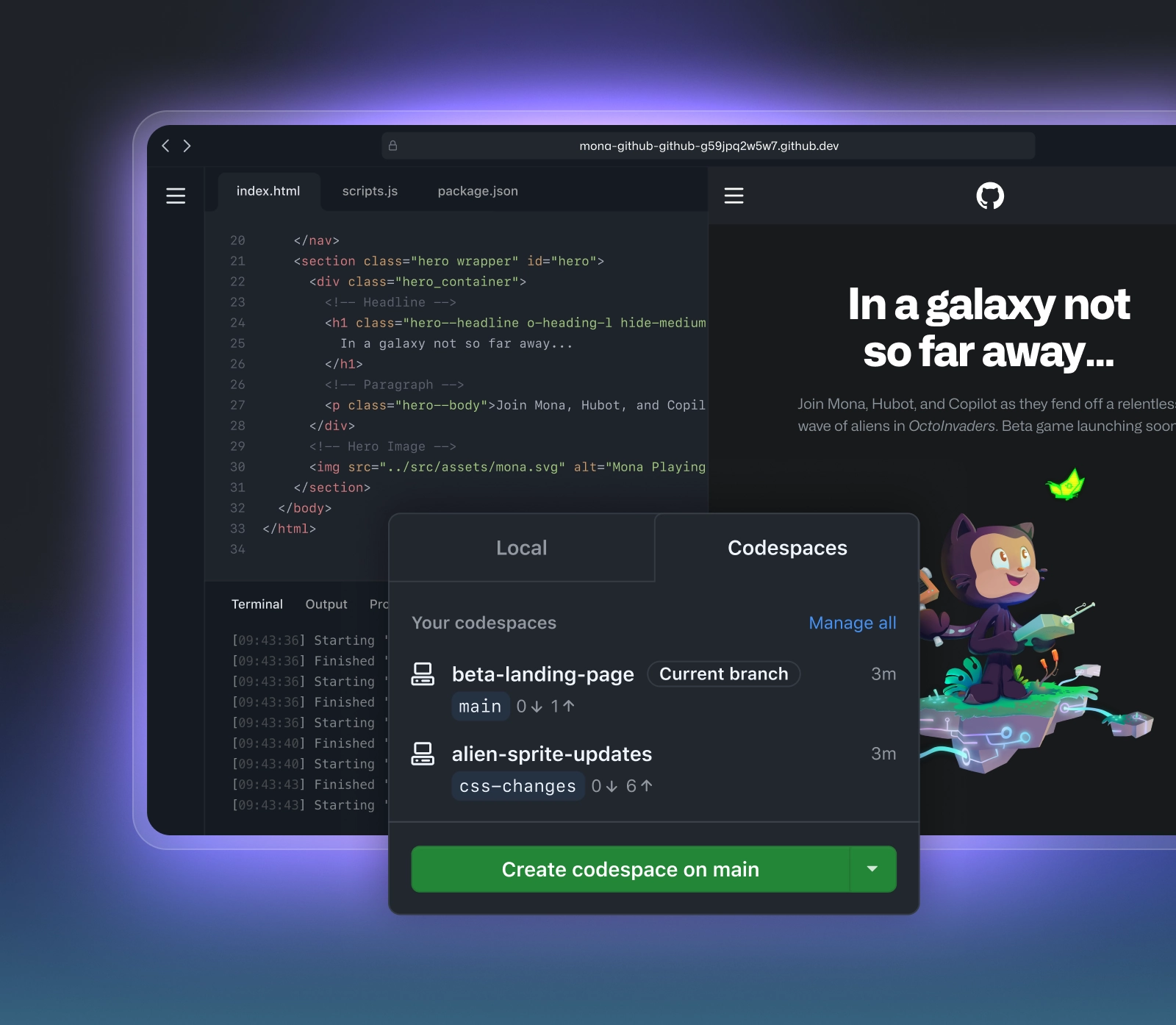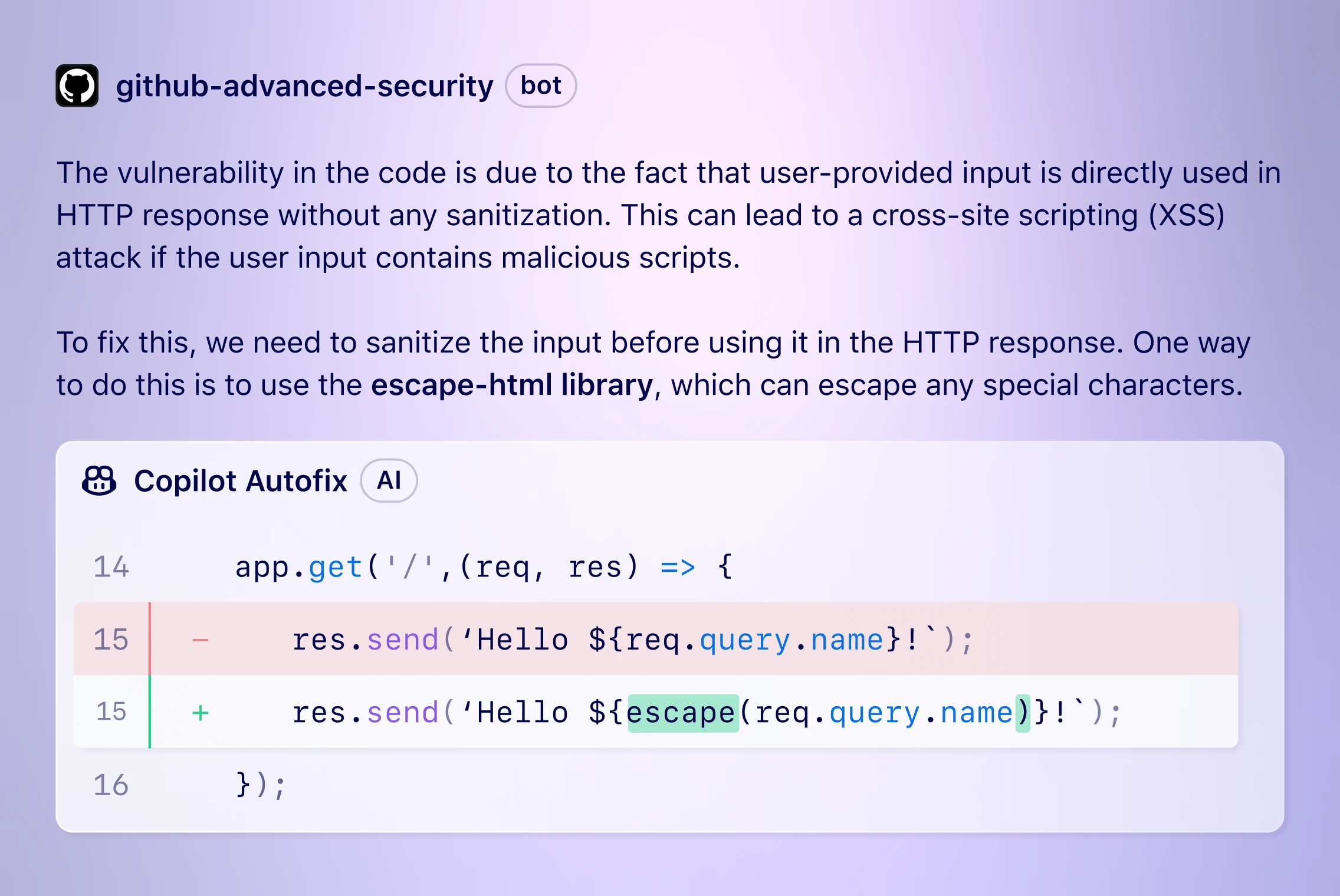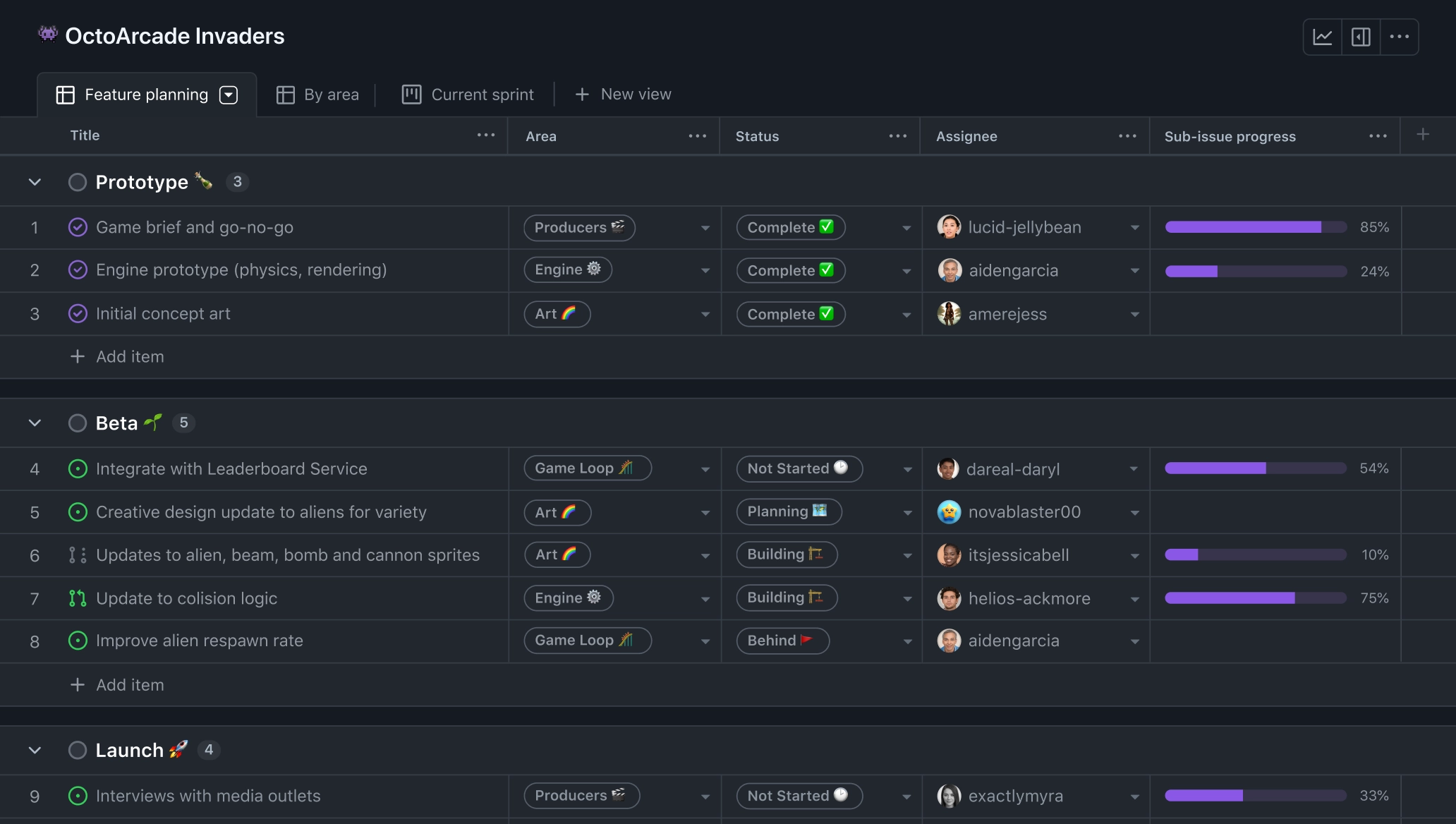mkdocs-pyscript is a plugin for mkdocs that allows you to transform code blocks into executable Python scripts that run in the user's browser, with no backend server, using PyScript.
Install the plugin into your environment using pip, or your favorite environment manager that ues PYPI:
pip3 install mkdocs-pyscriptEnable the plugin by adding it to mkdocs.yaml:
plugins:
- mkdocs-pyscript
With this plugin enabled, all Python fenced code blocks (type py or python or any other label that maps to lang-python) will have an added LOAD button in the lower-right corrner. When clicked, the code block will be transformed into an editable code snippet (using codemirror). When the user clicks on the green "run" arrow in the lower right corner, or pressed SHIFT+ENTER when focused, will run the inner Python code using PyScript.
The included code is run in a Web Worker, so as not to block the main thread. Each snippet is run in a separate web worker; variables, objects, and names are not shared between executions of the same cell.
Some demo code snippets may require setup and/or teardown code to properly function, which don't necessarily need to be displayed to the user. To run a chunk of Python code before any code the user runs in a particular code editor, add the .py-pre class to a fenced code block immediately before the user-visible code block, using the style of the attr_list markdown plugin. To run a chunk of code after a user runs a particular code editor add the .py-post class to a fenced code block immediately after the user-visible code block:
```{.py .py-pre}
print("This is some pre-code")
```
```py
print("This is the main tag")
# Only this code will be displayed in the code editor
```
```{.py .py-post}
print("This is some post code")
```
mkdocs-pyscript supports options that can be set in mkdocs.yaml to control the behavior of the plugin
The pyscript_version property of the plugin controls the version of PyScript that is loaded. If not specified, the current default version is snapshots/2023.09.1.RC2.
To support both pre-release snapshots and released versions of PyScript, the provided value is inserted into the following string:
SCRIPT = f'https://pyscript.net/{pyscript_version}/core.js'That is, to load a specific release or snapshot, use:
#Load a release
plugins:
- mkdocs-pyscript:
pyscript_version: "releases/2023.11.1"
#Load a snapshot
plugins:
- mkdocs-pyscript:
pyscript_version: "snapshots/2023.11.1.RC3"
#Load the most recent (unstable) build:
plugins:
- mkdocs-pyscript:
pyscript_version: "unstable"By default, mkdocs-pyscript turns all blocks with type py or python into exectuable code snippets. To cause only selected blocks to be transformed:
- Set the
selectiveproperty totrue:
plugins:
- mkdocs-pyscript:
selective: true- Specify
.pyscriptas an additional class for the codeblocks that you want to be runnable:
```{.py .pyscript}
print("Hello, world!")
```