Starring a gist
You can star a gist to add it to the "Starred" page. Starring makes it easy to find a gist again later.
-
Navigate to Discover and select the gist you want to star.
-
To star the gist, click Star in the top-right corner of the page.
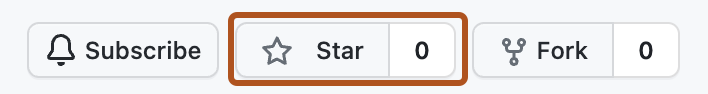
-
Optionally, to unstar a previously starred gist, click Unstar. This will remove the gist from your starred list.
Viewing your starred gists
Starring makes it easy to find a gist again later. You can see all the gists you've starred by navigating to https://gist.github.com/YOUR_USERNAME/starred.
Alternatively, follow the steps in the procedure.
-
Navigate to your gist home page.
-
In the top right corner, click your profile picture.
-
From the dropdown menu, select Starred gists.

You can see all recently starred gists from other users by going to the Gist starred page.