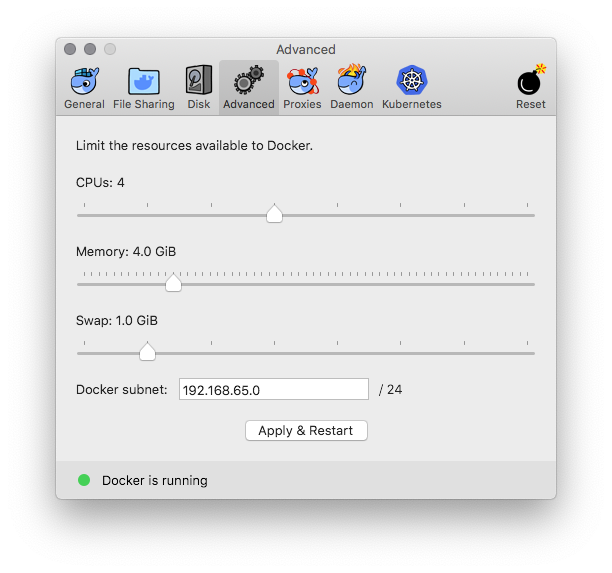中文|English
说明:
- 需安装 Docker for Mac或者Docker for Windows,如果没有请下载下载 Docker CE最新版本
- 当前 master 分支已经在 Docker for Mac/Windows 18.09/18.06 (包含 Kubernetes 1.10.3) 版本测试通过,如果你希望使用 18.03 版本, 请使用下面命令切换 18.03 分支
git checkout 18.03
为 Docker daemon 配置 Docker Hub 的中国官方镜像加速 https://registry.docker-cn.com
可选操作: 为 Kubernetes 配置 CPU 和 内存资源,建议分配 4GB 或更多内存。
预先从阿里云Docker镜像服务下载 Kubernetes 所需要的镜像, 可以通过修改 images.properties 文件加载你自己需要的镜像
./load_images.sh
开启 Kubernetes,并等待 Kubernetes 开始运行
为 Docker daemon 配置 Docker Hub 的中国官方镜像加速 https://registry.docker-cn.com
可选操作: 为 Kubernetes 配置 CPU 和 内存资源,建议分配 4GB 或更多内存。
预先从阿里云Docker镜像服务下载 Kubernetes 所需要的镜像, 可以通过修改 images.properties 文件加载你自己需要的镜像
使用 Bash shell
./load_images.sh
使用 PowerShell
.\load_images.ps1
说明: 如果因为安全策略无法执行 PowerShell 脚本,请在 “以管理员身份运行” 的 PowerShell 中执行 Set-ExecutionPolicy RemoteSigned 命令。
开启 Kubernetes,并等待 Kubernetes 开始运行
可选操作: 切换Kubernetes运行上下文至 docker-for-desktop
kubectl config use-context docker-for-desktop
验证 Kubernetes 集群状态
kubectl cluster-info
kubectl get nodes
部署 Kubernetes dashboard
kubectl create -f https://raw.githubusercontent.com/kubernetes/dashboard/master/src/deploy/recommended/kubernetes-dashboard.yaml
或
kubectl create -f kubernetes-dashboard.yaml
开启 API Server 访问代理
kubectl proxy
通过如下 URL 访问 Kubernetes dashboard
说明:如果测试 Istio,不需要安装 Ingress
kubectl apply -f https://raw.githubusercontent.com/kubernetes/ingress-nginx/master/deploy/mandatory.yaml
kubectl apply -f https://raw.githubusercontent.com/kubernetes/ingress-nginx/master/deploy/provider/cloud-generic.yaml
验证
kubectl get pods --all-namespaces -l app.kubernetes.io/name=ingress-nginx
部署测试应用,详情参见社区文章
kubectl create -f sample/apple.yaml
kubectl create -f sample/banana.yaml
kubectl create -f sample/ingress.yaml
测试示例应用
$ curl -kL http://localhost/apple
apple
$ curl -kL http://localhost/banana
banana
删除示例应用
kubectl delete -f sample/apple.yaml
kubectl delete -f sample/banana.yaml
kubectl delete -f sample/ingress.yaml
kubectl delete -f https://raw.githubusercontent.com/kubernetes/ingress-nginx/master/deploy/provider/cloud-generic.yaml
kubectl delete -f https://raw.githubusercontent.com/kubernetes/ingress-nginx/master/deploy/mandatory.yaml
可以根据文档安装 helm https://github.com/helm/helm/blob/master/docs/install.md
# Use homebrew on Mac
brew install kubernetes-helm
# Install Tiller into your Kubernetes cluster
helm init --upgrade -i registry.cn-hangzhou.aliyuncs.com/google_containers/tiller:v2.11.0 --skip-refresh
# update charts repo (Optional)
helm repo update
# Use Chocolatey on Windows
choco install kubernetes-helm
# Install Tiller into your Kubernetes cluster
helm init --upgrade -i registry.cn-hangzhou.aliyuncs.com/google_containers/tiller:v2.11.0 --skip-refresh
# update charts repo (Optional)
helm repo update
说明:Istio Ingress Gateway和Ingress缺省的端口冲突,请移除Ingress并进行下面测试
可以根据文档安装 Istio https://istio.io/docs/setup/kubernetes/
curl -L https://git.io/getLatestIstio | sh -
cd istio-1.0.3/
export PATH=$PWD/bin:$PATH
在Windows上,您可以手工下载Istio安装包,或者把getLatestIstio.ps1拷贝到你希望下载 Istio 的目录,并执行 - 说明:根据社区提供的安装脚本修改而来
.\getLatestIstio.ps1
helm install install/kubernetes/helm/istio --name istio --namespace istio-system
helm status istio
kubectl label namespace default istio-injection=enabled
kubectl get namespace -L istio-injection
kubectl apply -f samples/bookinfo/platform/kube/bookinfo.yaml
kubectl apply -f samples/bookinfo/networking/bookinfo-gateway.yaml
确认示例应用在运行中
export GATEWAY_URL=localhost:80
curl -o /dev/null -s -w "%{http_code}\n" http://${GATEWAY_URL}/productpage
可以通过浏览器访问
http://localhost/productpage
说明:如果当前80端口已经被占用或保留,我们可以编辑 install/kubernetes/helm/istio/values.yaml 文件中
Gateway 端口进行调整,比如将 80 端口替换为 8888 端口
## You can add custom gateway ports
- port: 8888 # Changed from 80
targetPort: 80
name: http2
nodePort: 31380
然后执行如下命令并生效
kubectl delete service istio-ingressgateway -n istio-system
helm upgrade istio install/kubernetes/helm/istio
samples/bookinfo/platform/kube/cleanup.sh
helm del --purge istio
kubectl delete -f install/kubernetes/helm/istio/templates/crds.yaml -n istio-system