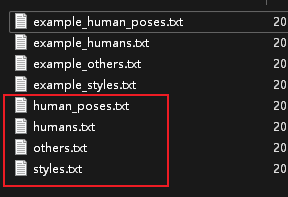This is a node for generating Flux prompts with one click in ComfyUI.
[2025-01-10]⚒️:
-
human_pose → pose: Any subject can set pose. Please promptly change the file name
human_posetopose. -
Add 4
add_files to record the good prompt words I have found. You can also share your prompt words and submit an PR. -
Add
Nonetosubjectto make it optional, so that custom subject can be fixed inlora_trigger_or_prefixto generate images under the same subject and win prizes. -
To add a testing mode, please put the prompts you need to test into the file
test.txt(The first time you need to create a new one), and then turn on the testing mode to test each prompt in sequence. Note: During testing mode, all options except for the customlora_trigger_or_prefixare invalid. f you are running the test automatically, after all prompts are completed, switch to a random generated image.
- If "human" is selected, it will generate only the human-related prompt.
- If "other" is selected, it will generate only the other-related prompt.
- If "dual_subject" is selected, it will include both of the above.
- If "pose" is enabled, it will generate a subject pose prompt.
- If "style" is enabled, it will generate a style prompt.
- lora_trigger_or_prefix are optional and can be customized.
- If you have modified the custom file during the generation images, please enable refresh to update it, without having to restart the software
- If the seed is fixed, it will generate the same fixed prompt.
Example Prompt:
(MW:1.2), a beautiful girl, fall asleep, A beautiful lovely alpaca, naive art
(MW:1.2)is the Lora trigger word.a beautiful girlis the human.fall asleepis the pose.A beautiful lovely alpacais the other.naive artis the style.
-
Create four files under the folder
ComfyUI\custom_nodes\ComfyUI_OneButtonPrompt_Flux\txtfiles. -
Input the corresponding content into each file to generate your custom subject, pose, and style.
-
The
prompt_words.xlsxfile contains prompts I gathered a long time ago when experimenting with Disco Diffusion and SD 1.5. You can refer to it for ideas.
Note: Be sure to create new files and modify them freely; this will not affect the node's functionality or future updates.
If you want to automatically generate images while your computer is running, select Queue (On Change) and click Start. Workflow in workflow_example.
The enhancer of prompt has a poor effect in some cases, completely destroying the style and artistic conception of the prompt. It is recommended to enable it during the lottery
ComfyUI-Fluxpromptenhancer: https://github.com/marduk191/ComfyUI-Fluxpromptenhancer
这是一个在 comfyui 中一键生成 flux 提示的节点.
[2025-01-10]⚒️:
-
human_pose→pose:任何主体都可以设置姿势。请立即将文件名human_pose更改为pose. -
新增 4 个
add_文件, 用来记录我发现的好的提示词, 你也可以将你的提示词分享, 并提交 PR. -
subject新增None, 将subject变成可选的, 以便在lora_trigger_or_prefix固定自定义主体, 来生成同一主体下的图片, 以抽大奖. -
增加测试模式, 请将你需要测试的提示词, 放入文件
test.txt(第一次需要新建一个), 然后开启测试模式, 依次进行每条提示词的测试. 注意: 测试模式时, 除了自定义的lora_trigger_or_prefix其他所有选项都无效. 如果你是挂机测试, 所有提示测试完后, 转随机生图.
- 主体选择 human,则只生成 human 提示
- 选择 other,则只生成 other 提示
- 选择 dual_subject,则包含上述两者
- 如果开启 pose,将生成主体的姿态提示
- 如果开启 style,将生成 style 提示
- lora 触发词/前缀 是可选的,可自定义输入
- 如果你在运行过程中修改了自定义文件, 请开启 refresh 刷新一下, 而不用重启软件.
- 如果固定种子,将只生成一次固定的提示
(MW:1.2), a beautiful girl, fall asleep, A beautiful lovely alpaca, naive art
(MW:1.2), 是 lora 触发词a beautiful girl, 是 humanfall asleep, 是 poseA beautiful lovely alpaca, 是 othernaive art, 是 style
-
在文件夹
ComfyUI\custom_nodes\ComfyUI_OneButtonPrompt_Flux\txtfiles下面新建 4 个文件 -
分别输入相应的内容, 即可生成自定义的主体, 姿态, 风格
-
prompt_words.xlsx文件里是我很早的时候, 玩 disco diffusion 和 sd1.5 时整理的提示, 你可以参考.
注意: 一定要新建文件, 然后随意修改, 并不会影响节点使用和更新.
如果你想挂着电脑自动生图, 选择 Queue (On Change) 点击开始即可. 工作流在 workflow_example 里.
提示词增强在某些情况下效果很差, 完全将提示词的风格, 要表达的意境破坏了, 建议在抽奖时开启.
ComfyUI-Fluxpromptenhancer: https://github.com/marduk191/ComfyUI-Fluxpromptenhancer
Thank you to the amazing OneButtonPrompt for inspiration.