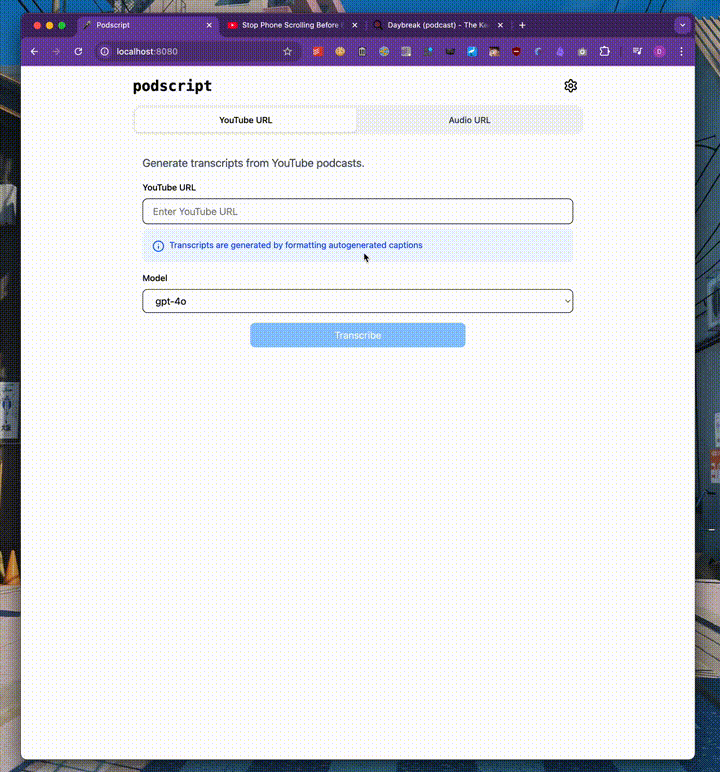podscript is a tool to generate transcripts for podcasts (and other similar audio files), using LLMs and Speech-to-Text (STT) APIs.
> go install github.com/deepakjois/podscript@latest
> ~/go/bin/podscript --helpPodscript has a web based UI for convenience
> podscript web
Starting server on port 8080This runs a web server on at http://localhost:8080
For more advanced usage, see the CLI section below.
# Configure keys for supported services (OpenAI, Anthropic, Deepgram etc)
# and write them to $HOME/.podscript.toml
podscript configure
# Transcribe a YouTube Video by formatting and cleaning up autogenerated captions
podscript ytt https://www.youtube.com/watch?v=aO1-6X_f74M
# Transcribe audio from a URL using deepgram speech-to-text API
#
# Deepgram and AssemblyAI subcommands support `--from-url` for
# passing audio URLs, and `--from-file` to pass audio files.
podscript deepgram --from-url https://audio.listennotes.com/e/p/d6cc86364eb540c1a30a1cac2b77b82c/
# Transcribe audio from a file using Groq's whisper model
# Groq only supports audio files.
podscript groq --file huberman.mp3The ytt subommand uses the gpt-4o model by default. Use --model flag to set a different model. The following are supported:
gpt-4ogpt-4o-miniclaude-3-5-sonnet-20241022claude-3-5-haiku-20241022llama-3.3-70b-versatilellama-3.1-8b-instantgemini-2.0-flashanthropic.claude-3-5-sonnet-20241022-v2:0anthropic.claude-3-5-haiku-20241022-v1:0
podscript supports the following Speech-To-Text (STT) APIs:
- Deepgram (which as of Jan 2025 provides $200 free signup credit!)
- Assembly AI (which as of Oct 2024 is free to use within your credit limits and they provide $50 credits free on signup).
- Groq (which as of Jul 2024 is in beta and free to use within your rate limits).
Want to contribute? Here's how to build and run the project locally:
- Install
npm: https://docs.npmjs.com/downloading-and-installing-node-js-and-npm?ref=meilisearch-blog - Install
caddy: https://caddyserver.com/docs/install
Build and run the frontend:
cd web/frontend
npm run devBuild the backend server and run it in dev mode:
go build -o podscript
./podscript web --devThis will start the backend server and expose only the API endpoints without bundling the frontend assets
To connect the two:
cd web
caddy runThis should setup everything such that you can visit http://localhost:8080 and have the frontend connected to the backend via the Caddy reverse proxy