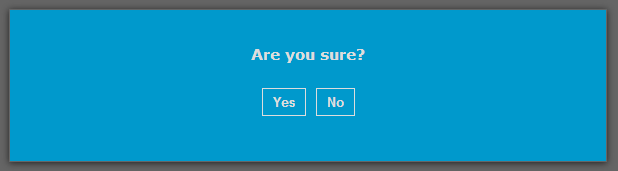A jQuery plugin for adding an easy 'are you sure' confirmation pop-up before the handler in .on() is called.
##What does this plugin?
The confirmOn plugin shows a confirmation box when the provided events are triggered. It works exactly like jQuery's .on() but with a confirmation step between the event and the handler. When the user clicks yes the handler is called, when the user clicks no then the confirmation box hides itself and nothing else happens.
##Installing
Grab jquery.confirmon.js from the repository and insert the following line after the jQuery script in your code:
<script src="jquery.ajaxstartdelay.js"></script>That's all.
Maybe you want to use the stylesheet that creates a screenwide overlay and a centered box. No problem, just add jquery.confirmon.css to your html.
<link rel="stylesheet" type="text/css" href="jquery.confirmon.css"/>Since there are only a few classes involved you can insert the classes into your existing stylesheet for performance sake.
##Usage
Use .confirmOn() the same way as you use jQuery's .on(). Check http://api.jquery.com/on/ for the documentation.
There are some options that can be set to customize the plugin. Add them as the first argument of .confirmOn().
{
questionText: 'Are you sure?', // The confirmation question
classPrepend: 'confirmon', // Use another prefix before the classes used by the plugin
textYes: 'Yes', // Text on the button the user clicks when the handler should be called
textNo: 'No' // Text on the button the user clicks when the handler should not be called
}##Example
$('#myButton').confirmOn('click', function(){
deleteSomethingImportant();
})