Author: Xuan Zhang, Supervisor: David Filliat
Research internship @ENSTA ParisTech
Semantic SLAM can generate a 3D voxel based semantic map using only a hand held RGB-D camera (e.g. Asus xtion) in real time. We use ORB_SLAM2 as SLAM backend, a CNN (PSPNet) to produce semantic prediction and fuse semantic information into a octomap. Note that our system can also be configured to generate rgb octomap without semantic information.
| Semantic octomap | RGB octomap |
|---|---|
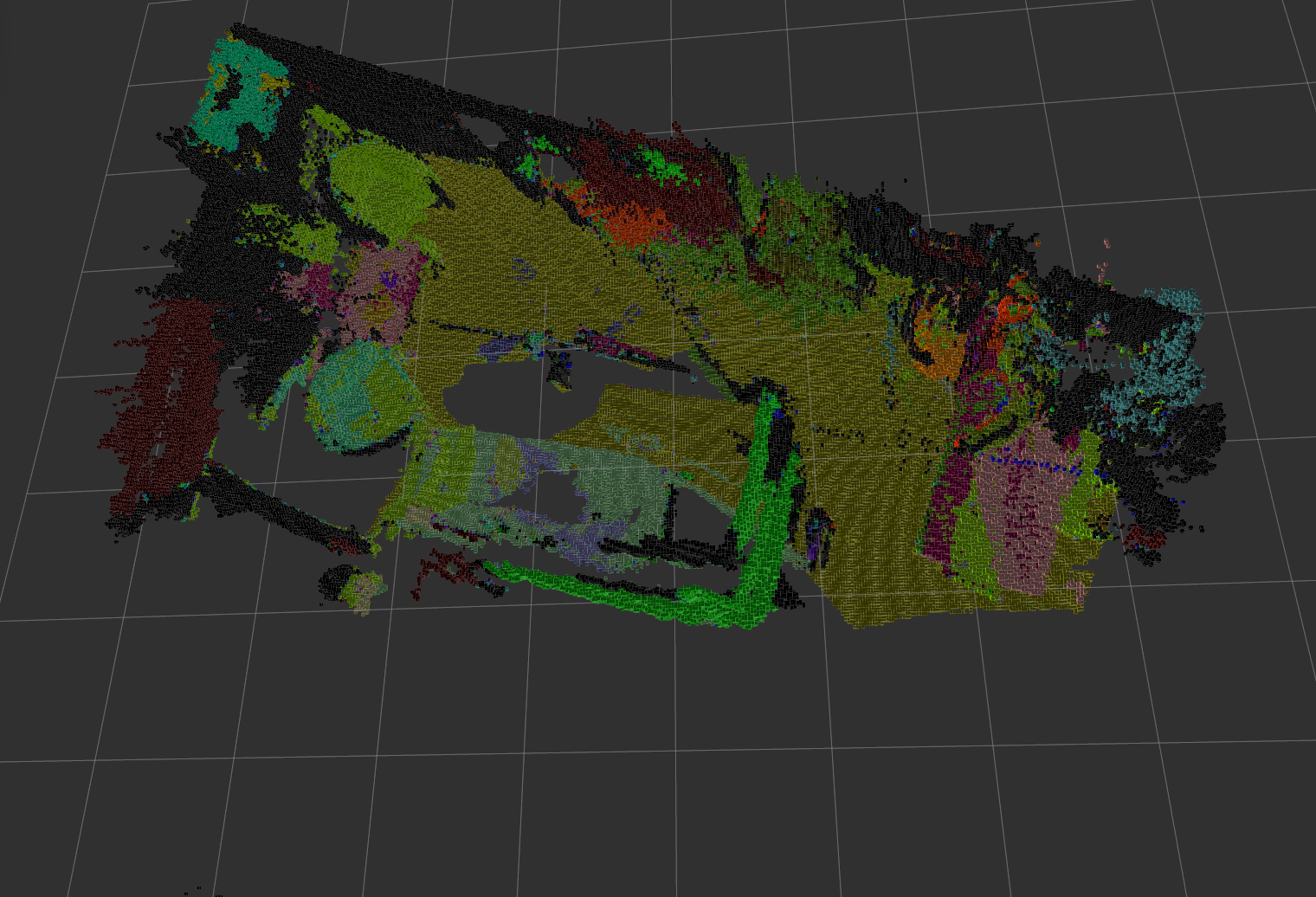 |
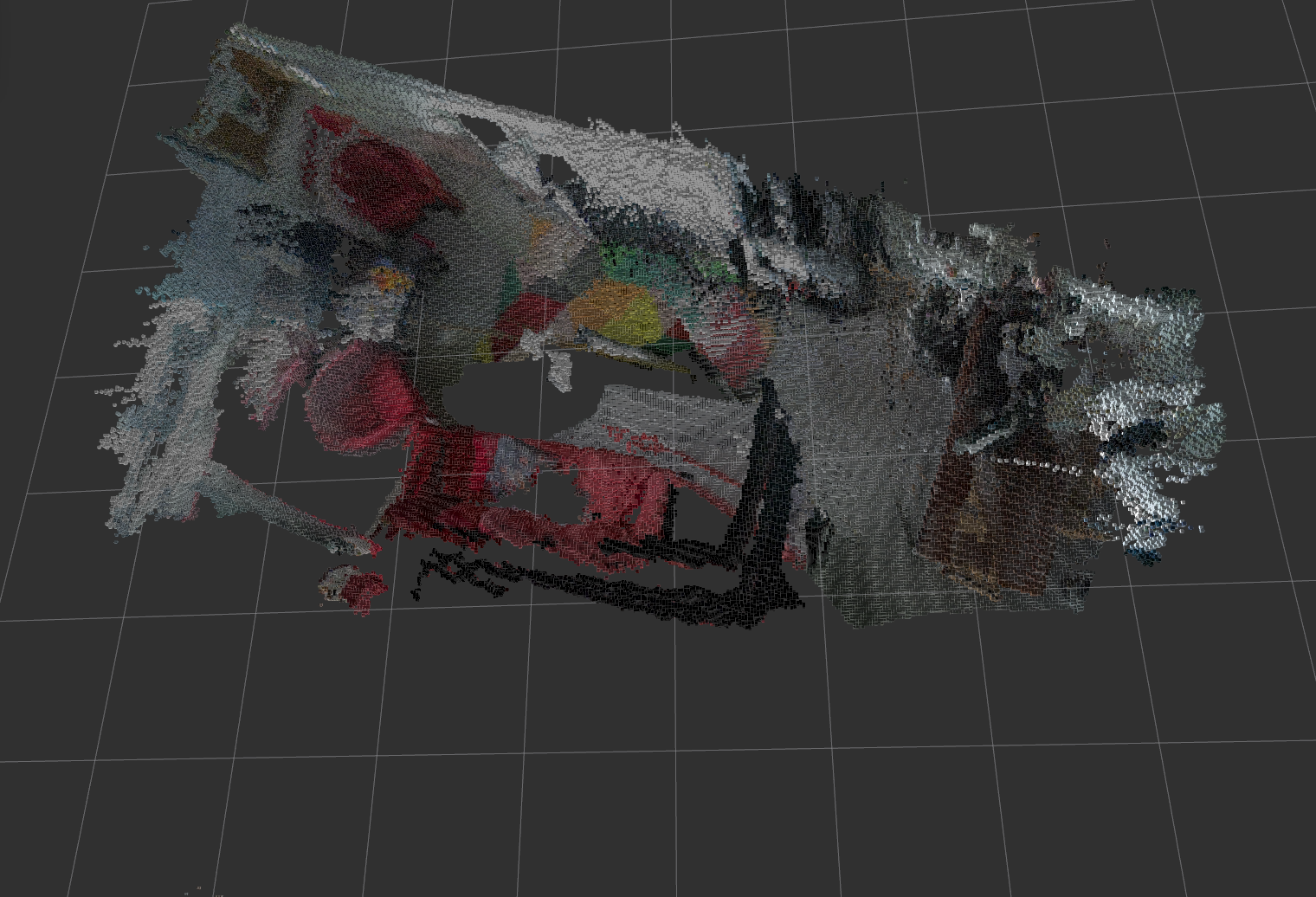 |
This work cannot be done without many open source projets. Special thanks to
- ORB_SLAM2, used as our SLAM backend.
- pytorch-semseg, used as our semantic segmantation library.
- octomap, used as our map representation.
- pcl library, used for point cloud processing.
This project is released under a GPLv3 license.
- Openni2_launch
sudo apt-get install ros-kinetic-openni2-launch- ORB_SLAM2
We use ORB_SLAM2 as SLAM backend. Please refer to the official repo for installation dependencies.
-
PyTorch 0.4.0
-
For other dependencies, please see semantic_slam/package.xml
After installing dependencies for ORB_SLAM. You should first build the library.
cd ORB_SLAM2
./build.shrosdep install semantic_slamcd <your_catkin_work_space>
catkin_makeroslaunch semantic_slam camera.launchroslaunch semantic_slam slam.launchWhen the slam system has finished initialization, try to move the camera and check if the camera trajectory in the viewer is reasonable, reset SLAM if not.
You can now run the semantic_cloud node and the octomap_generator node. You will have to provide trained models, see links below.
roslaunch semantic_slam semantic_mapping.launchThis will also launch rviz for visualization.
You can then move around the camera and construct semantic map. Make sure SLAM is not losing itself.
If you are constructing a semantic map, you can toggle the display color between semantic color and rgb color by running
rosservice call toggle_use_semantic_colorIf you want to test semantic mapping without a camera, you can also run a rosbag.
roslaunch semantic_slam semantic mapping.launchrosbag play demo.bagEvaluation is done on a computer with 6 Xeon 1.7 GHz CPU and one GeForce GTX Titan Z GPU. Input image size is 640×480 recorded by a camera Asus Xtion Pro.
When our system works together, ORB-SLAM works at about 15 Hz (the setting is 30 Hz). Point cloud generation alone can run at 30 Hz. Semantic segmentation runs at about 2 to 3 Hz. Octomap insertion and visualization works at about 1 Hz. Please refer to section 3.6.2 of the project report for more analysis of run times.
To cite this project in your research:
@misc{semantic_slam,
author = {Xuan, Zhang and David, Filliat},
title = {Real-time voxel based 3D semantic mapping with a hand held RGB-D camera},
year = {2018},
publisher = {GitHub},
journal = {GitHub repository},
howpublished = {\url{https://github.com/floatlazer/semantic_slam}},
}
You can change parameters for launch. Parameters are in ./semantic_slam/params folder.
Note that you can set octomap/tree_type and semantic_cloud/point_type to 0 to generate a map with rgb color without doing semantic segmantation.
namespace octomap
- pointcloud_topic
- Topic of input point cloud topic
- tree_type
- OcTree type. 0 for ColorOcTree, 1 for SemanticsOcTree using max fusion (keep the most confident), 2 for SemanticsOcTree using bayesian fusion (fuse top 3 most confident semantic colors). See project report for details of fusion methods.
- world_frame_id
- Frame id of world frame.
- resolution
- Resolution of octomap, in meters.
- max_range
- Maximum distance of a point from camera to be inserted into octomap, in meters.
- raycast_range
- Maximum distance of a point from camera be perform raycasting to clear free space, in meters.
- clamping_thres_min
- Octomap parameter, minimum octree node occupancy during update.
- clamping_thres_max
- Octomap parameter, maximum octree node occupancy during update.
- occupancy_thres
- Octomap parameter, octree node occupancy to be considered as occupied
- prob_hit
- Octomap parameter, hitting probability of the sensor model.
- prob_miss
- Octomap parameter, missing probability of the sensor model.
- save_path
- Octomap saving path. (not tested)
namespace camera
- fx, fy, cx, cy
- Camera intrinsic matrix parameters.
- width, height
- Image size.
namespace semantic_pcl
- color_image_topic
- Topic for input color image.
- depth_image_topic
- Topic for input depth image.
- point_type
- Point cloud type, should be same as octomap/tree_type. 0 for color point cloud, 1 for semantic point cloud including top 3 most confident semanic colors and their confidences, 2 for semantic including most confident semantic color and its confident. See project report for details of point cloud types.
- frame_id
- Point cloud frame id.
- dataset
- Dataset on which PSPNet is trained. "ade20k" or "sunrgbd".
- model_path
- Path to pytorch trained model.
