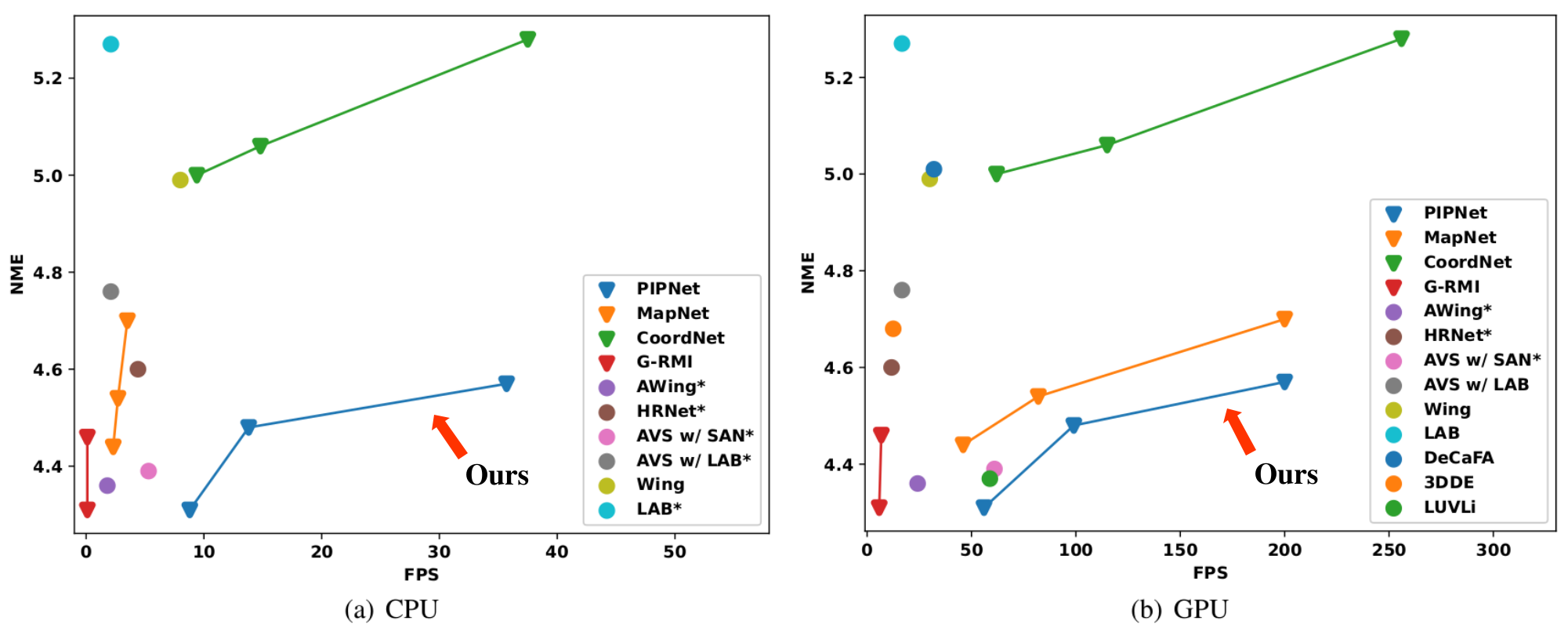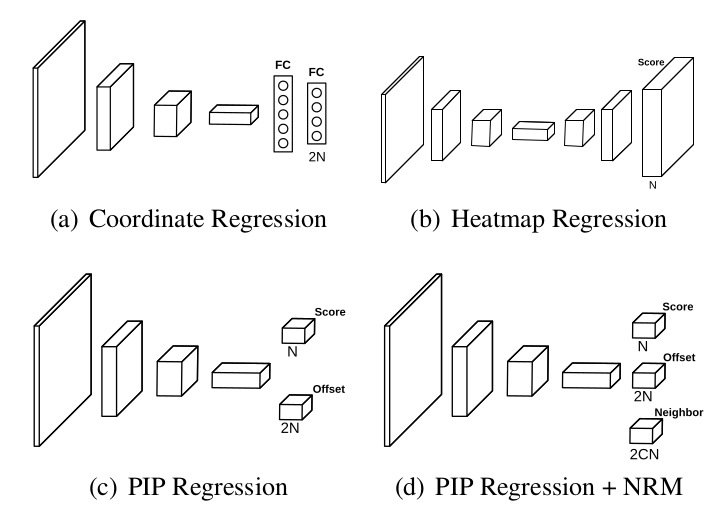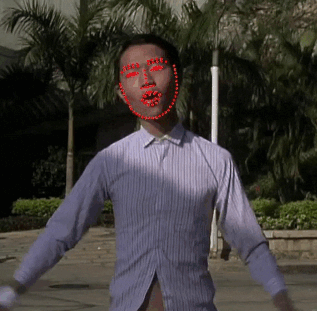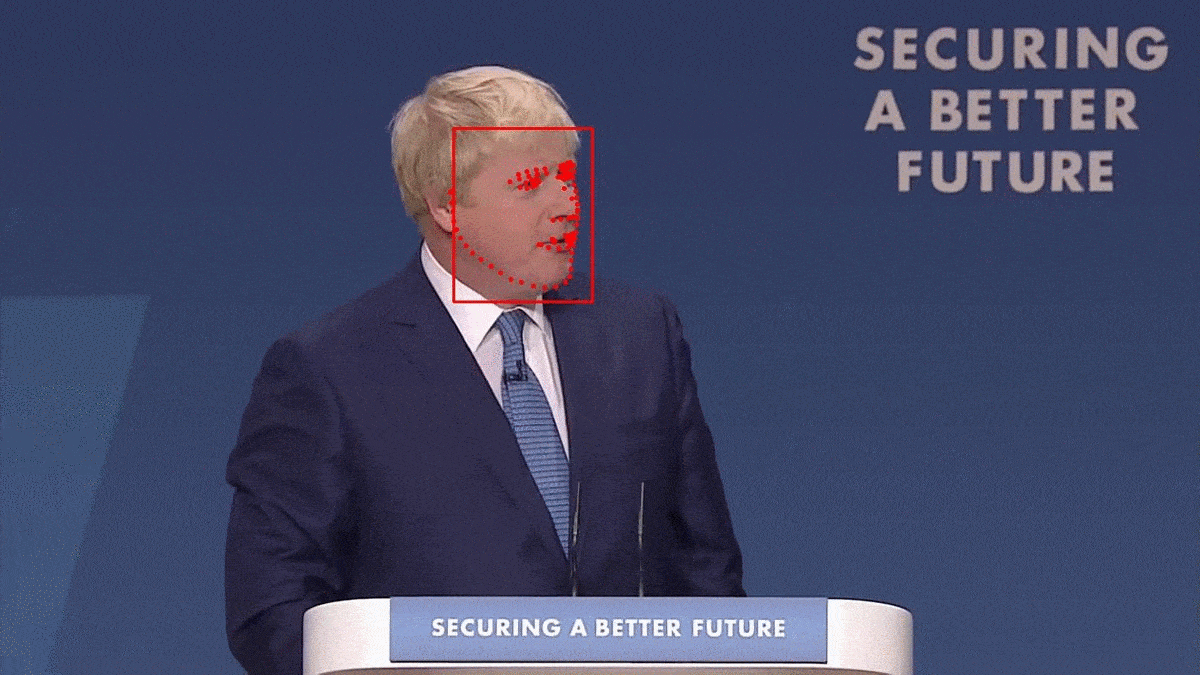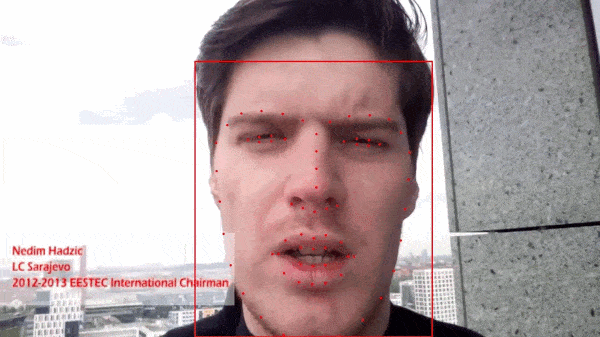This is the code of paper Pixel-in-Pixel Net: Towards Efficient Facial Landmark Detection in the Wild. We propose a novel facial landmark detector, PIPNet, that is fast, accurate, and robust. PIPNet can be trained under two settings: (1) supervised learning; (2) generalizable semi-supervised learning (GSSL). With GSSL, PIPNet has better cross-domain generalization performance by utilizing massive amounts of unlabeled data across domains.
Figure 1. Comparison to existing methods on speed-accuracy tradeoff, tested on WFLW full test set (closer to bottom-right corner is better).Figure 2. Comparison of different detection heads.
- Install Python3 and PyTorch >= v1.1
- Clone this repository.
git clone https://github.com/jhb86253817/PIPNet.git- Install the dependencies in requirements.txt.
pip install -r requirements.txt- We use a modified version of FaceBoxes as the face detector, so go to folder
FaceBoxesV2/utils, runsh make.shto build for NMS. - Back to folder
PIPNet, create two empty folderslogsandsnapshots. For PIPNets, you can download our trained models from here, and put them under foldersnapshots/DATA_NAME/EXPERIMENT_NAME/. - Edit
run_demo.shto choose the config file and input source you want, then runsh run_demo.sh. We support image, video, and camera as the input. Some sample predictions can be seen as follows.
- PIPNet-ResNet18 trained on WFLW, with image
images/1.jpgas the input:
- PIPNet-ResNet18 trained on WFLW, with a snippet from Shaolin Soccer as the input:
- PIPNet-ResNet18 trained on WFLW, with video
videos/002.avias the input:
- PIPNet-ResNet18 trained on 300W+CelebA (GSSL), with video
videos/007.avias the input:
Datasets: 300W, COFW, WFLW, AFLW, LaPa
- Download the datasets from official sources, then put them under folder
data. The folder structure should look like this:
PIPNet
-- FaceBoxesV2
-- lib
-- experiments
-- logs
-- snapshots
-- data
|-- data_300W
|-- afw
|-- helen
|-- ibug
|-- lfpw
|-- COFW
|-- COFW_train_color.mat
|-- COFW_test_color.mat
|-- WFLW
|-- WFLW_images
|-- WFLW_annotations
|-- AFLW
|-- flickr
|-- AFLWinfo_release.mat
|-- LaPa
|-- train
|-- val
|-- test
- Go to folder
lib, preprocess a dataset by runningpython preprocess.py DATA_NAME. For example, to process 300W:
python preprocess.py data_300W
- Back to folder
PIPNet, editrun_train.shto choose the config file you want. Then, train the model by running:
sh run_train.sh
Datasets:
- data_300W_COFW_WFLW: 300W + COFW-68 (unlabeled) + WFLW-68 (unlabeled)
- data_300W_CELEBA: 300W + CelebA (unlabeled)
- Download 300W, COFW, and WFLW as in the supervised learning setting. Download annotations of COFW-68 test from here. For 300W+CelebA, you also need to download the in-the-wild CelebA images from here, and the face bounding boxes detected by us. The folder structure should look like this:
PIPNet
-- FaceBoxesV2
-- lib
-- experiments
-- logs
-- snapshots
-- data
|-- data_300W
|-- afw
|-- helen
|-- ibug
|-- lfpw
|-- COFW
|-- COFW_train_color.mat
|-- COFW_test_color.mat
|-- WFLW
|-- WFLW_images
|-- WFLW_annotations
|-- data_300W_COFW_WFLW
|-- cofw68_test_annotations
|-- cofw68_test_bboxes.mat
|-- CELEBA
|-- img_celeba
|-- celeba_bboxes.txt
|-- data_300W_CELEBA
|-- cofw68_test_annotations
|-- cofw68_test_bboxes.mat
- Go to folder
lib, preprocess a dataset by runningpython preprocess_gssl.py DATA_NAME. To process data_300W_COFW_WFLW, runTo process data_300W_CELEBA, runpython preprocess_gssl.py data_300W_COFW_WFLWandpython preprocess_gssl.py CELEBApython preprocess_gssl.py data_300W_CELEBA - Back to folder
PIPNet, editrun_train.shto choose the config file you want. Then, train the model by running:
sh run_train.sh
- Edit
run_test.shto choose the config file you want. Then, test the model by running:
sh run_test.sh
- lite.ai.toolkit: Provide MNN C++, NCNN C++, TNN C++ and ONNXRuntime C++ version of PIPNet.
- torchlm: Provide a PyTorch re-implement of PIPNet with ONNX Export, can install with pip.
@article{JLS21,
title={Pixel-in-Pixel Net: Towards Efficient Facial Landmark Detection in the Wild},
author={Haibo Jin and Shengcai Liao and Ling Shao},
journal={International Journal of Computer Vision},
publisher={Springer Science and Business Media LLC},
ISSN={1573-1405},
url={http://dx.doi.org/10.1007/s11263-021-01521-4},
DOI={10.1007/s11263-021-01521-4},
year={2021},
month={Sep}
}
We thank the following great works: