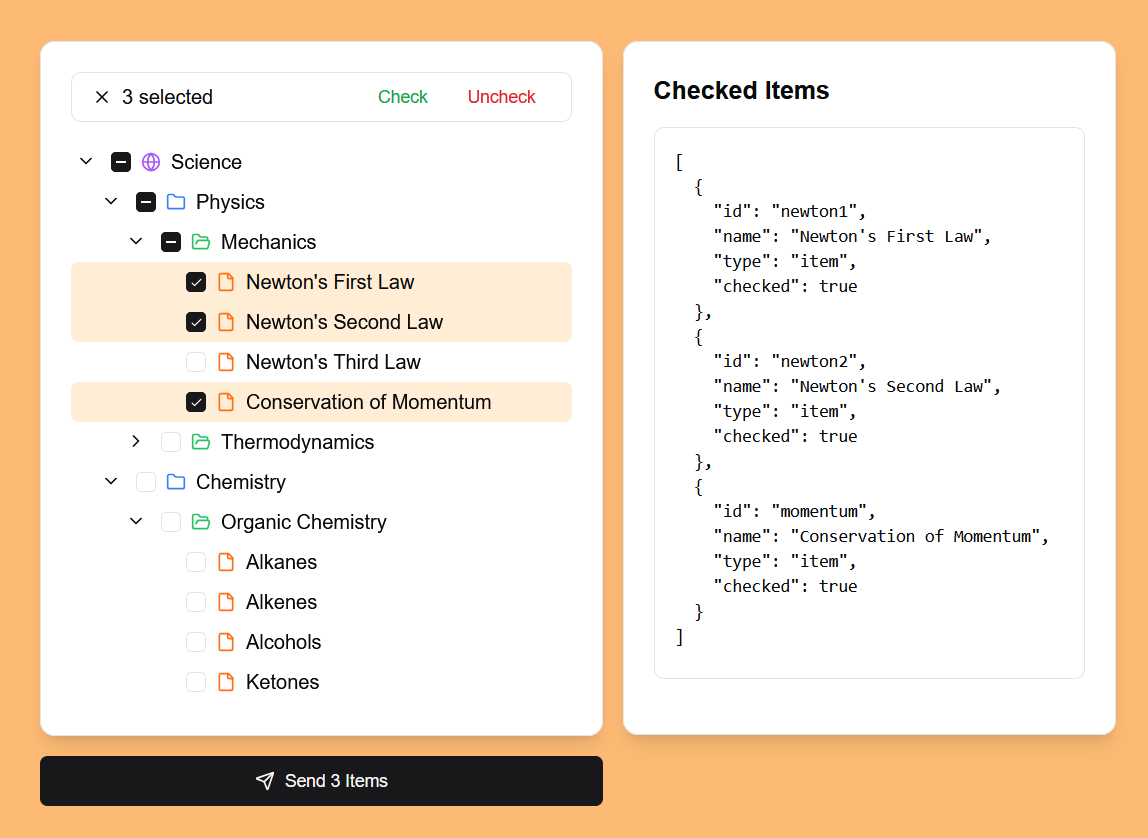A feature-rich tree view component for shadcn/ui with checkboxes, context menus, search, and visual feedback.
- Install dependencies:
npm install framer-motion @radix-ui/react-context-menu @radix-ui/react-collapsible @radix-ui/react-hover-card- Install required shadcn/ui components:
npx shadcn-ui@latest add button
npx shadcn-ui@latest add badge
npx shadcn-ui@latest add input
npx shadcn-ui@latest add context-menu
npx shadcn-ui@latest add collapsible
npx shadcn-ui@latest add hover-card- Install the tree view component:
npx shadcn-ui@latest add "https://github.com/neigebaie/shadcn-ui-tree-view/releases/download/v1.1.0/schema.json"interface TreeViewItem {
id: string;
name: string;
type: string;
children?: TreeViewItem[];
checked?: boolean;
}interface TreeViewProps {
className?: string;
data: TreeViewItem[];
title?: string;
showExpandAll?: boolean;
showCheckboxes?: boolean;
searchPlaceholder?: string;
iconMap?: Record<string, React.ReactNode>;
menuItems?: TreeViewMenuItem[];
onCheckChange?: (item: TreeViewItem, checked: boolean) => void;
onAction?: (action: string, items: TreeViewItem[]) => void;
}
interface TreeViewMenuItem {
id: string;
label: string;
icon?: React.ReactNode;
action: (items: TreeViewItem[]) => void;
}import { TreeView } from "@/components/ui/tree-view";
import { Globe, Folder, FolderOpen, File } from "lucide-react";
const data = [
{
id: "1",
name: "Root",
type: "region",
children: [
{
id: "1.1",
name: "Folder 1",
type: "store",
children: [
{
id: "1.1.1",
name: "Subfolder",
type: "department",
children: [
{ id: "1.1.1.1", name: "File 1", type: "item" },
{ id: "1.1.1.2", name: "File 2", type: "item" },
],
},
],
},
],
},
];
const customIconMap = {
region: <Globe className="h-4 w-4 text-purple-500" />,
store: <Folder className="h-4 w-4 text-blue-500" />,
department: <FolderOpen className="h-4 w-4 text-green-500" />,
item: <File className="h-4 w-4 text-orange-500" />,
};
const menuItems = [
{
id: "download",
label: "Download",
icon: <Download className="h-4 w-4" />,
action: (items) => console.log("Downloading:", items),
},
];
export default function Demo() {
const handleCheckChange = (item: TreeViewItem, checked: boolean) => {
console.log(`Item ${item.name} checked:`, checked);
};
return (
<TreeView
data={data}
title="Tree View Demo"
showCheckboxes={true}
iconMap={customIconMap}
menuItems={menuItems}
onCheckChange={handleCheckChange}
/>
);
}- Search functionality
- Selection capabilities (single click, range, multi-select, drag select)
- Folder management system with expand/collapse and item counting for collapsed folders
- Visual feedback system with animations and level-specific icons
- Context menu with file/folder specific actions
Licensed under the MIT License. See the LICENSE file for more details.