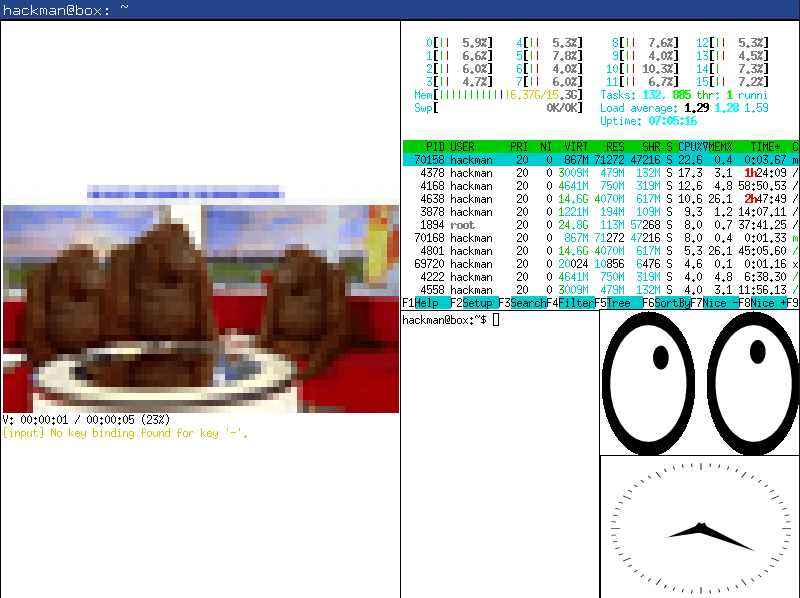Missing Semester Window Manager is an attempt at passing the course "Missing Semester" by implementing a custom window manager in Rust based on x11rb.
The aim is to remain minimalistic in design with a clean implementation of essentials as well as functionalities according to our (mostly Keanus') personal preferences.
~ Keanu Pöschko, Peter Pfeiffer
This project is designed for Linux. While it may work on Mac-Systems, we cannot guarantee for full feature availability. MS Windows is not supported.
Installation of xserver-xephyr, xinit and libxkbcommon-x11-dev may be required.
If you are using aptitude, the correct dependencies can be installed via apt-get:
sudo apt-get install xserver-xephyr xinit libxkbcommon-x11-dev(If you are using a system that does not have aptitude, you probably do not need help with this...)
We do not ship binaries, so you will have to compile it yourself. For this, cargo is required. It can be installed with:
curl https://sh.rustup.rs -sSf | shTo compile the project, execute
cargo buildin the directory mswm. Cargo automatically takes care of any crate-based dependencies.
Testing a window manager beforehand is important.
Therefor, we include a script (run.sh) that lets you play around with MSWM in a safe environment without having to change your system defaults.
It also takes care of compiling the project.
To exectue it run:
./run.shIt opens a virtual desktop (xephyr) with a console, a some windows for you to play around with.
The mouse and keyboard can be captured/released with ctrl + shift.
While we are proud of what we have created thus far, we would not yet recommend you to switch to MSWM on your main system ...
Windows can be dragged by moving the cursor while pressing M4 + left-mouse.
Resizing works similarly with M4 + right-mouse.
The following shortcuts are available:
M4 + fapply a fibonacci window layoutM4 + gapply a tree window layoutM4 + jmove window upM4 + kmove window downM4 + SHIFT + ckill focused windowM4 + SHIFT + RETURNspawn programxterm
(M4 is usually the super-key in linux based systems; for some MAC based systems it is M2 instead.)
MSWM is free software: you can redistribute it and/or modify it under the terms of the GNU General Public License as published by the Free Software Foundation, either version 3 of the License, or (at your option) any later version.
This program is distributed in the hope that it will be useful, but WITHOUT ANY WARRANTY; without even the implied warranty of MERCHANTABILITY or FITNESS FOR A PARTICULAR PURPOSE. See the GNU General Public License for more details.
Consult https://www.gnu.org/licenses/ for further information.