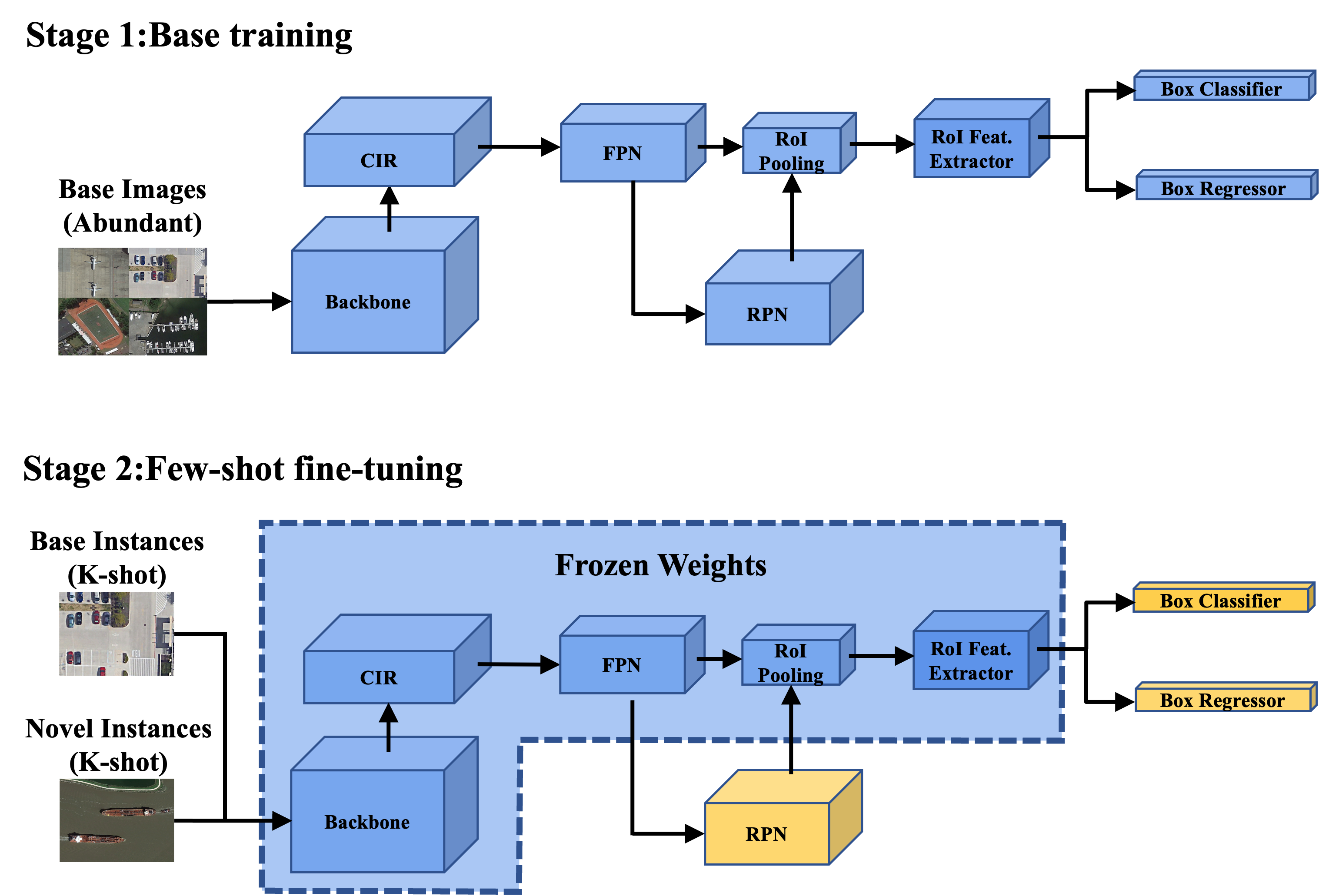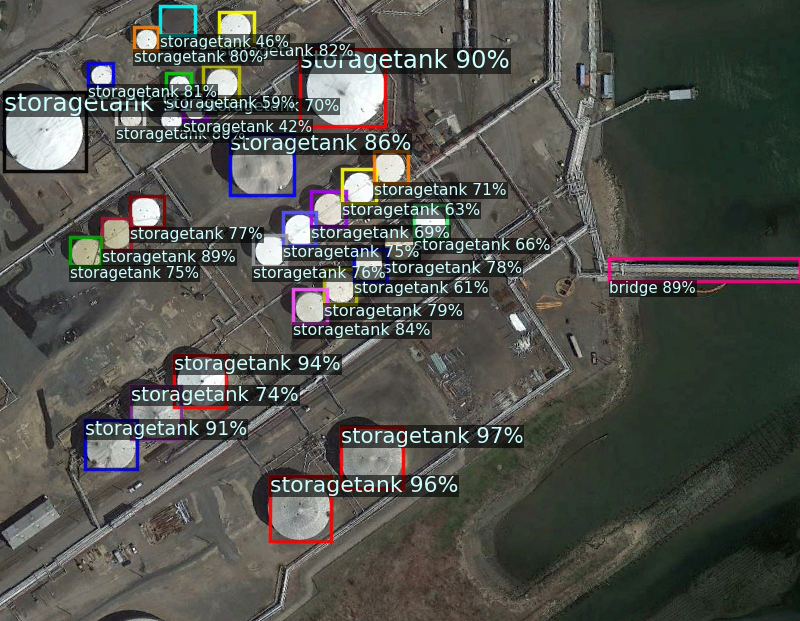This is the original repository for this work, released by the main contributor, and will be maintained. Please star if it helps.
This repo contains the implementation of our state-of-the-art few-shot object detector for remote sensing images, described in our paper, Context Information Refinement for Few-Shot Object Detection in Remote Sensing Images. CIR-FSD is built upon the codebase FSCE and FsDet v0.1, which released by an ICML 2020 paper Frustratingly Simple Few-Shot Object Detection.
FsDet is built on Detectron2. But you don't need to build detectron2 seperately as this codebase is self-contained. You can follow the instructions below to install the dependencies and build FsDet. CIR-FSD functionalities are implemented as classand .py scripts in FsDet which therefore requires no extra build efforts.
Dependencies
- Linux with Python >= 3.6
- PyTorch >= 1.3
- torchvision that matches the PyTorch installation
- Dependencies:
pip install -r requirements.txt - pycocotools:
pip install cython; pip install 'git+https://github.com/cocodataset/cocoapi.git#subdirectory=PythonAPI' - fvcore:
pip install 'git+https://github.com/facebookresearch/fvcore' - OpenCV, optional, needed by demo and visualization
pip install opencv-python - GCC >= 4.9
Build
python setup.py build develop # you might need sudoNote: you may need to rebuild FsDet after reinstalling a different build of PyTorch.
Our model supports two datasets: DIOR and NWPU VHR-10, both datasets are processed into VOC 2007 format.
- DIOR: We randomly split the 20 object classes into 15 base classes and 5 novel classes. The splits can be found in fsdet/data/datasets/builtin_meta.py.
- NWPU VHR-10: We randomly split the 10 object classes into 7 base classes and 3 novel classes.
The datasets and data splits are built-in, simply make sure the directory structure agrees with datasets/README.md to launch the program.
The default seeds that is used to report performace in research papers can be found in dataset/vocsplit/seed.
The code structure follows Detectron2 v0.1.* and fsdet.
- configs: Configuration files (
YAML) for train/test jobs. - datasets: Dataset files (see Data Preparation for more details)
- fsdet
- checkpoint: Checkpoint code.
- config: Configuration code and default configurations.
- data: Dataset code.
- engine: Contains training and evaluation loops and hooks.
- evaluation: Evaluation code for different datasets.
- layers: Implementations of different layers used in models.
- modeling: Code for models, including backbones, proposal networks, and prediction heads.
- The majority of CIR-FSD functionality are implemtended in
modeling/backbone/backbone.py,modeling/backbone/FPN.py, andlayers/attention.py - So one can first make sure FsDet v0.1 runs smoothly, and then refer to CIR-FSD implementations and configurations.
- The majority of CIR-FSD functionality are implemtended in
- solver: Scheduler and optimizer code.
- structures: Data types, such as bounding boxes and image lists.
- utils: Utility functions.
- tools
- train_net.py: Training script.
- test_net.py: Testing script.
- ckpt_surgery.py: Surgery on checkpoints.
- run_experiments.py: Running experiments across many seeds.
- aggregate_seeds.py: Aggregating results from many seeds.
We follow the same training procedure of FsDet and we use random initialization for novel weights. For a full description of training procedure, see here.
python tools/train_net.py --num-gpus 2 \
--config-file configs/PASCAL_VOC/base-training/R101_FPN_base_training_split1.yml
python tools/ckpt_surgery.py \
--src1 checkpoints/voc/faster_rcnn/faster_rcnn_R_101_FPN_base1/model_final.pth \
--method randinit \
--save-dir checkpoints/voc/faster_rcnn/faster_rcnn_R_101_FPN_all1
This step will create a model_surgery.pth from model_final.pth.
python tools/train_net.py --num-gpus 2 \
--config-file configs/PascalVOC-detection/split1/faster_rcnn_R_101_FPN_ft_all1_1shot-CIR-FRPN-RRPN.yml \
--opts MODEL.WEIGHTS WEIGHTS_PATH
Where WEIGHTS_PATH points to the model_surgery.pth generated from the previous step. Or you can specify it in the configuration yml.
To evaluate the trained models, run
python tools/test_net.py --num-gpus 2 \
--config-file configs/PascalVOC-detection/split1/faster_rcnn_R_101_FPN_ft_all1_1shot-CIR-FRPN-RRPN.yml \
--eval-only
Or you can specify TEST.EVAL_PERIOD in the configuation yml to evaluate during training.
For ease of training and evaluation over multiple runs, fsdet provided several helpful scripts in tools/.
You can use tools/run_experiments.py to do the training and evaluation. For example, to experiment on 30 seeds of the first split of PascalVOC on all shots, run
python tools/run_experiments.py --num-gpus 2 --shots 5 10 20 --seeds 1 11 --split 1 --lr 0.005
After training and evaluation, you can use tools/aggregate_seeds.py to aggregate the results over all the seeds to obtain one set of numbers. To aggregate the 3-shot results of the above command, run
python tools/aggregate_seeds.py --shots 3 --seeds 10 --split 1