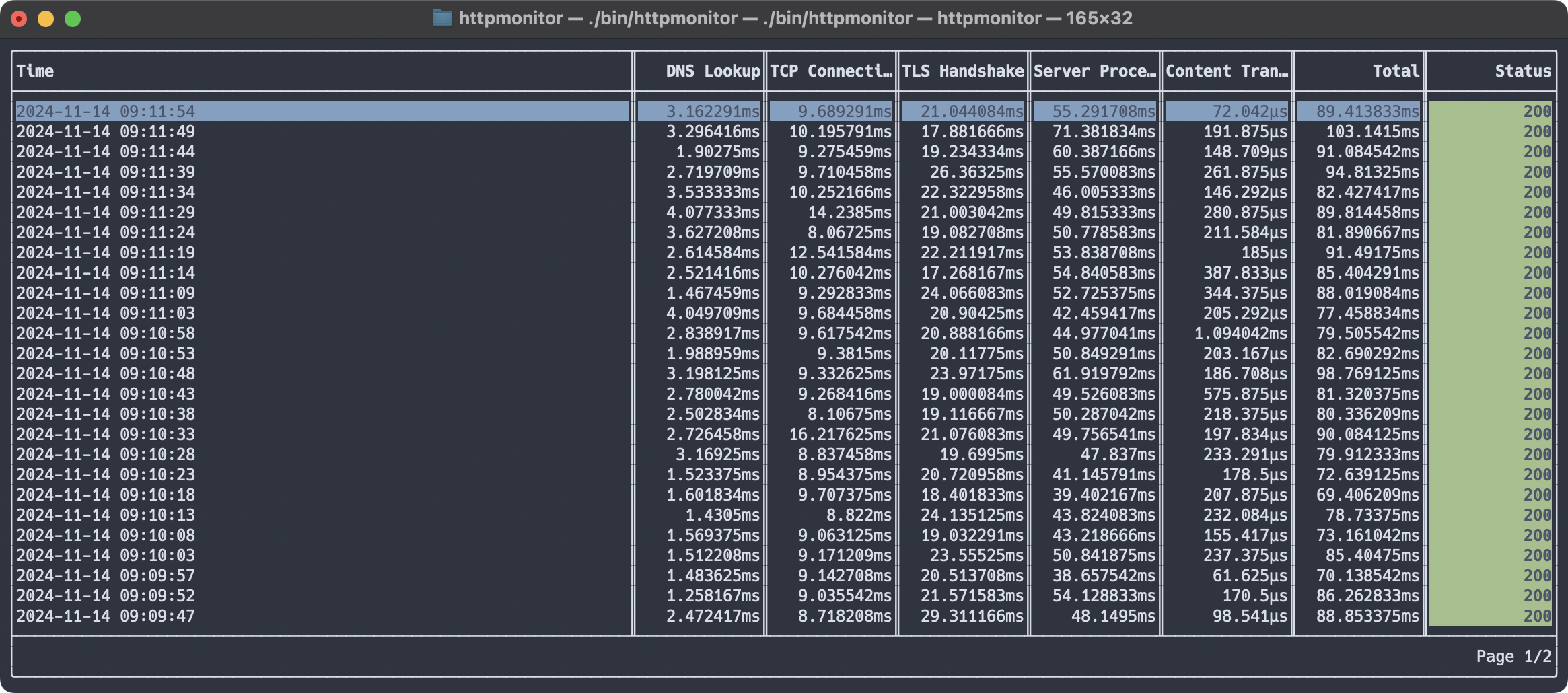httpmonitor is a small TUI application to monitor a single or multiple targets.
Check the releases page for the full list of pre-built binaries.
- Download the release for your os/arch
- Unzip to archive to get the
httpmonitorbinary - Add the
httpmonitorbinary to yourPATH
go install github.com/ricoberger/httpmonitor@latestUsage of httpmonitor:
-body string
The body to send with the HTTP checks.
-config string
The path to the configuration file. (default "/Users/ricoberger/.httpmonitor.yaml")
-interval duration
The interval to run the HTTP checks. (default 5s)
-method string
The HTTP method to use for the checks. (default "GET")
-notification
Enable desktop notifications, for failed checks.
-notification-threshold duration
Enable desktop notifications, for checkes which are longer than the threshold.
-password string
The password which should used, when the target requires basic authentication.
-timeout duration
The timeout for the HTTP checks. (default 2s)
-token string
The token which should used, when the target requires token authentication.
-url string
The url of the target to monitor.
-username string
The username which should used, when the target requires basic authentication.
To monitor a single target, the following command can be used:
httpmonitor -url https://example.com -interval 1sTo monitor multiple targets, a configuration file can be used:
targets:
- name: example
url: https://example.com
method: GET
body:
username:
password:
token:
notification:
notificationThreshold:
interval: 5s
timeout: 5sTo build and run the binary the following commands can be used:
go build -o ./bin/httpmonitor .
./bin/httpmonitorTo publish a new version, a new tag must be created and pushed:
make release-patch
make release-minor
make release-major