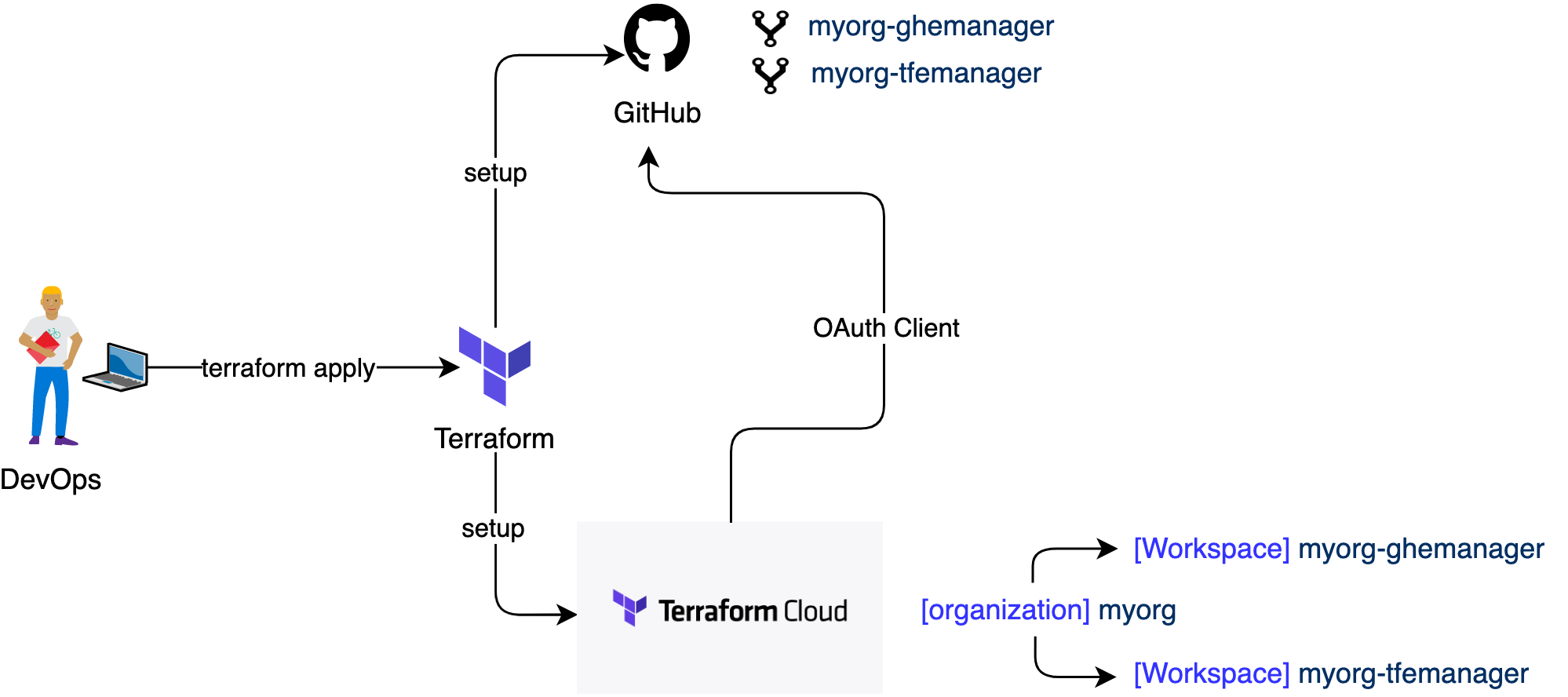EACMANAGER intends to be the first and last time you use a terminal based tf script in your IAC project if that's what you are trying to. It setups the working Github-Terraform environment that you can use to start deploying your infrastructure wherever you need to
This is an opensoruce effort any help it's very welcome just check Contributing and start
- GitHub Organization: As you can see in the diagram above, this project will setup two repositories in your organization. If you are using a free GitHub account, you can setup an organization for free.
- Terraform Cloud account: This project also uses Terraform Cloud to set up an organization and two workspaces (one for each repository). You can create an account from here.
- Terraform cli: You will need terraform cli installed in your local environment, install it from here.
- Clone the repository.
- Copy the file
terraform.tfvars.templatetoterraform.tfvars - Edit the
terraform.tfvarsfile with the variables. - Run the command
terraform plan - Run the command
terraform apply
| Variable | Value |
|---|---|
| tfe_hostname | Terraform enterprise host name. If you are using the public GitHub then use app.terraform.io |
| tfe_token | Terraform enterprise token. This is your USER token (not the organization token or team token). You can get one from here |
| org_name | Your GitHub organization name |
| tfe_org_email | Your email |
| ghe_token | GitHub PAT (Personal Access Token) you can get it from here |
| ghe_api_url | GitHub API url. If you are using the public GitHub then use https://api.github.com |
| ghe_http_url | GitHub url. If you are using the public GitHub then use https://github.com |
Contributions are what make the open source community such an amazing place to be learn, inspire, and create. Any contributions you make are greatly appreciated.
- Fork the Project
- Create your Feature Branch (
git checkout -b feature/AmazingFeature) - Commit your Changes (
git commit -m 'Add some AmazingFeature') - Push to the Branch (
git push origin feature/AmazingFeature) - Open a Pull Request
Distributed under the MIT License. See LICENSE for more information.