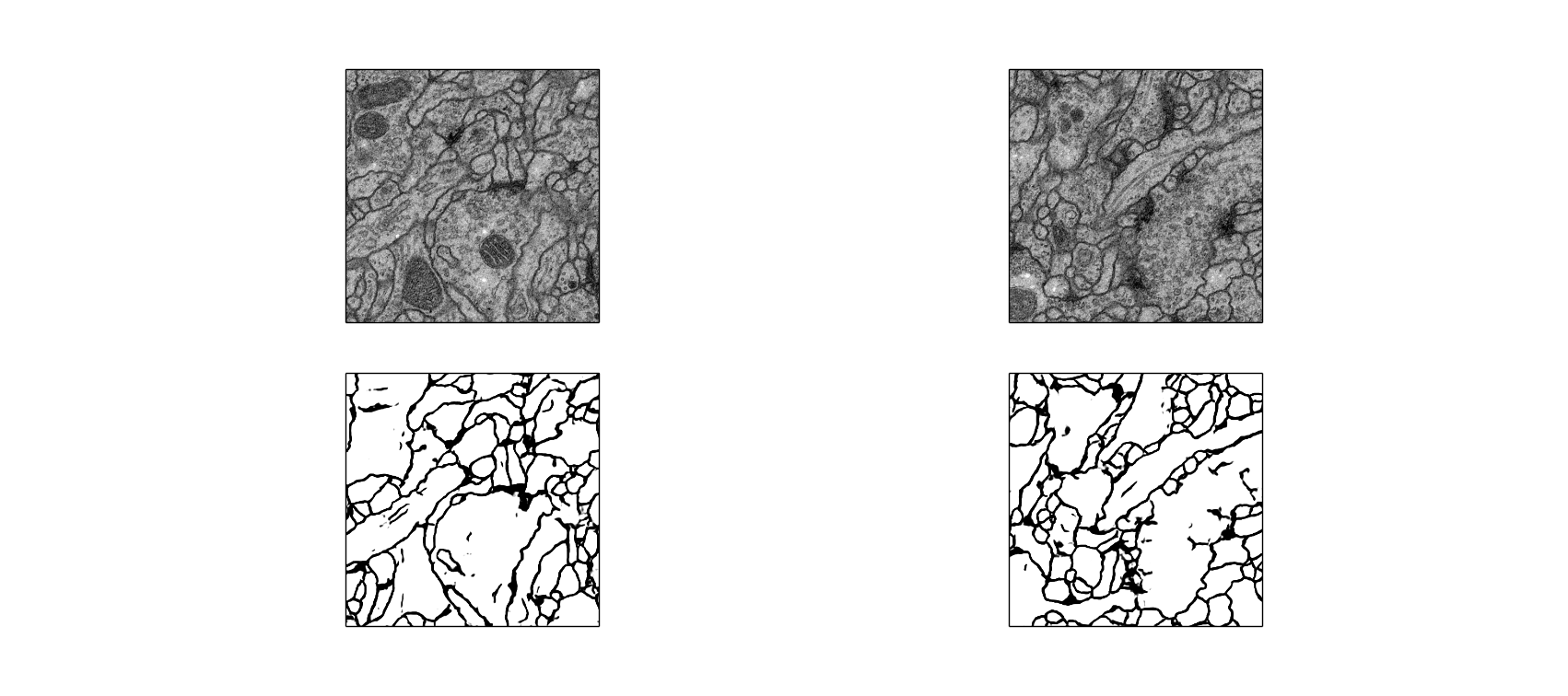when u get the code and data
first u should run the split_merge_tif.py, because the meta data train-volume.tid includes 30 tif image, so u should split it. so the test-volume.tif and train-volume.tif is same.
second u should run data.py it make data augmentation, i first merge the tarin image and the corresponding groundtruth, so we can make train image and label have the same change, we save the merge data in diretory named merge after merge and then make augmentation,u can refer to https://blog.keras.io/building-powerful-image-classification-models-using-very-little-data.html, we save augmentated image in diretory named aug_merge after augmentation we split the merged image to train and label to diretory named in aug_train and aug_label.
next u can run unet.py. when u finished run unet.py, it will generate unet.hdf5 and imgs_mask_test.npy
if u want to show the result of unet, u can run test_predict.py
** if u use windows the '/' in the path should be replaced with double '\' **
if u have any question please issue, thank u. Welcome Star, thanks.
email: [email protected] [email protected]
my blog:http://blog.csdn.net/qq_18293213