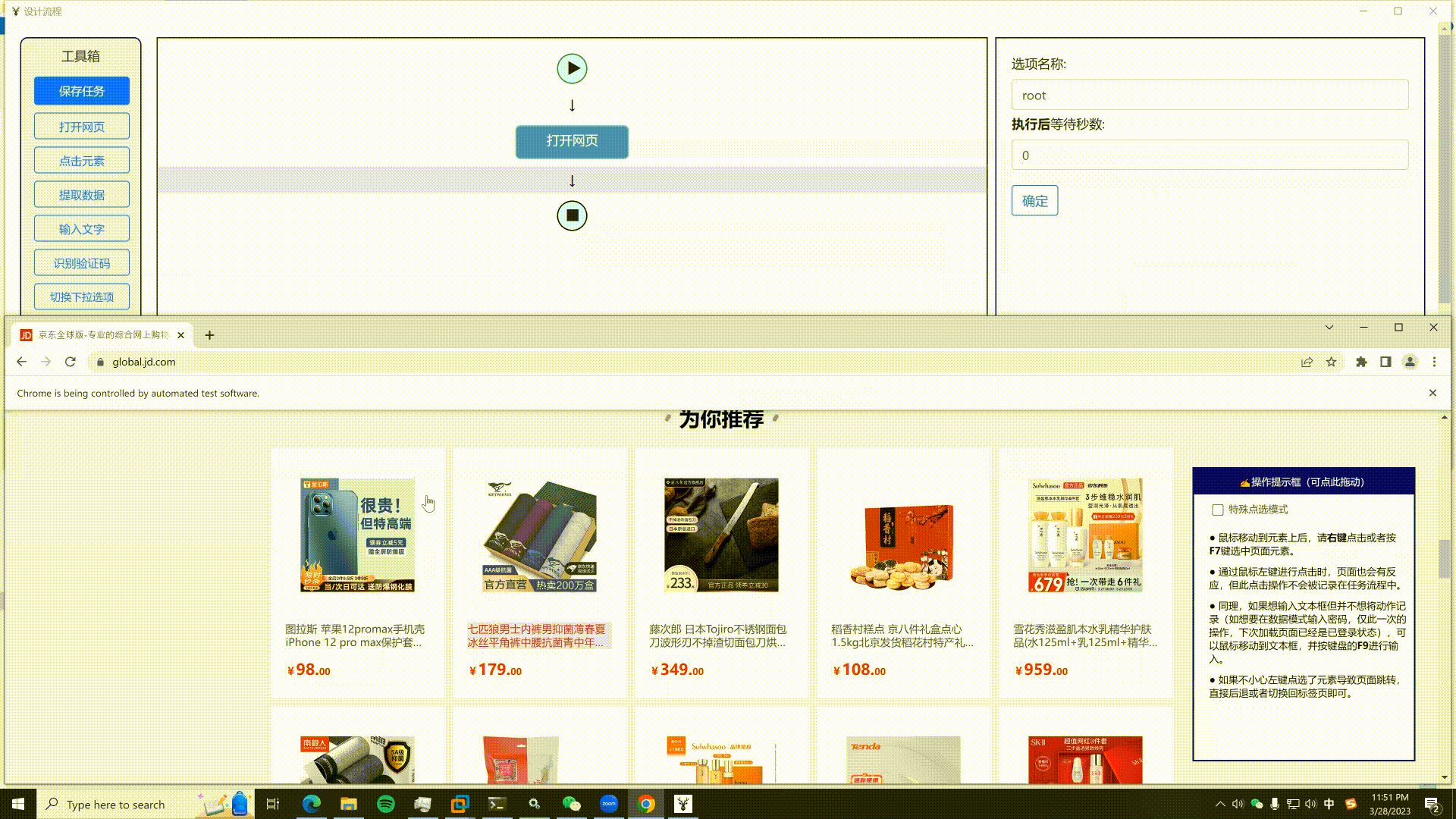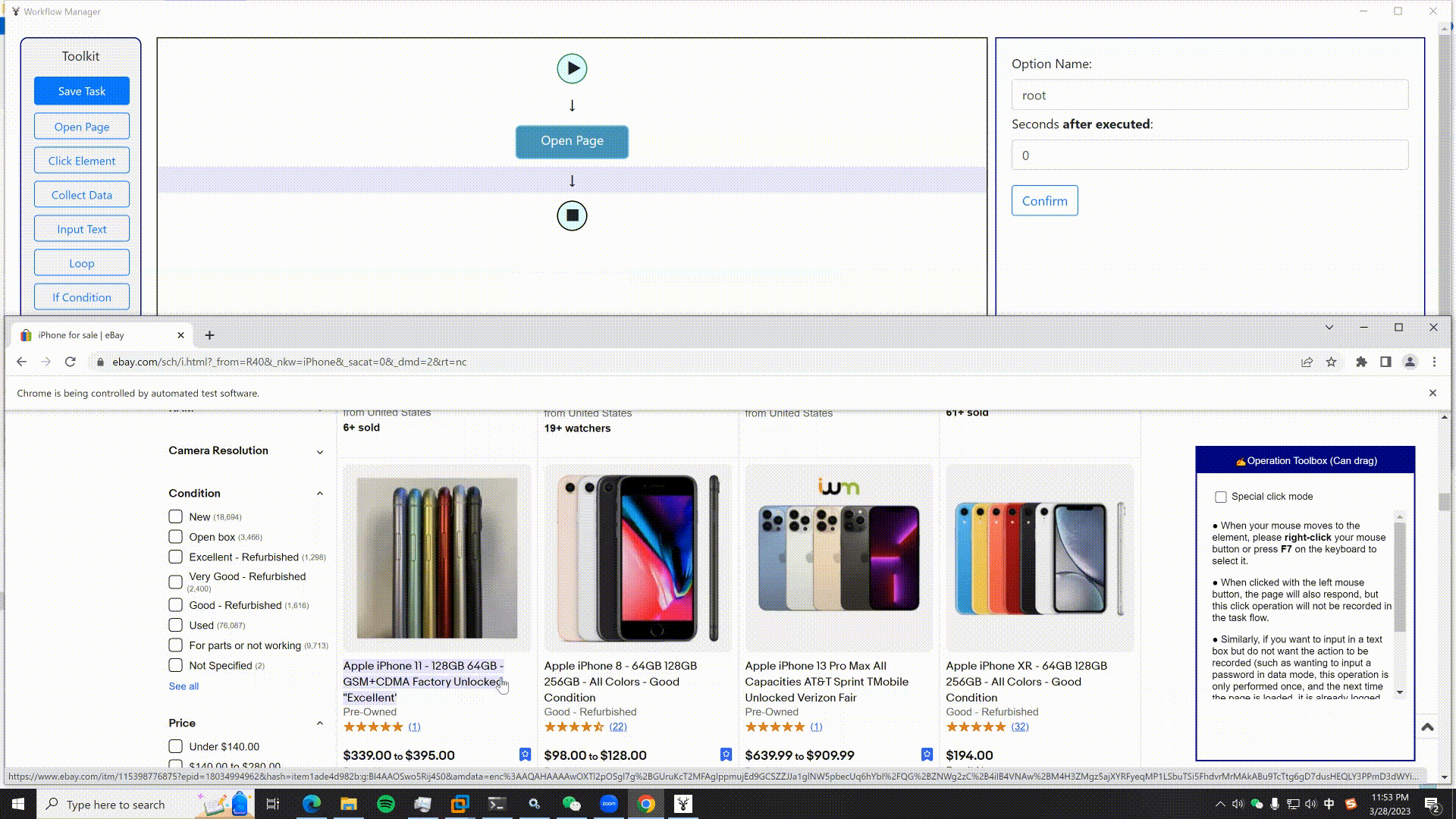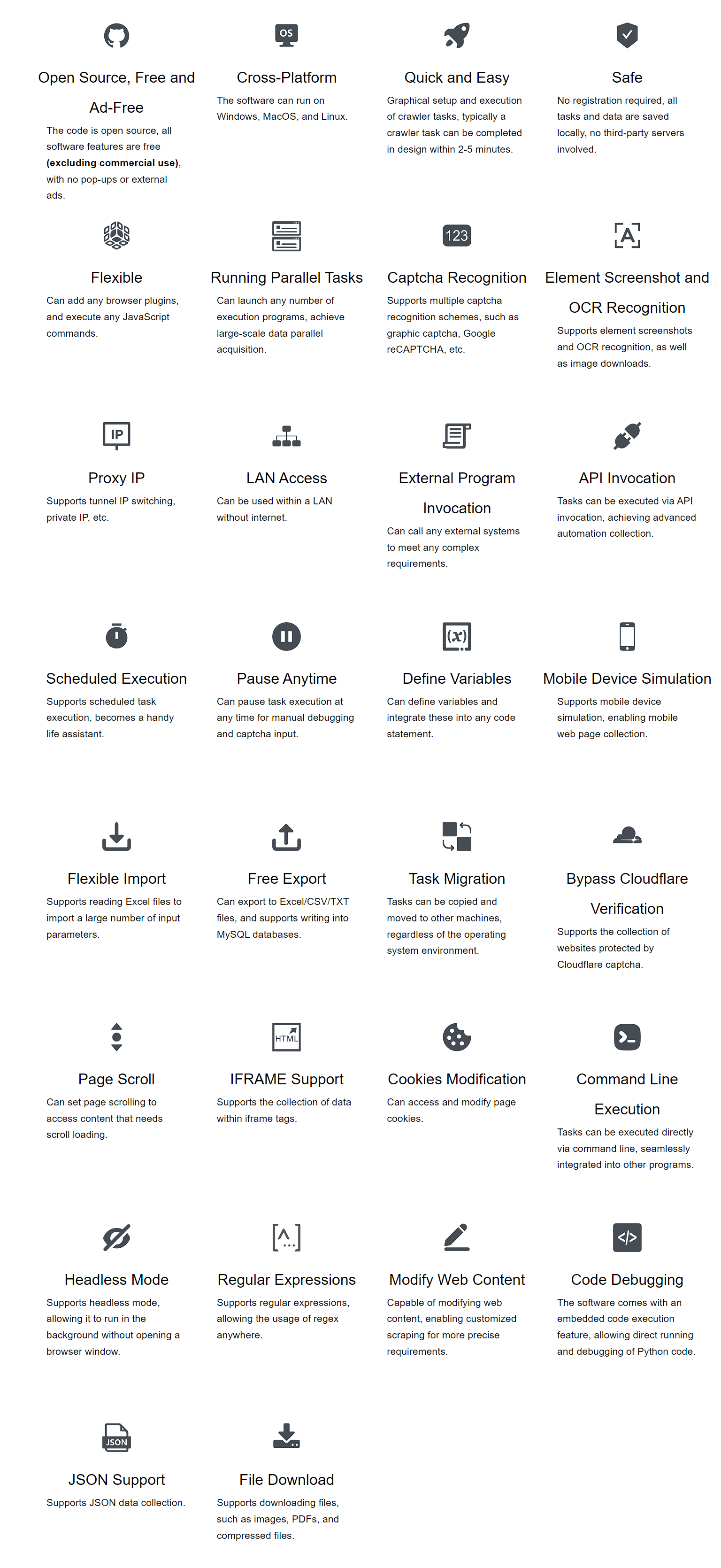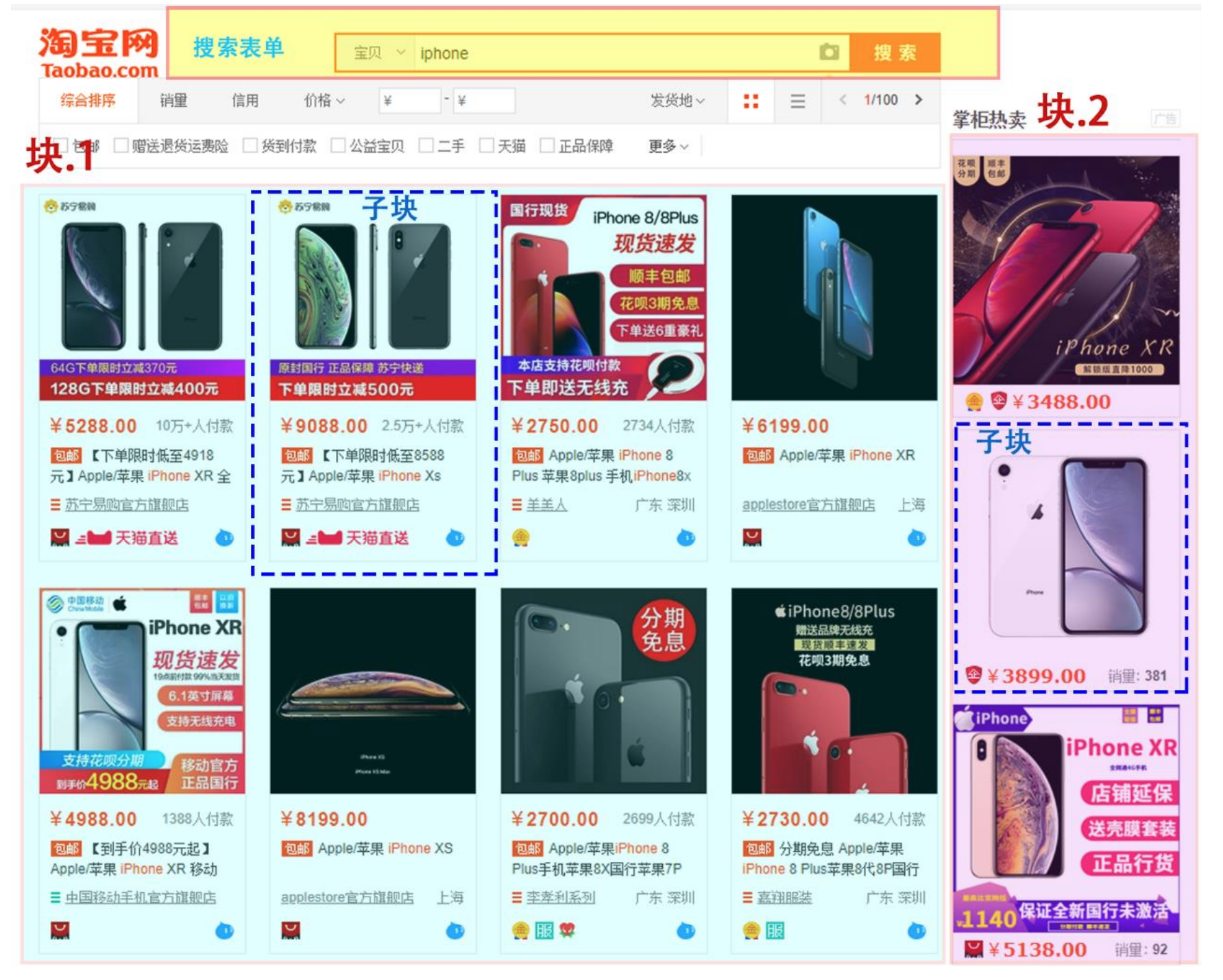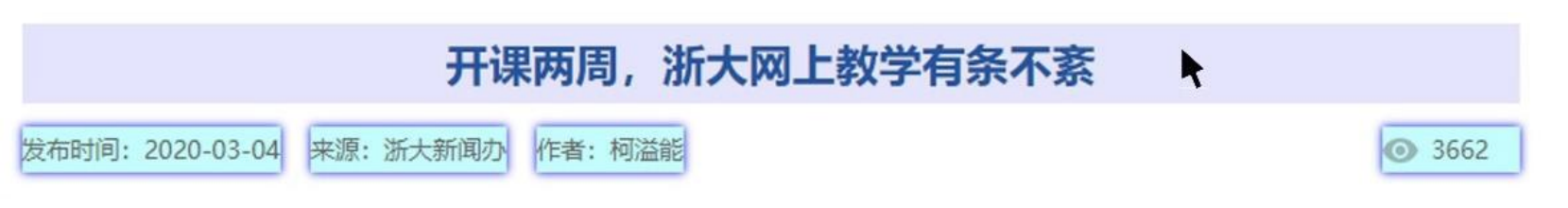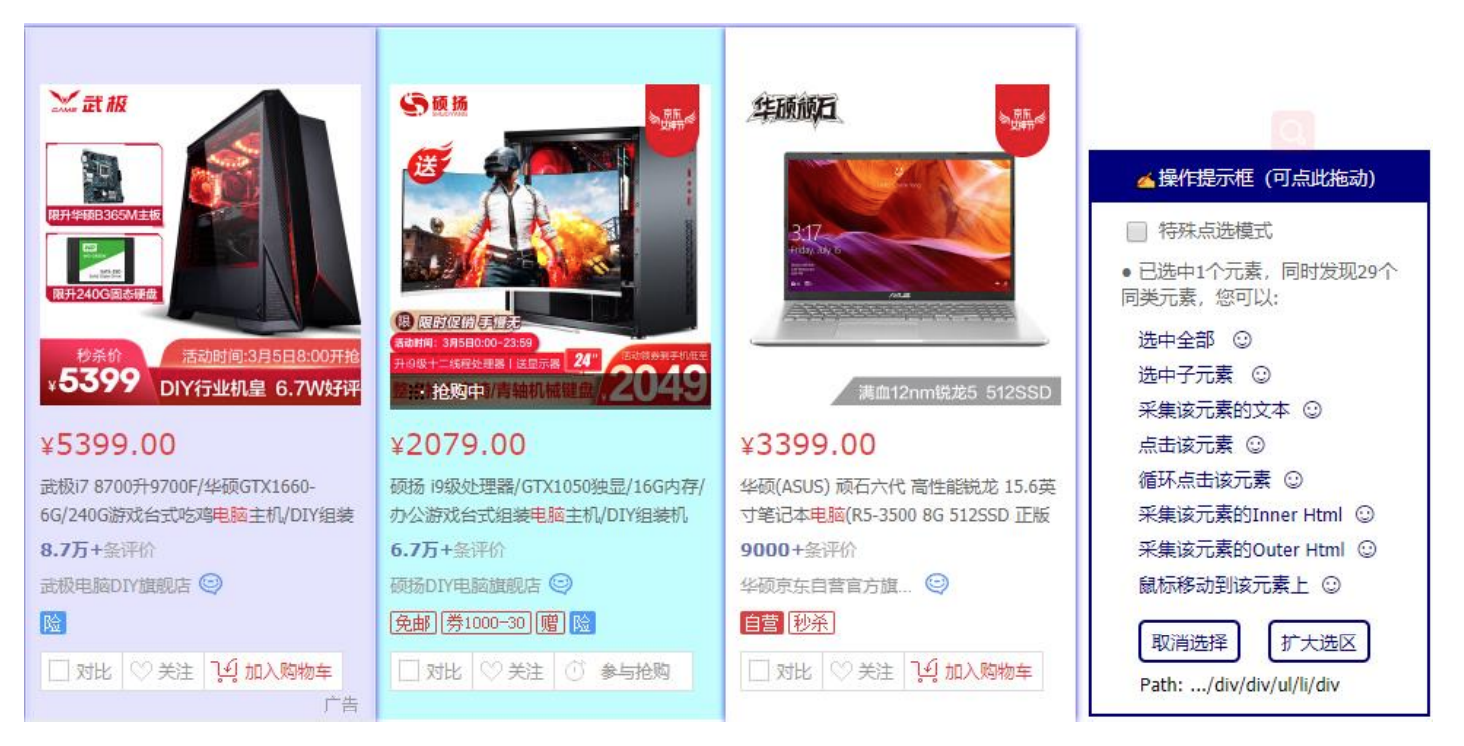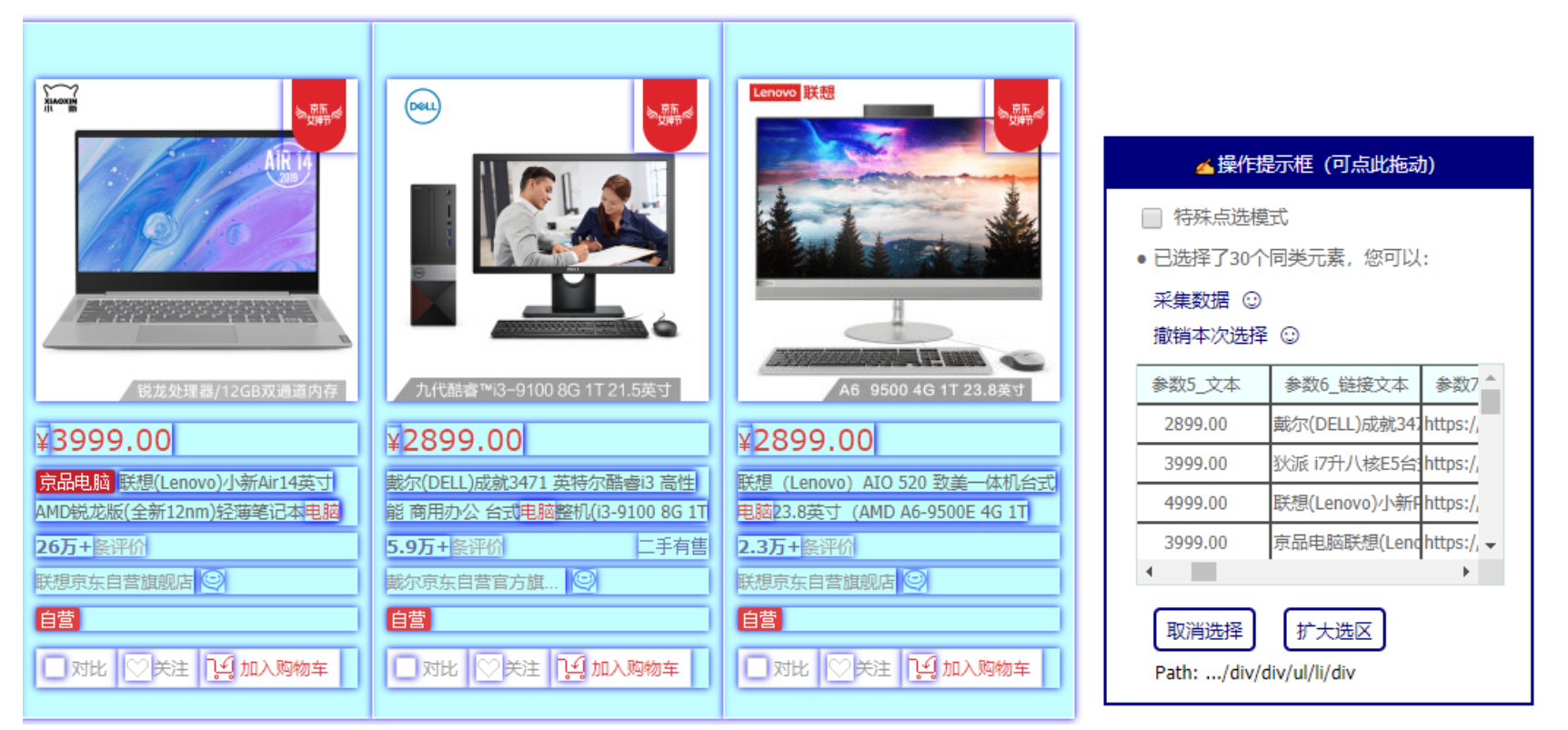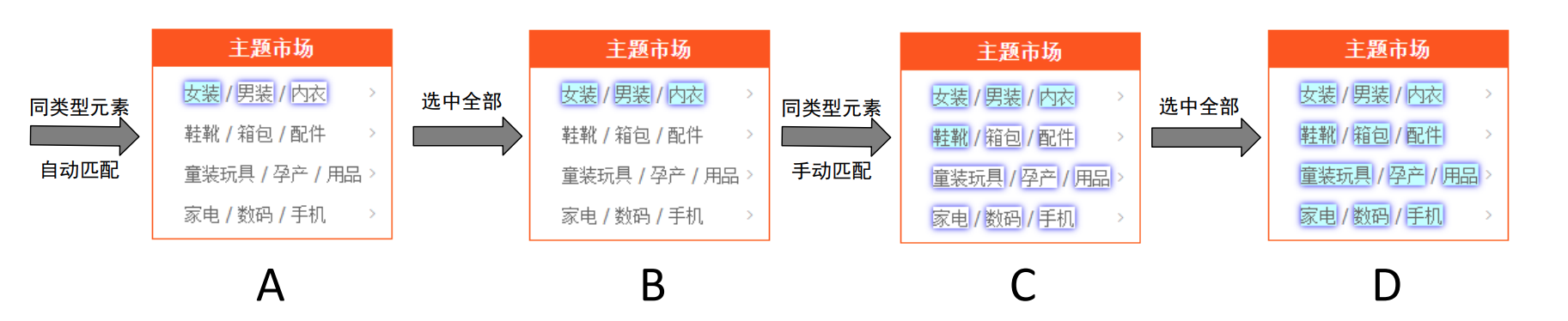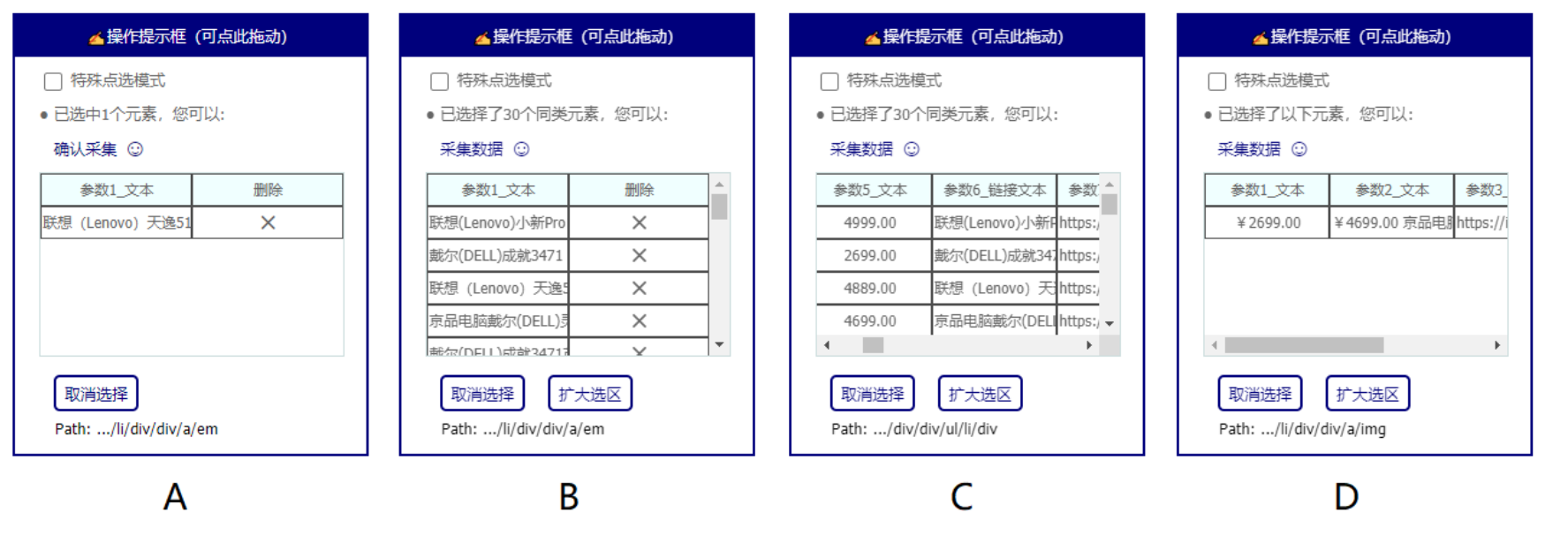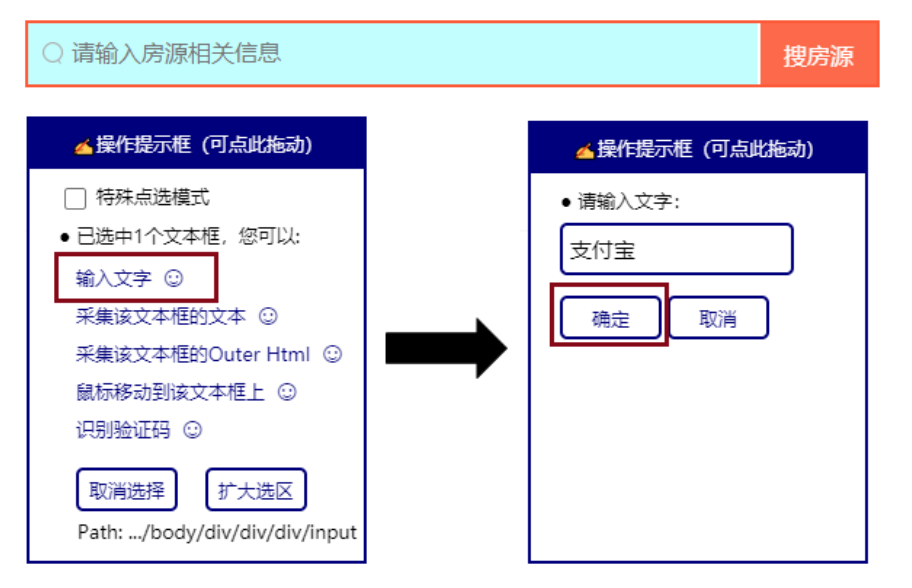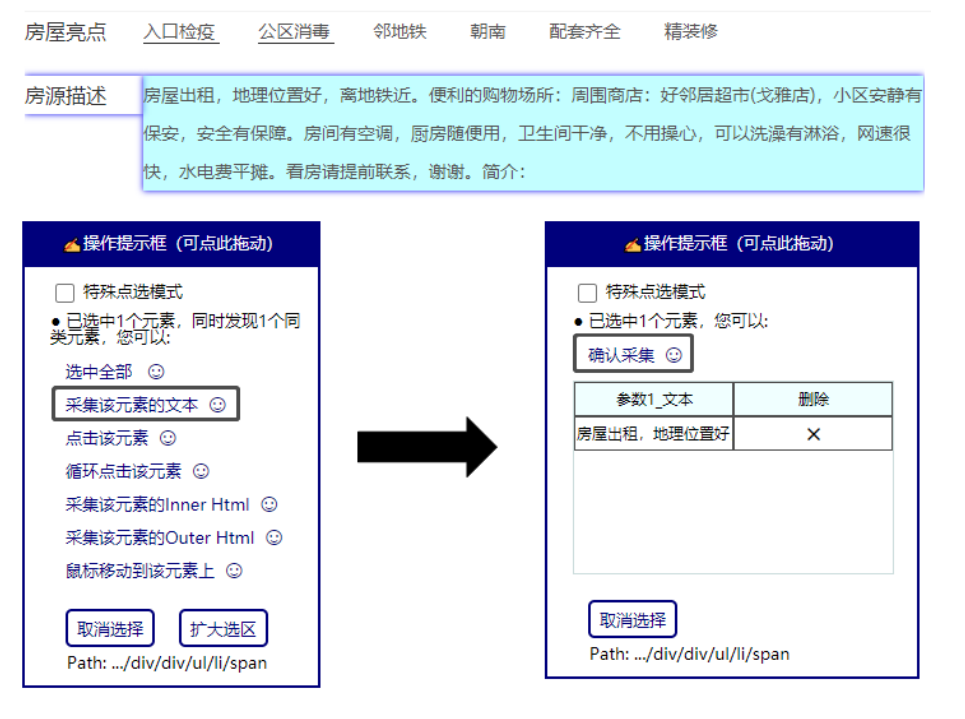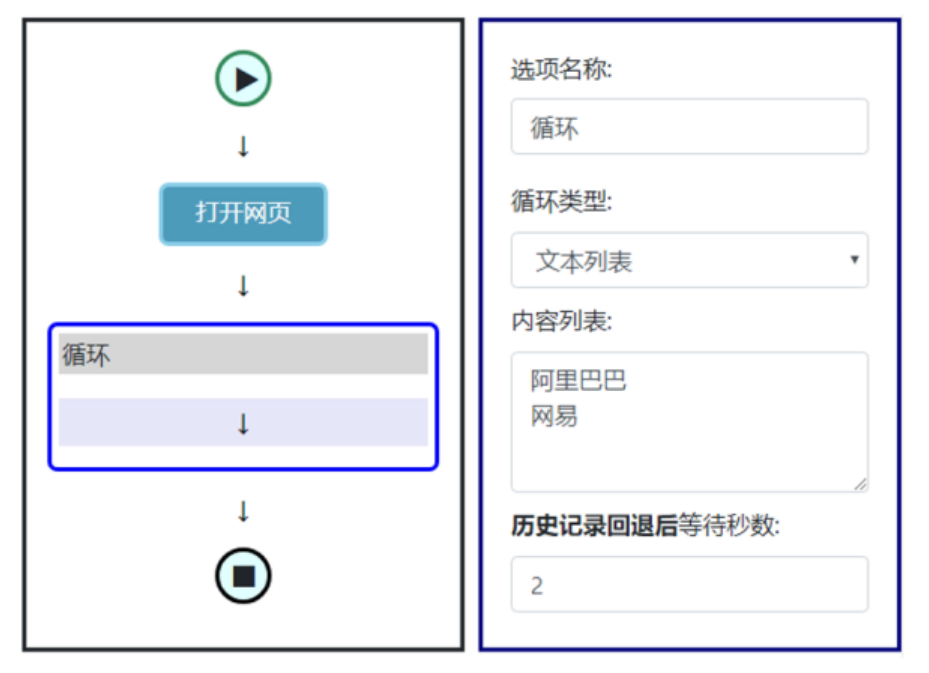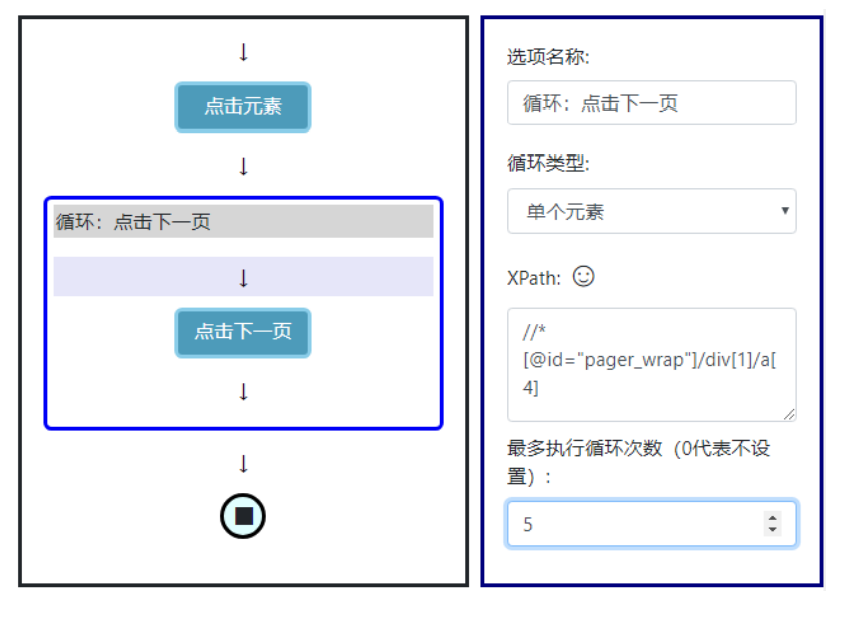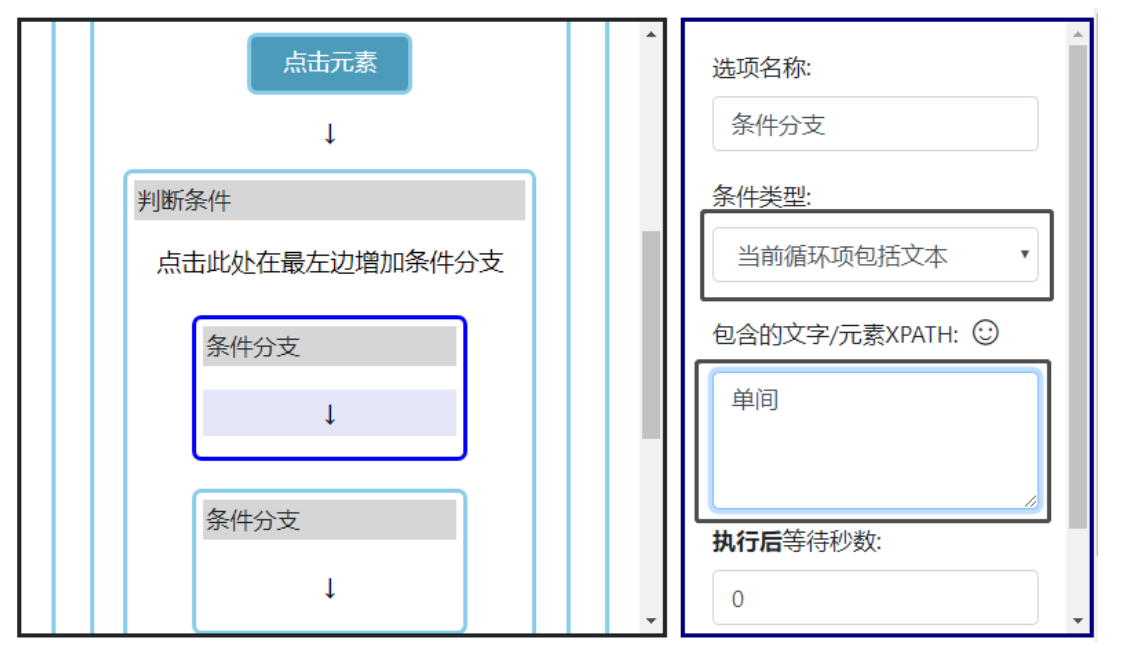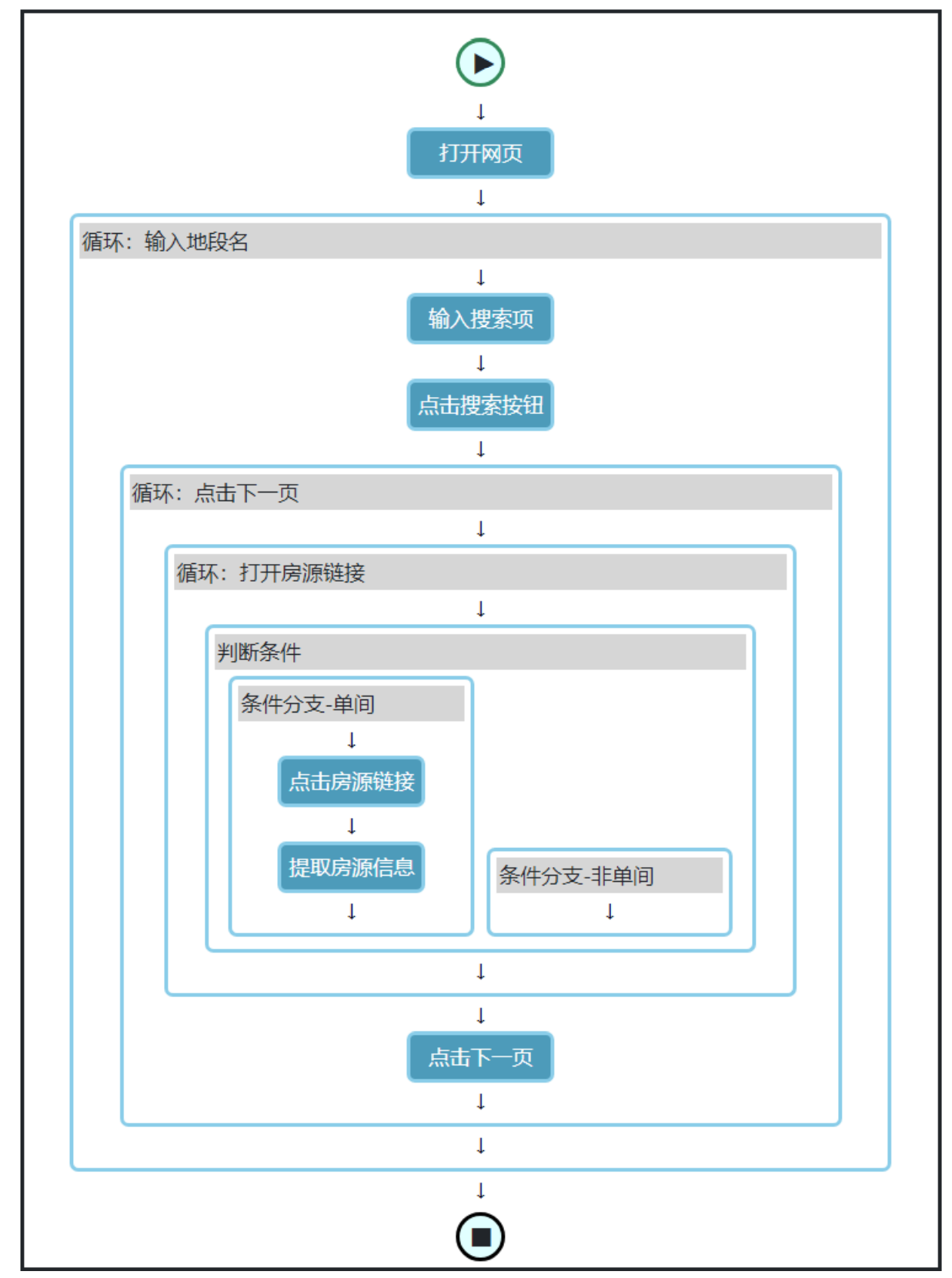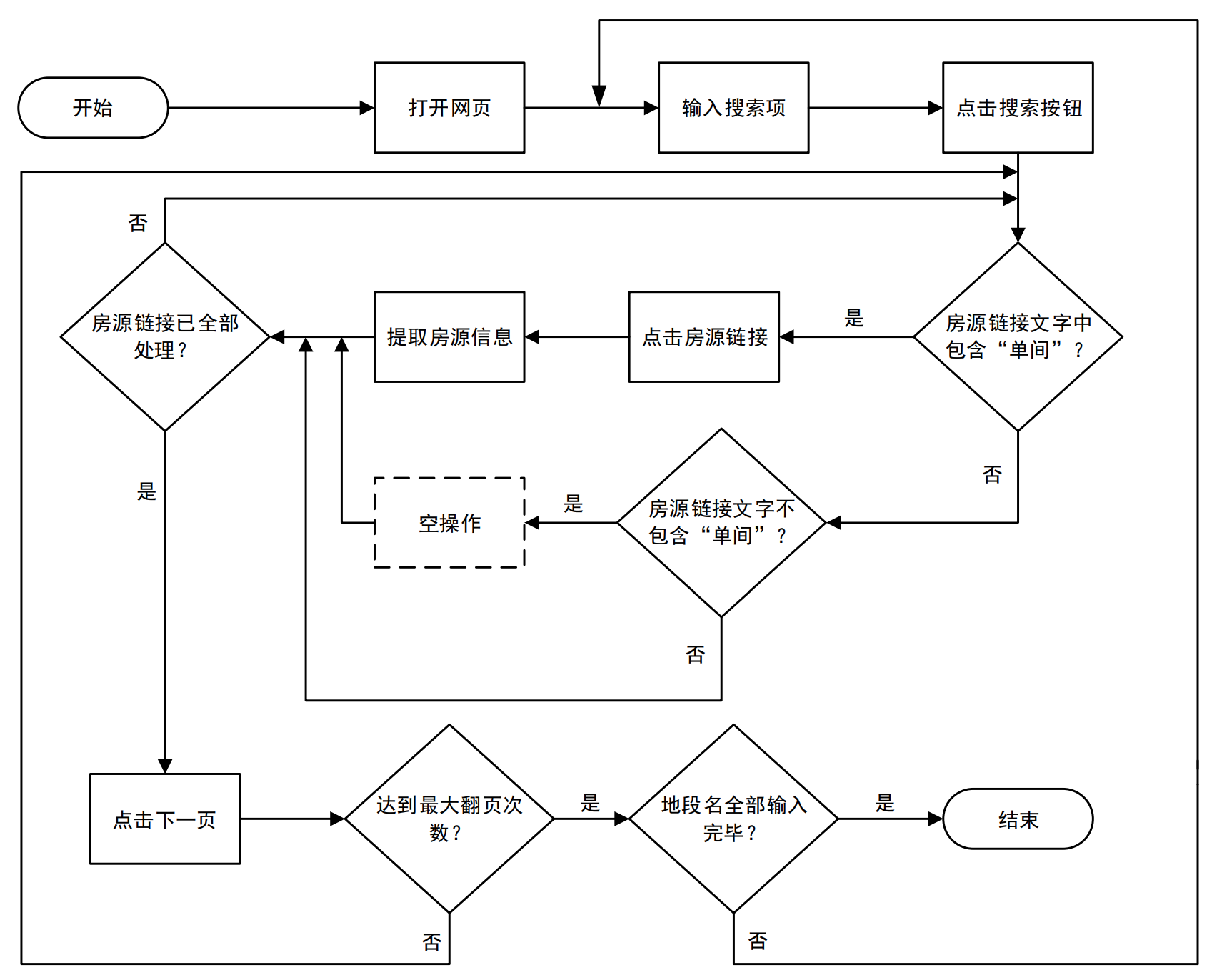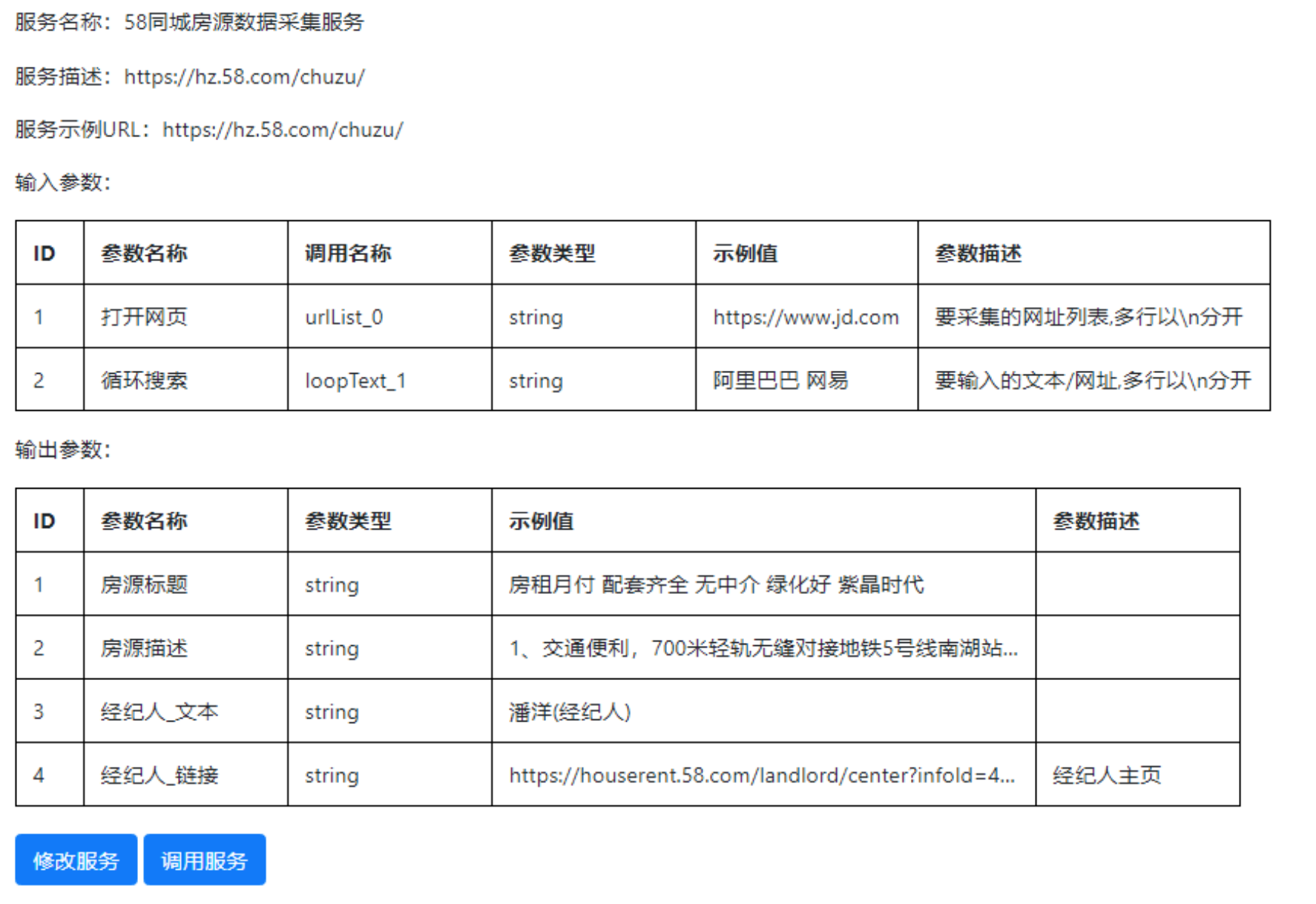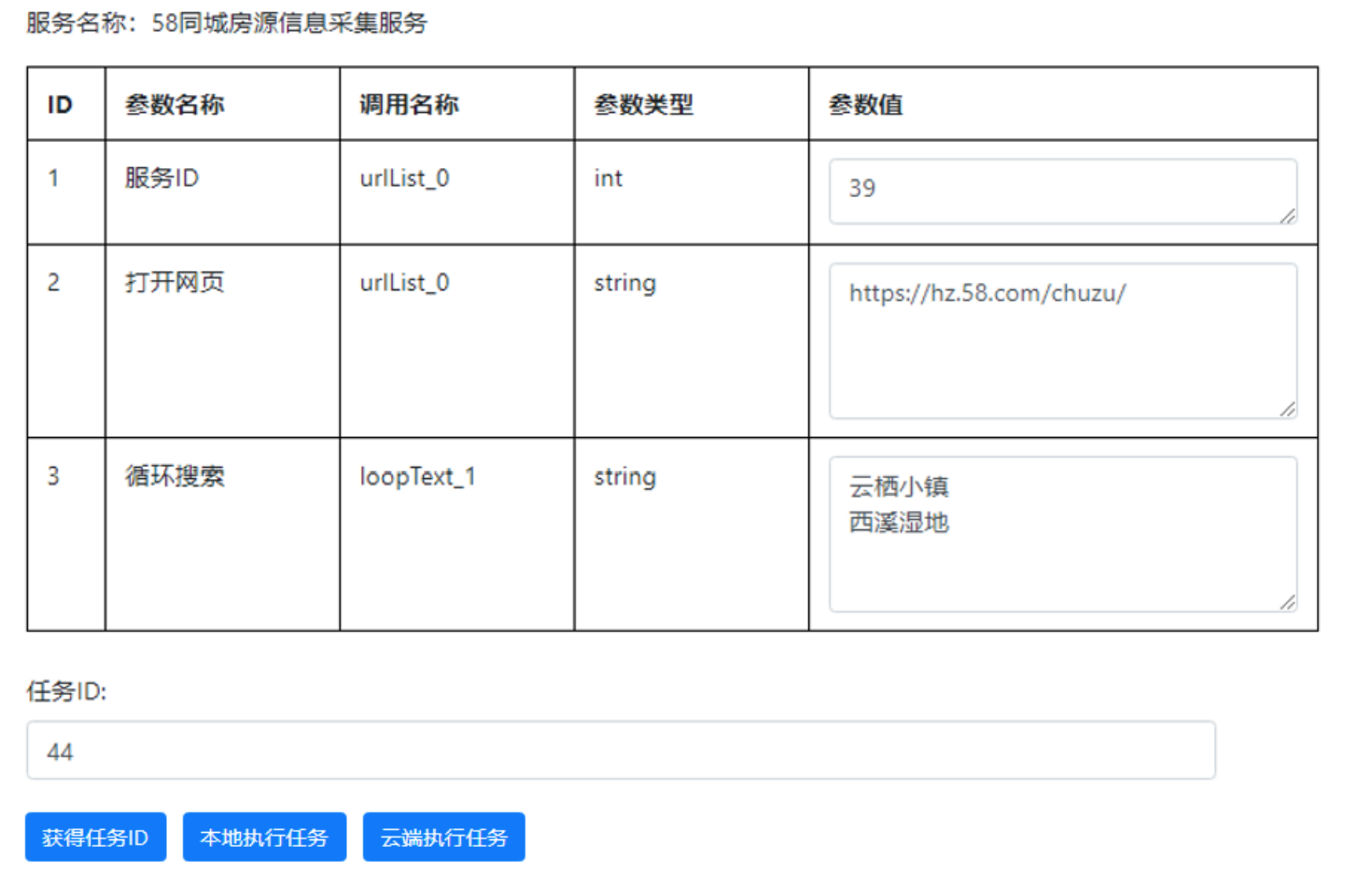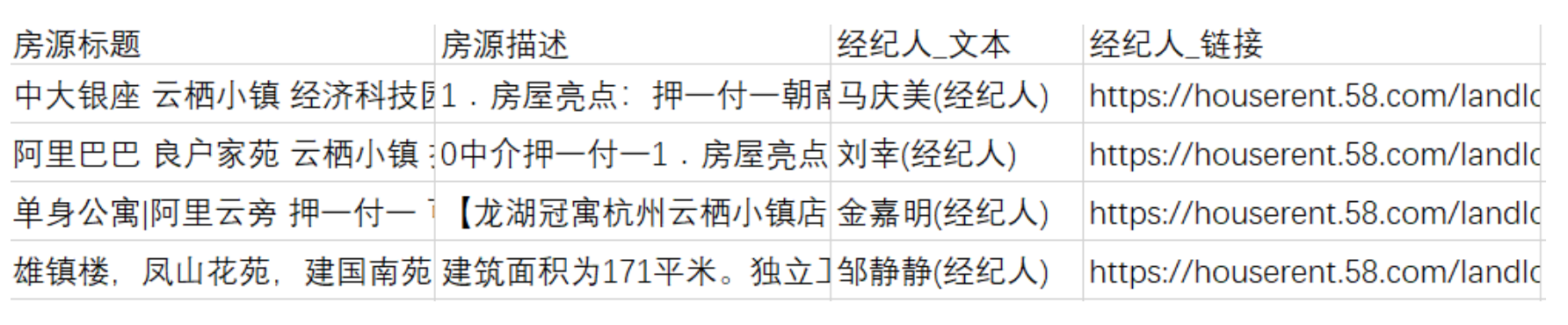一个可视化浏览器自动化测试/数据采集/爬虫软件,可以使用图形化界面,无代码可视化的设计和执行任务。只需要在网页上选择自己想要操作的内容并根据提示框操作即可完成任务的设计和执行。同时软件还可以单独以命令行的方式进行执行,从而可以很方便的嵌入到其他系统中。
A visual browser automation test/data collection/crawler software, which can be used to design and execute tasks in a code-free visual way. You only need to select the content you want to operate on the web page and follow the prompts to complete the design and execution of the task. At the same time, the software can also be executed separately in the command line, so that it can be easily embedded into other systems.
访问易采集官网:www.easyspider.cn
Visit the official website of EasySpider: www.easyspider.net
(右键)选中一个大商品块 -> 软件自动检测到同类型商品块 -> 点击“选中全部”选项 -> 点击“选中子元素”选项 -> 点击“采集数据”选项,即可采集到所有商品的所有信息,并分成不同字段保存。
(Right click) Select a large product block -> The software will automatically detect similar blocks -> Click the 'Select All' option -> Click the 'Select Child Elements' option -> Click the 'Collect Data' option, you can collect the information of all products, and will be saved by sub-field.
(右键)选中一个商品标题,同类型标题会被自动匹配,点击“选中全部”选项 -> 点击“采集数据”选项,即可采集到所有商品的标题信息。
同时,选中全部后如果选择“循环点击每个元素”选项,即可自动打开每个商品的详情页,然后可以再继续设置采集详情页的信息。
(Right Click) Select a product title, the same type of title will be automatically matched, click the 'Select All' option -> Click the 'Collect Data' option, you can collect the title information of all products.
At the same time, if you select the 'Loop-click every element' option after selecting all, you can automatically open the details page of each product, and then can set to collect the information of the details page.
更多特性请翻到页面底部查看。
More features please scroll to the bottom of this page to view.
进入 Releases Page 下载最新版本。如果下载速度慢,可以考虑中国境内下载地址:中国境内下载地址。
Refer to the Releases Page to download the latest version of EasySpider.
请点此进入教程文档,如有英文可暂时翻译一下,或看作者的硕士毕业论文(主要看第三章和第五章)。
Documentation can be found from GitHub Wiki.
Bilibili/B站视频教程:
如何无代码可视化的爬取需要登录才能爬的网站 - 知乎网站案例
【重要】自定义条件判断之使用循环项内的JS命令返回值 - 第二弹
Refer to Youtube Playlist to see the video tutorials of EasySpider.
从本项目的Examples文件夹中下载样例任务,更名为大于0的数字,导入到EasySpider中的tasks文件夹中,然后在EasySpider中打开即可。
Download sample tasks from the Examples folder of this project, rename them to numbers greater than 0, import them into the tasks folder in EasySpider, and then open them in EasySpider.
本软件仅供学习交流使用,严禁使用软件进行任何违法违规的操作,如爬取不允许爬取的政府/军事机关网站等。使用本软件所造成的一切后果由使用者自负,与作者本人无关,作者不会承担任何责任。
This software is for learning and communication only. It is strictly forbidden to use the software for any illegal operations, such as crawling government/military websites that are not allowed to be crawled. All consequences caused by the use of this software are at the user's own risk, and the author is not responsible for any consequences.
对于政府和军事机关等网站的爬虫操作,作者将不会进行任何答疑,以免违反国家相关法律法规和政策。
For the crawler operations of government and military websites, the author will not answer any questions in order to avoid violating relevant national laws, regulations and policies.
同时,软件受到专利权保护,如要用于商业用途,如使用软件进行盈利接单,出售采集到的数据等,请联系杭州天勤知识产权代理有限公司进行专利授权等付费操作。
At the same time, the software is protected by patent rights. If it is used for commercial purposes, such as using the software to make profits, selling the collected data, etc., please contact Hangzhou Tianqin Intellectual Property Agency Co., Ltd. for patent authorization and other paid operations.
群号:682921940,建议通过Github提Issue的方式答疑,如果实在有需要才请加QQ群,因为群人数有上限。
-
This software has been accepted by The Web Conference (WWW) 2023 (中国计算机学会顶级会议,CCF A): EasySpider: A No-Code Visual System for Crawling the Web, April 2023.
-
中国国家知识产权局发明专利,一种自定义提取流程的服务封装系统, 2022年5月。
-
浙江大学硕士论文,面向WEB应用的智能化服务封装系统设计与实现,2020年6月。
查看编译说明。
Refer to Compilation Instructions.