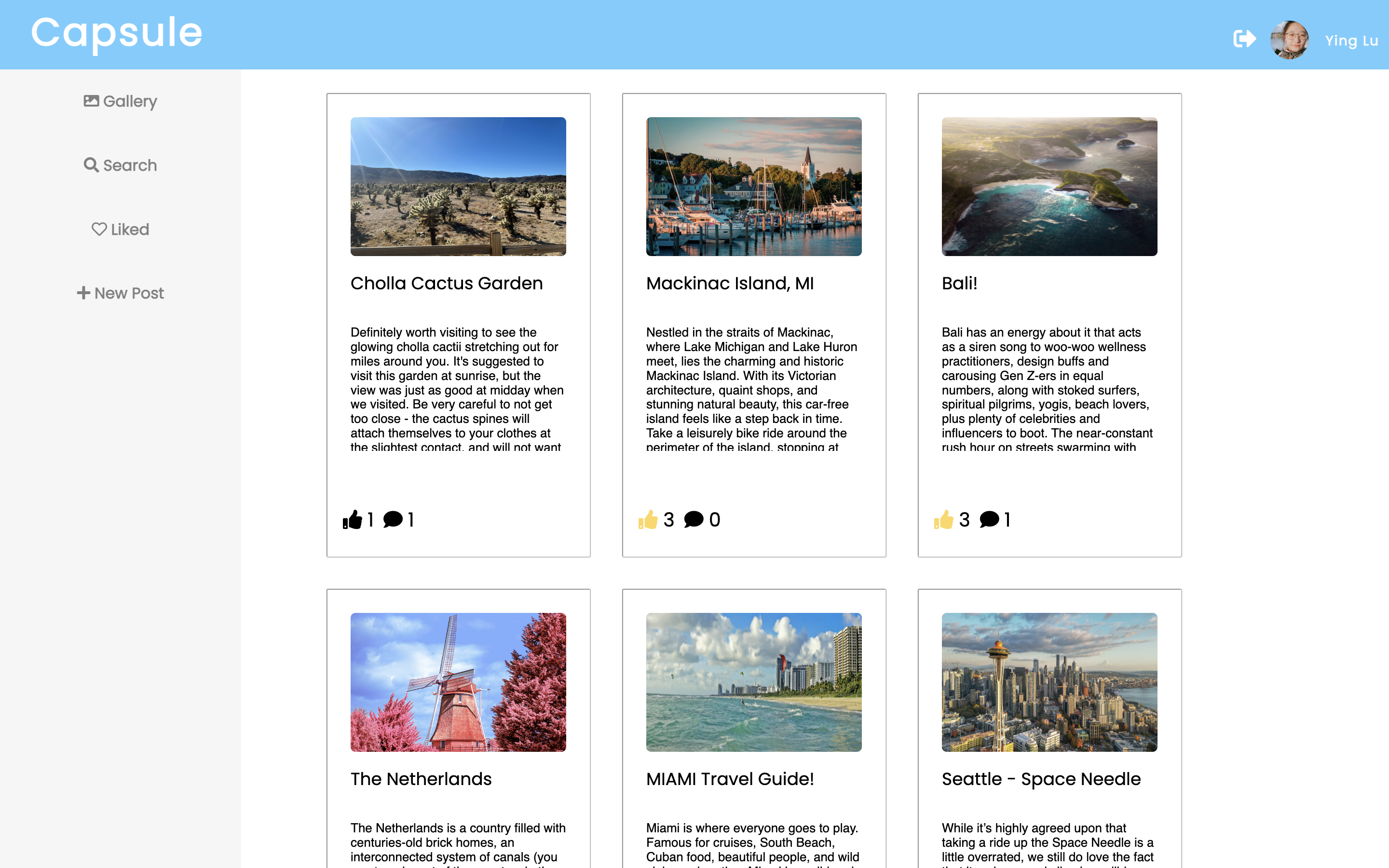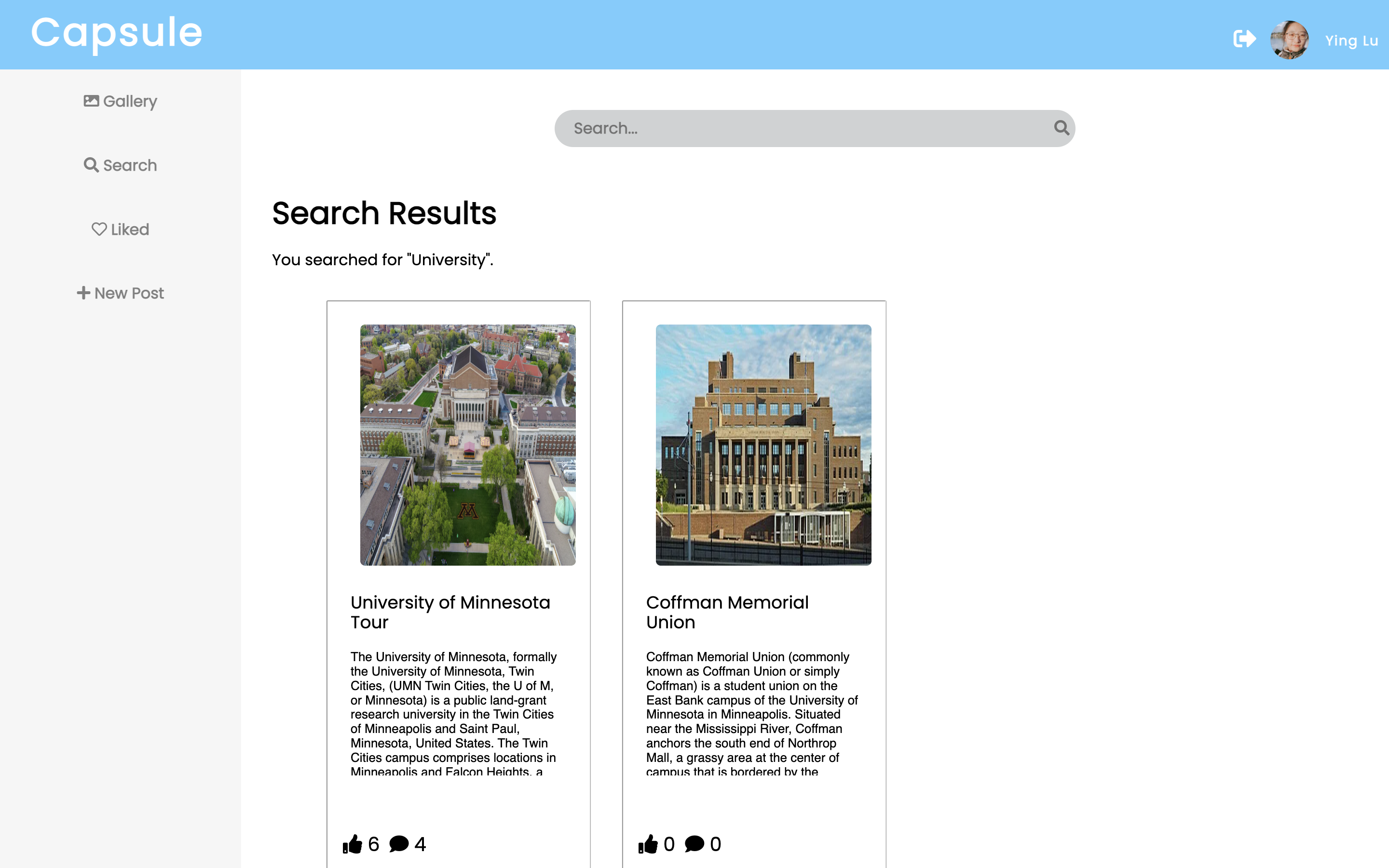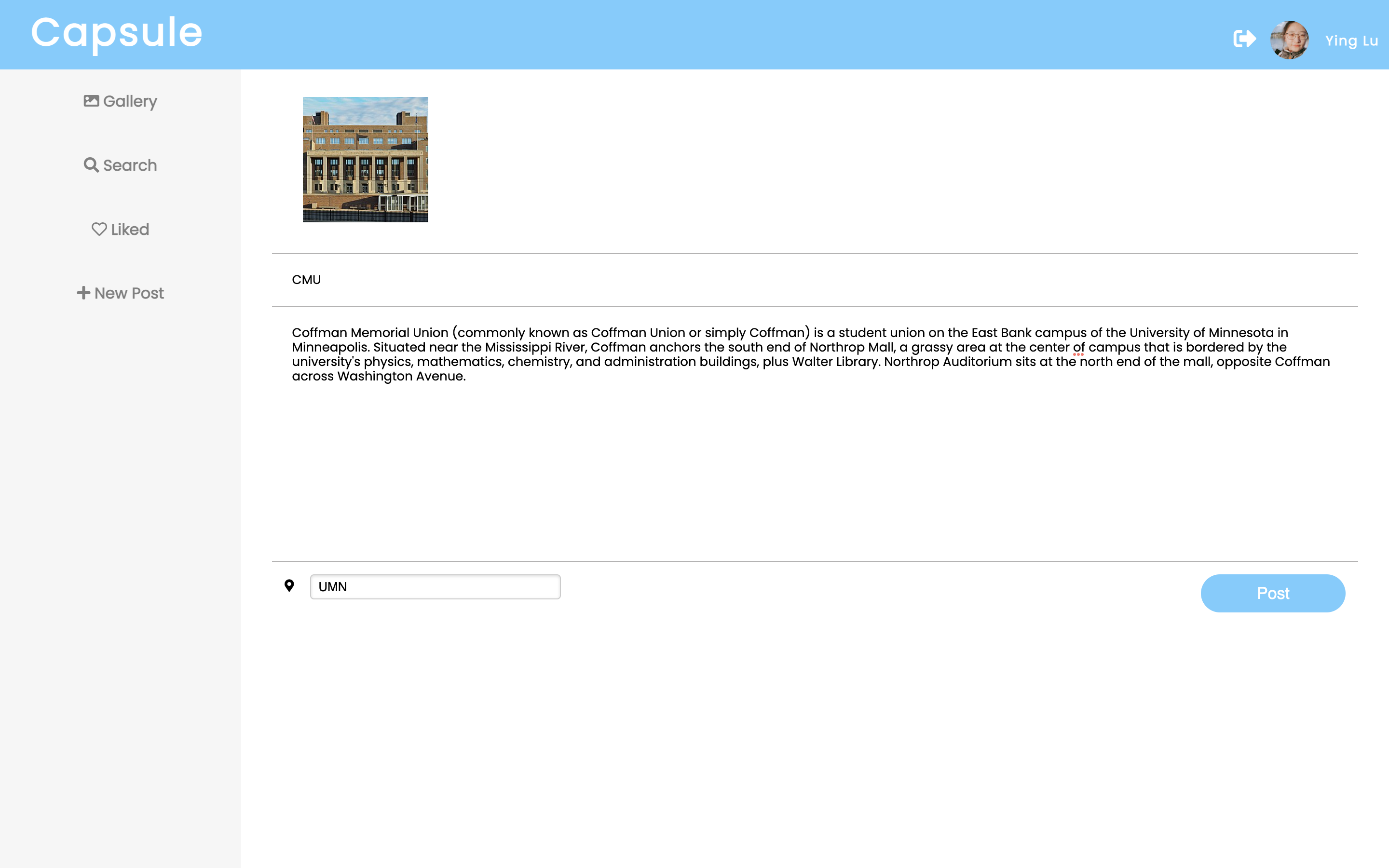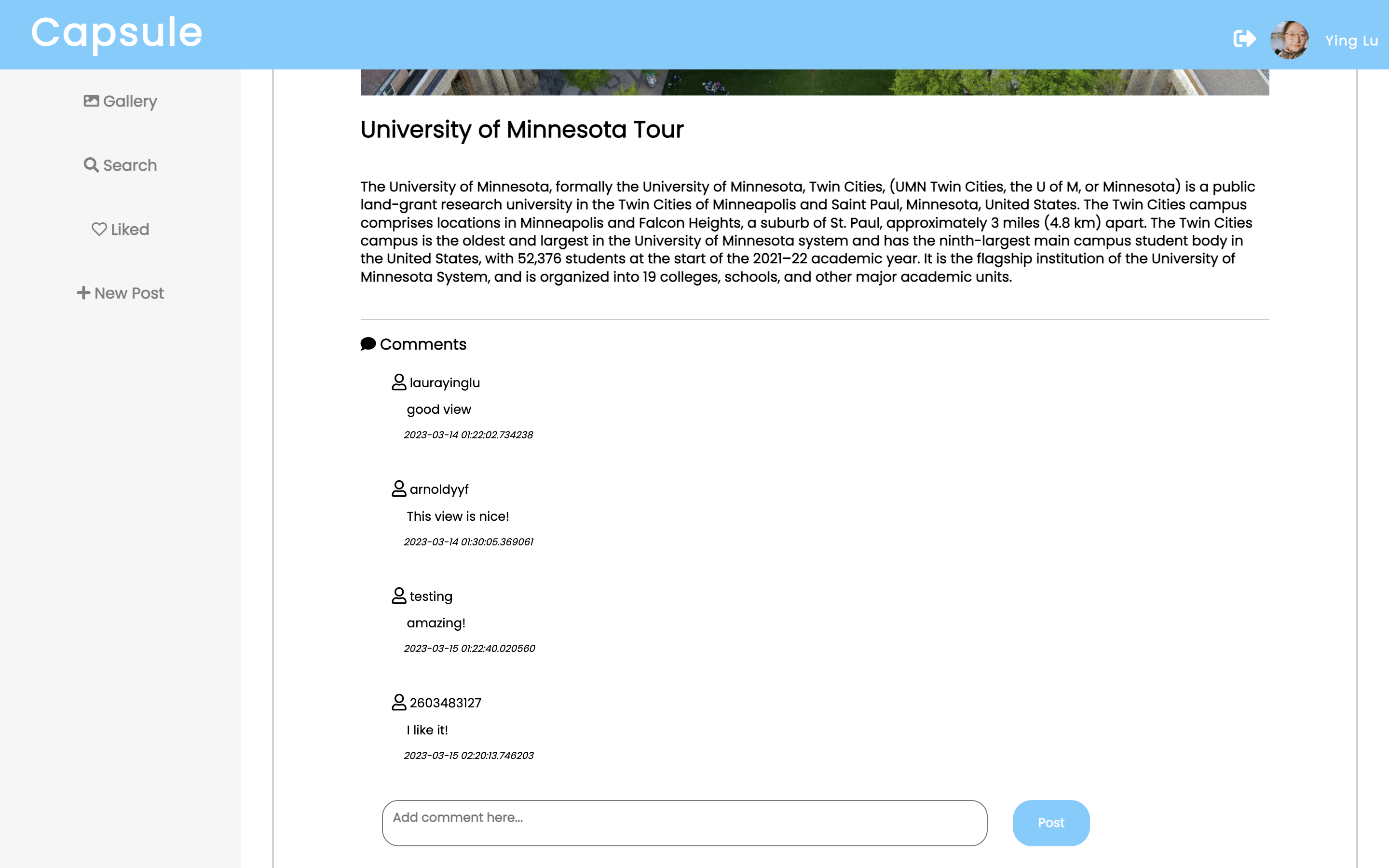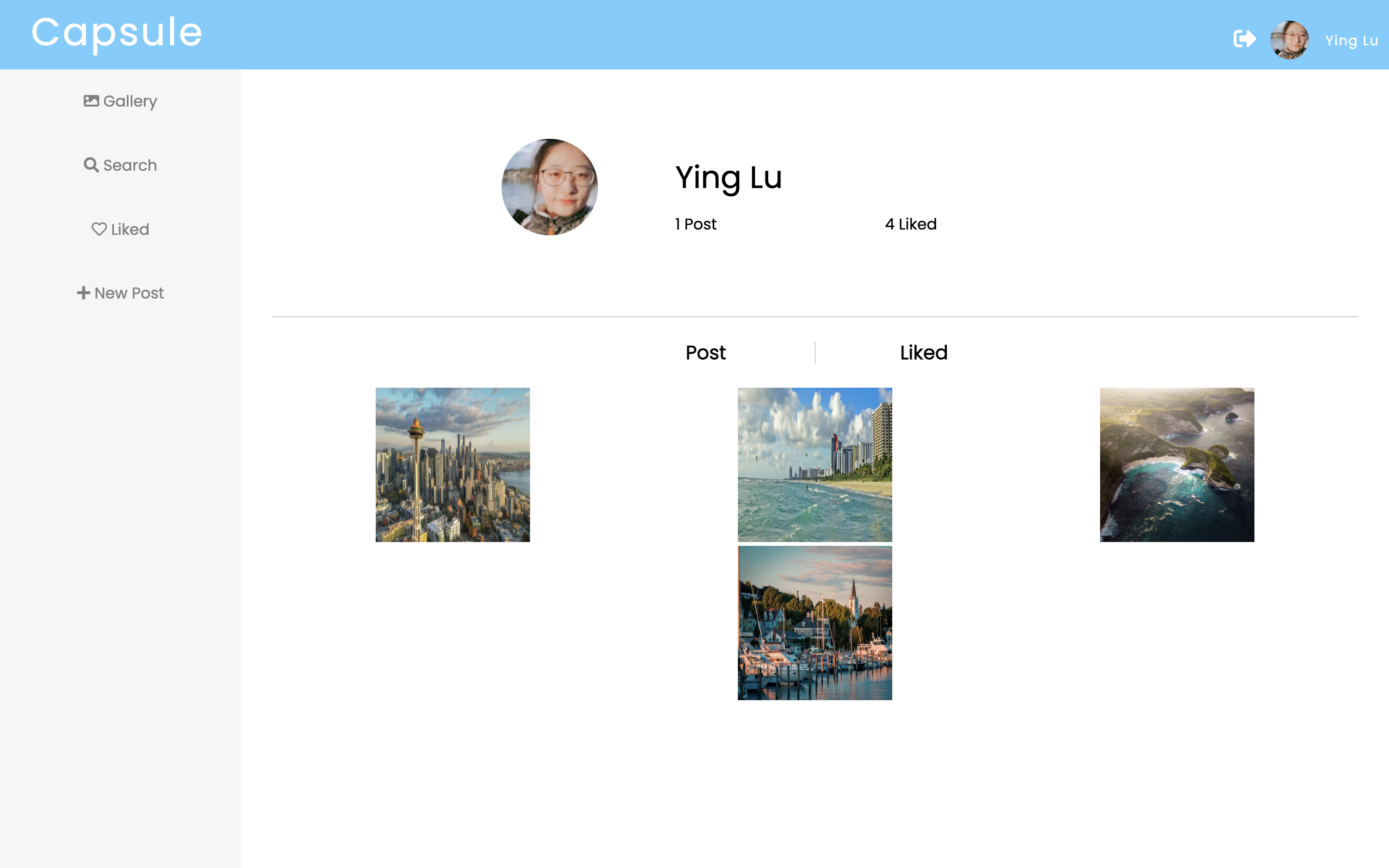CSCI 5117, Spring 2023
This is dev branch.
-
Team Name: Capsule
-
App Name: Capsule
-
App Link (deploy on main branch):
https://capsule-igtc.onrender.com
- Youfu Yan
- Isabel Dahl
- Marcellinus, Steven Sugiarto
- Ying Lu
- Ola Oladeji
Describe the most challenging features you implemented (one sentence per bullet, maximum 4 bullets):
- Applied a decorator to restrict some actions (such as commenting or liking) for users who are not logged in.
- Implemented full text search and fuzzy search to allow users to find photos based on their captions or descriptions.
- Realized Responsive design that makes web pages render well on different devices and screen sizes and adaptable to mobile devices.
- Implemented comment and like system to enable real-time communication and feedback among users without reloading the page.
Is there anything special we need to know in order to effectively test your app? (optional): Here are suggestions for testing:
- Click the 'exploring' button on the landing page to see the gallery
- Without logging in, click any post to see the comments page
- Without logging in, click the like button or comment button to redirect to the landing page
- Without logging in, click the search button to search for posts by keywords or hashtags
- Without logging in, click the 'add new post' button to redirect to the landing page
- Click the 'login' button on the landing page to login
- After logging, click the 'add new post' button to add a new post
- After logging, click the 'search' button to search for posts by keywords or hashtags
- After logging, click the 'like' button to like a post
- After logging, click the 'comment' button to comment on a post
- After logging, click the 'profile' button to see the profile page
- On the profile page, click the 'edit profile' button to edit the profile and click the 'save' button to save the changes
- On the edit profile page, click the 'delete' button to delete a post
- Click the 'logout' button to logout and redirect to the landing page
Add a screenshot of each key page (around 4) along with a very brief caption:
Document integrations with 3rd Party code or services here. Please do not document required libraries. or libraries that are mentioned in the product requirements
- Web Hosting: Render
- Database: PostgreSQL on Render
- Photo Storage: Imagekit
- Authentication: Auth0
If there's anything else you would like to disclose about how your project relied on external code, expertise, or anything else, please disclose that here: None
There are a few tools for mock-ups. Paper prototypes (low-tech, but effective and cheap), Digital picture edition software (gimp / photoshop / etc.), or dedicated tools like moqups.com (I'm calling out moqups here in particular since it seems to strike the best balance between "easy-to-use" and "wants your money" -- the free teir isn't perfect, but it should be sufficient for our needs with a little "creative layout" to get around the page-limit)
In this space please either provide images (around 4) showing your prototypes, OR, a link to an online hosted mock-up tool like moqups.com